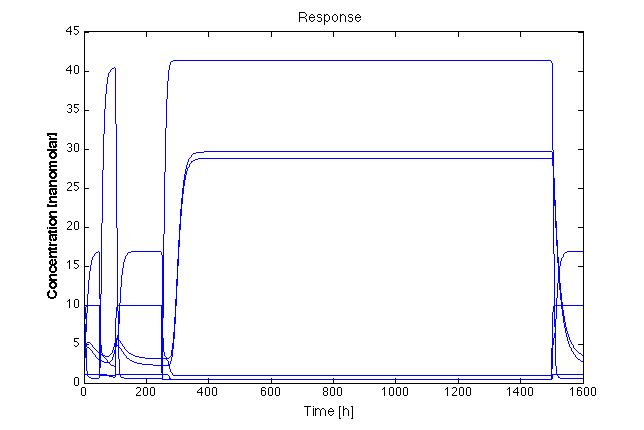Team:Colombia/Modeling
From 2014.igem.org
(Difference between revisions)
| (11 intermediate revisions not shown) | |||
| Line 12: | Line 12: | ||
Welcome | Welcome | ||
</font></h1></b></center> | </font></h1></b></center> | ||
| + | |||
| + | |||
</html> | </html> | ||
[[File:Colombia_MathModel.png|center|500px]] | [[File:Colombia_MathModel.png|center|500px]] | ||
<html> | <html> | ||
| + | |||
<br> | <br> | ||
<center><font size=3> | <center><font size=3> | ||
| Line 21: | Line 24: | ||
Before starting to work at the lab with the designed bacteria, we can check if the design works through a mathematical model. Here you can find all the information related to this process. | Before starting to work at the lab with the designed bacteria, we can check if the design works through a mathematical model. Here you can find all the information related to this process. | ||
| - | Feel free to look everything we did, clicking | + | Feel free to look at everything we did, clicking the buttons below: |
| + | </p> | ||
| + | </font> | ||
| + | </center> | ||
| + | <center> | ||
| + | <div class="button-fill orange" ><div class="button-text">Deterministic</div><div class="button-inside"><div class="inside-text"><a style="text-decoration: none; background-color: none; color: red;" href="https://2014.igem.org/Team:Colombia/Deterministic">Go! </a></div></div></div> <div class="button-fill orange" ><div class="button-text">Stochastic</div><div class="button-inside"><div class="inside-text"><a style="text-decoration: none; background-color: none; color: red;" href="https://2014.igem.org/Team:Colombia/Stochastic">Go! </a></div></div></div> <div class="button-fill orange" ><div class="button-text">Parameters</div><div class="button-inside"><div class="inside-text"><a style="text-decoration: none; background-color: none; color: red;" href="https://2014.igem.org/Team:Colombia/Parameters">Go! </a></div></div></div> | ||
| + | <div class="button-fill orange" ><div class="button-text">Scripting</div><div class="button-inside"><div class="inside-text"><a style="text-decoration: none; background-color: none; color: red;" href="https://2014.igem.org/Team:Colombia/Scripting">Go! </a></div></div></div> | ||
| + | </center> | ||
| + | <br><br> | ||
| - | < | + | <br> |
| + | <center><font size=3> | ||
| + | <p style="padding-left: 100px; padding-right: 100px"> | ||
| + | This year we wanted to do more than a simulation… We wanted other teams to be able make a mathematical model even if their members did not have a mathematical background. For this reason, we created an easy tutorial that anyone can use. If you want to know more, click the button below: | ||
| + | </p> | ||
| + | <br> | ||
| + | <br> | ||
| + | <br> | ||
| + | <div class="button-fill orange" ><div class="button-text">DO IT YOURSELF</div><div class="button-inside"><div class="inside-text"><a style="text-decoration: none; background-color: none; color: red;" href="https://2014.igem.org/Team:Colombia/DoItYourself">Go! </a></div></div></div> | ||
| + | </center> | ||
| + | <br><br><br><br> | ||
| - | < | + | <script> |
| - | </ | + | $(".button-fill").hover(function () { |
| - | </ | + | $(this).children(".button-inside").addClass('full'); |
| + | }, function() { | ||
| + | $(this).children(".button-inside").removeClass('full'); | ||
| + | }); | ||
| + | //@ sourceURL=pen.js | ||
| + | </script> | ||
| + | |||
| + | </html> | ||
Latest revision as of 02:15, 18 October 2014
Mathematical Models
Welcome
Before starting to work at the lab with the designed bacteria, we can check if the design works through a mathematical model. Here you can find all the information related to this process. Feel free to look at everything we did, clicking the buttons below:
This year we wanted to do more than a simulation… We wanted other teams to be able make a mathematical model even if their members did not have a mathematical background. For this reason, we created an easy tutorial that anyone can use. If you want to know more, click the button below:
 "
"