Team:Saarland/rpg
From 2014.igem.org
Human Resources
Why we created a Roleplaying Game to address the ethical points of Synthetic Biology
Due to globalisation and the growing world market the world society is in need of technical and biological inventions to facilitate the life on our planet. In our modern society, essential ethical and philosophical questions are more and more overshadowed by the huge influence of GMOs (genetically modified organisms). To feed the world, we start to invent genetically modified crops that are for example immune to insect damage or are created to prevent and fight vitamin deficiency in third world countries. Organisations that practice environmental protection fight against the production, use and development of GMOs that are related to the food industry. The upswing of organic farming also shows, that the society is engaged with the ethical issues that follow the consumption of GMOs. Another important and evolving field, the Synthetic Biology that is not or only partially involved in the discussion of the broad masses has to be considered too. As Biology students we get in contact with the risks of Synthetic Biology and the ethical background that comes with the knowledge. We avoid to bring our GMOs out of the lab and make sure, that all the toxic and dangerous materials we handle stay in the lab and are recycled in the right way at the right place. As Biologists it is our duty to spread this knowledge to everyone. Therefore we designed a roleplaying game, that helps to understand the risks of Synthetic Biology. We packed this heavy stuff into a funny and easy game. Enjoy and take the Sage at his word.
The iGEM Team Saarland proudly presents
How to install and start the game:
This game is playable without installation. Just follow the steps below:
- Download the .zip file
- Extract it
- Start the game by double clicking the application „Game“ (orange icon) in the folder “Project Rufus”
How to play the game:
This game requires only the keyboard for control.
- Press
 +
+  to switch between window mode and full screen mode.
to switch between window mode and full screen mode.
- Press “New Game” to start a new game or “Continue” to start a saved game
- Press “Shutdown“ to end the game
- Now your adventure will begin, there are lots of mysteries to discover
Gameplay:
Move upwards; menu navigation
Move downwards; menu navigation
Move left; menu navigation
Move right; menu navigation
Open/close menu; abort action
Confirm; interact
The most important thing is to interact with your environment and talk to all characters, to gain new information and discover secrets. READ THE CONVERSATIONS CAREFULLY AND SAVE OFTEN!
Download the instructions as PDF
Our game was created using the [http://www.rpgmakerweb.com/products/programs/rpg-maker-xp RPG Maker XP].
Creat your own naked mole rat
Here you can download the submission:
 "
"





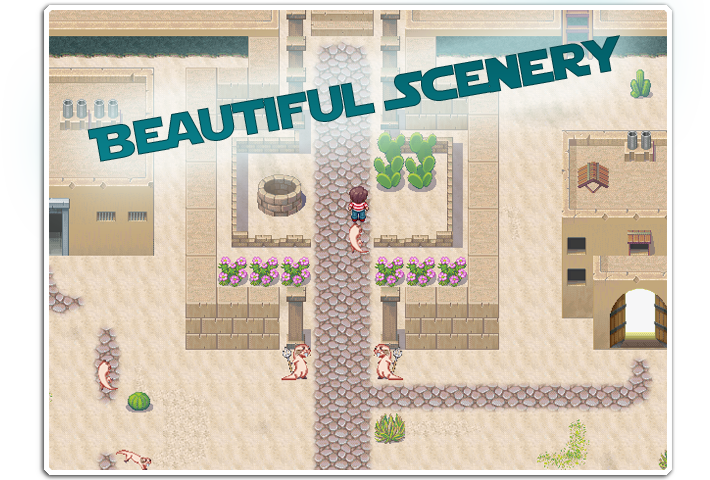
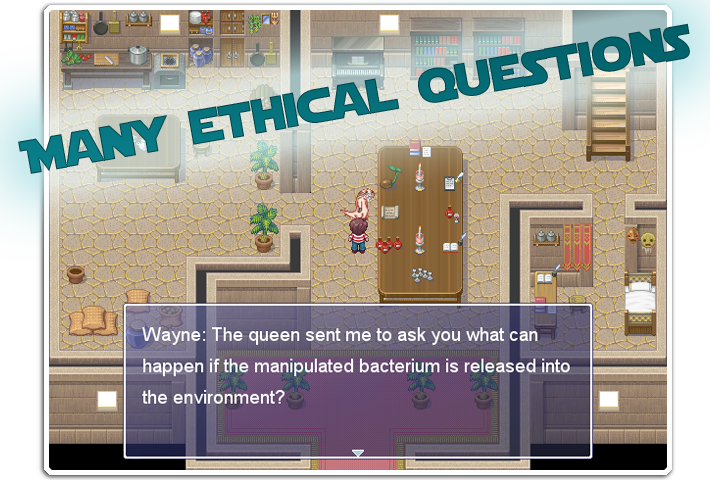
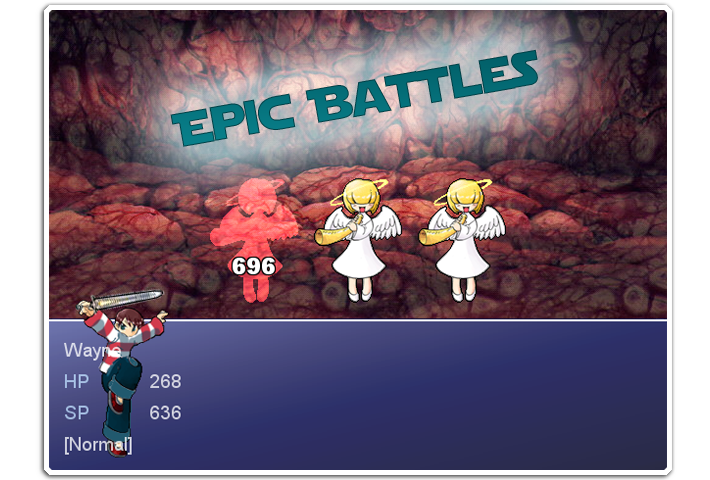
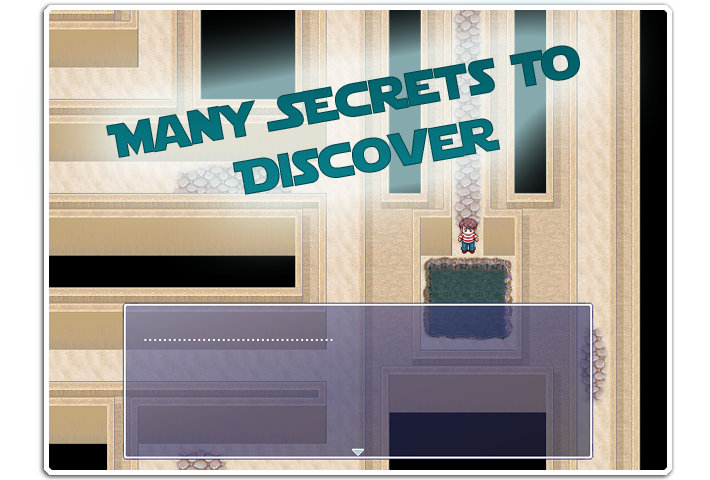
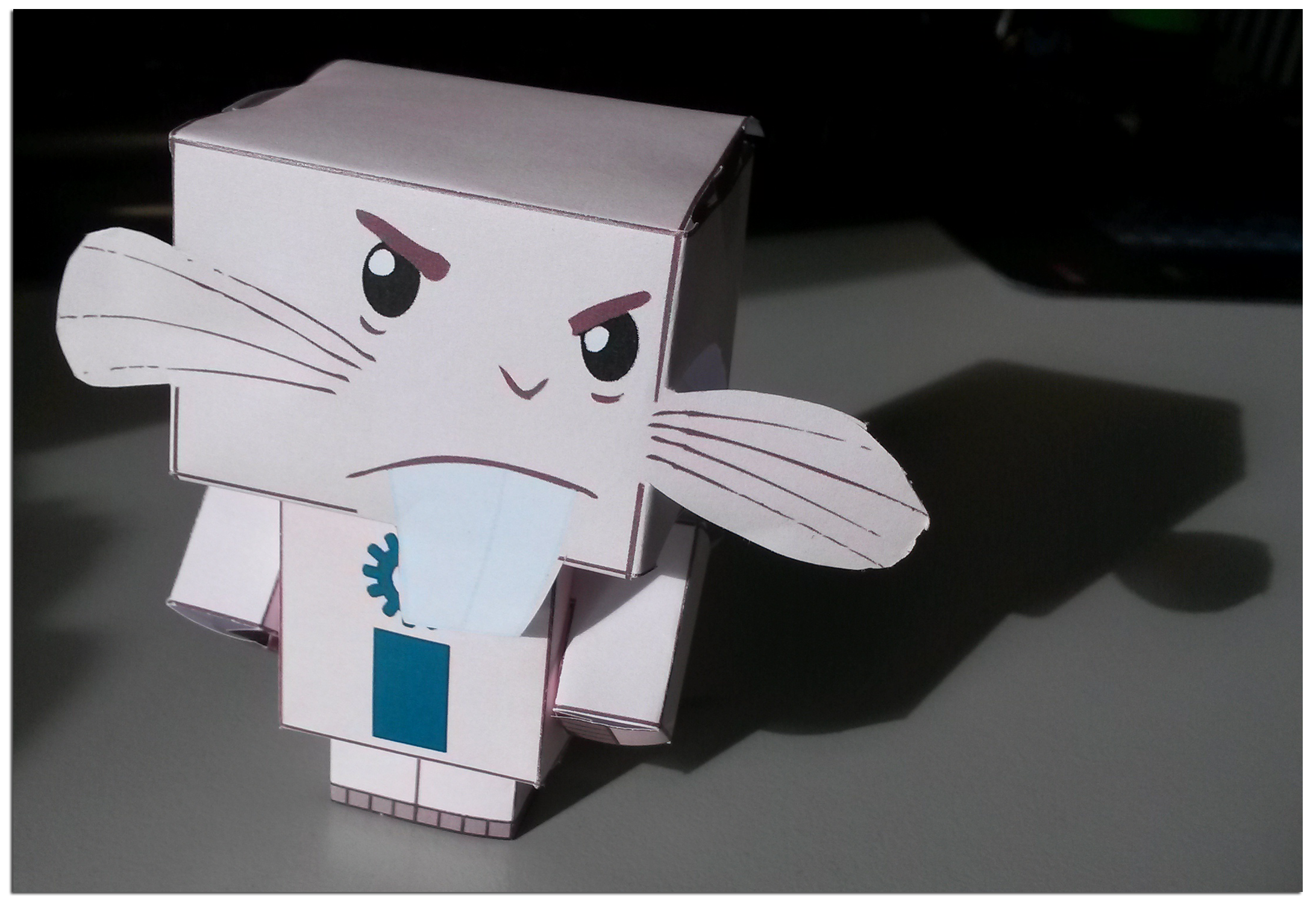
Impressum/Copyright