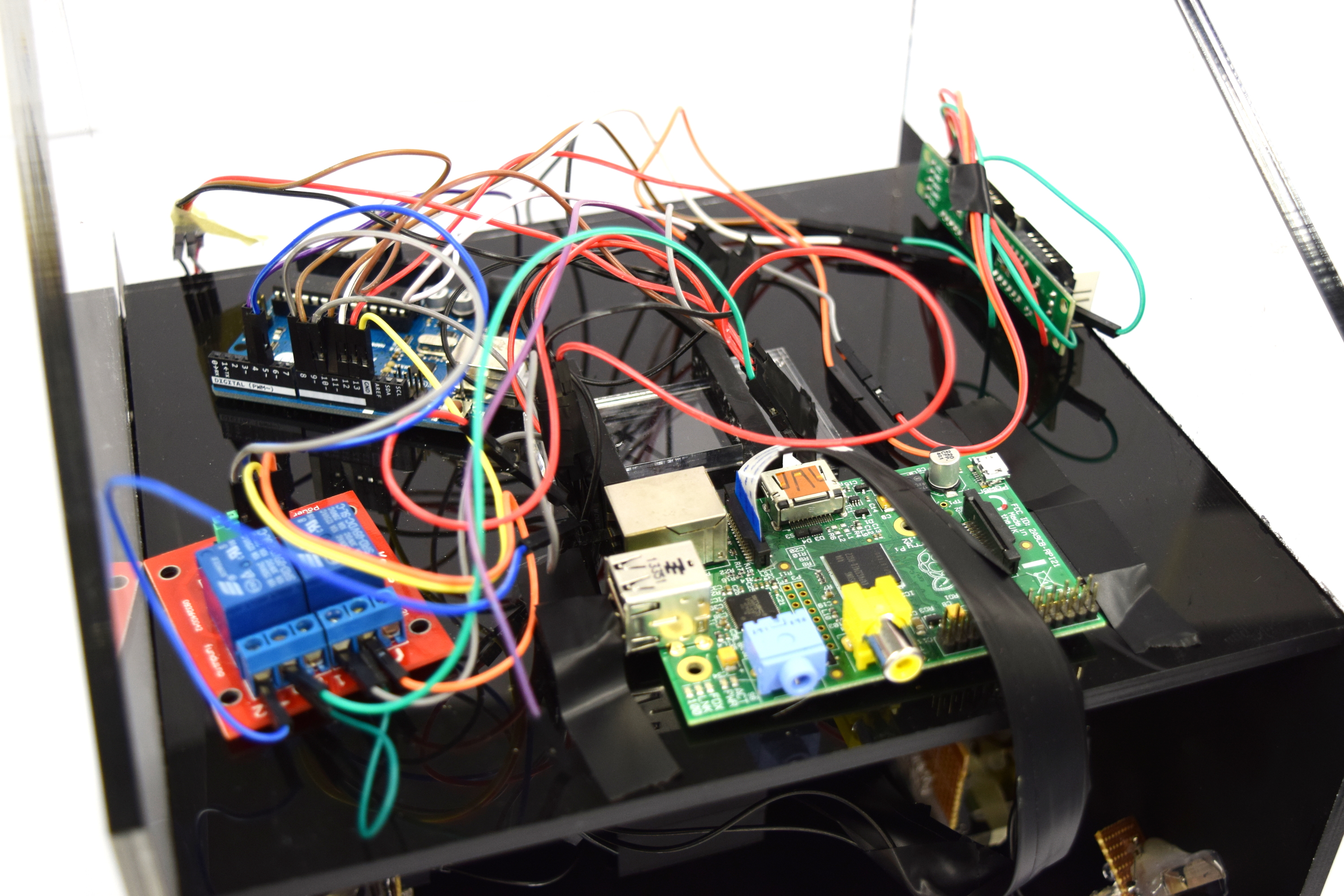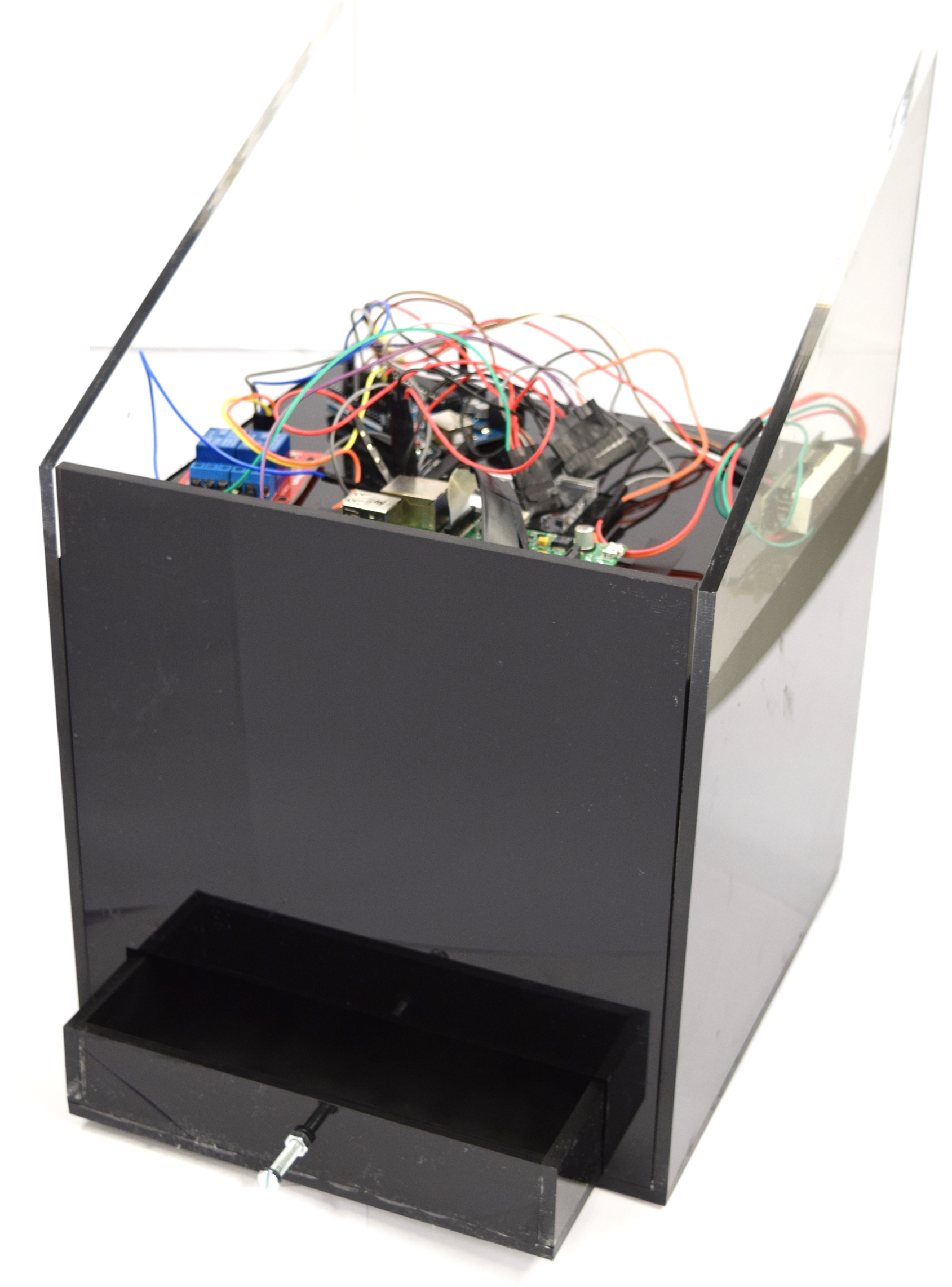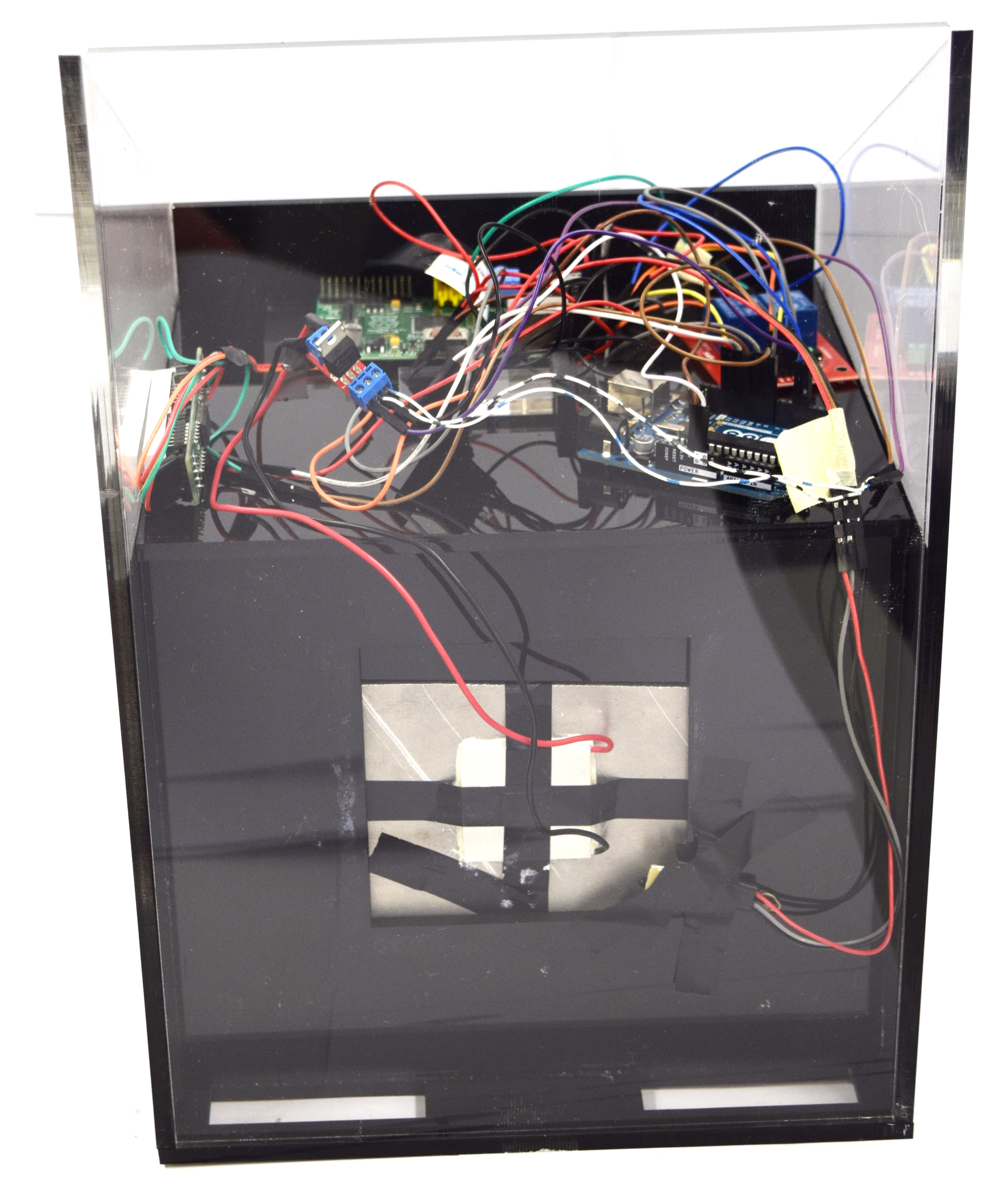Team:Aachen/Notebook/Engineering/WatsOn
From 2014.igem.org
(→Hardware) |
(→Raspberry Pi - Setup) |
||
| Line 251: | Line 251: | ||
* The backend - that will establish the connection between hardware and the user interface - requires you to install additional packages for python which is a high-level general-purpose programming language and interpreter that will ship with your system. Open the README in the "Backend" directory and follow the instructions. | * The backend - that will establish the connection between hardware and the user interface - requires you to install additional packages for python which is a high-level general-purpose programming language and interpreter that will ship with your system. Open the README in the "Backend" directory and follow the instructions. | ||
* You now should be able to launch the backend by calling "python takeimageserver.py &" from the terminal. | * You now should be able to launch the backend by calling "python takeimageserver.py &" from the terminal. | ||
| - | * Now start the GUI. An input dialog will show up asking you to provide the IP address of the backend server respectively the Raspberry Pi. Since you are running the GUI and the backend on the same device, just press enter to select the default entry which is the IP of the localhost. After a few seconds when the connection to the backend server is established the user interface gets enabled and you can start to take images and time lapse shootings. For the full list of features refer to the Software section [https://2014.igem.org/Team:Aachen/Notebook/Engineering/WatsOn#watsonsoftware]. | + | * Now start the GUI. An input dialog will show up asking you to provide the IP address of the backend server respectively the Raspberry Pi. Since you are running the GUI and the backend on the same device, just press enter to select the default entry which is the IP of the localhost. After a few seconds when the connection to the backend server is established the user interface gets enabled and you can start to take images and time lapse shootings. If the image is not focused you need to ajust the lense in front of the camera by rotating it. For the full list of features refer to the Software section [https://2014.igem.org/Team:Aachen/Notebook/Engineering/WatsOn#watsonsoftware]. |
In case you want to run the GUI on a remote machine e.g. your notebook follow these additional steps: | In case you want to run the GUI on a remote machine e.g. your notebook follow these additional steps: | ||
Revision as of 23:13, 16 October 2014
|
|
|
|
|
 "
"

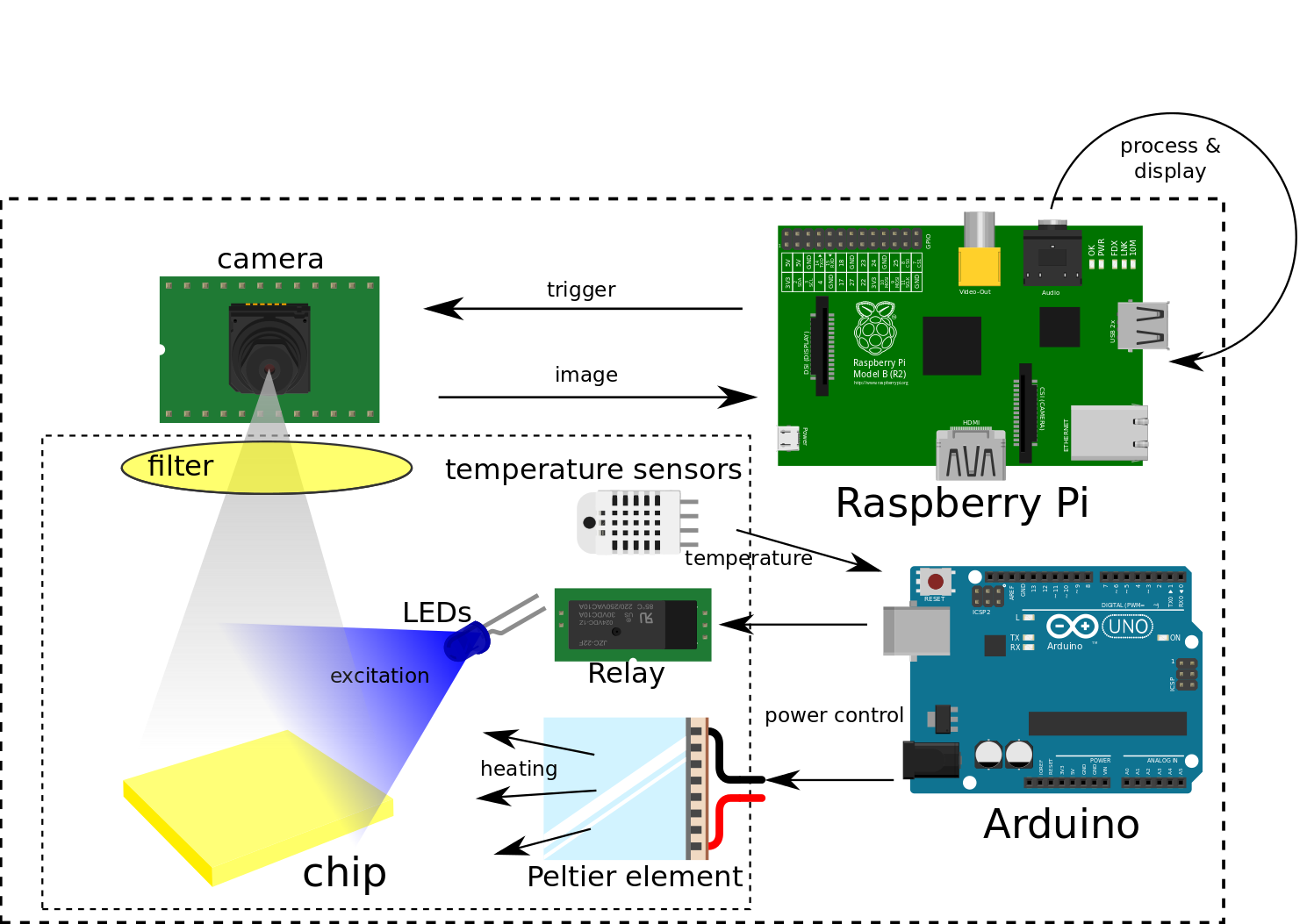
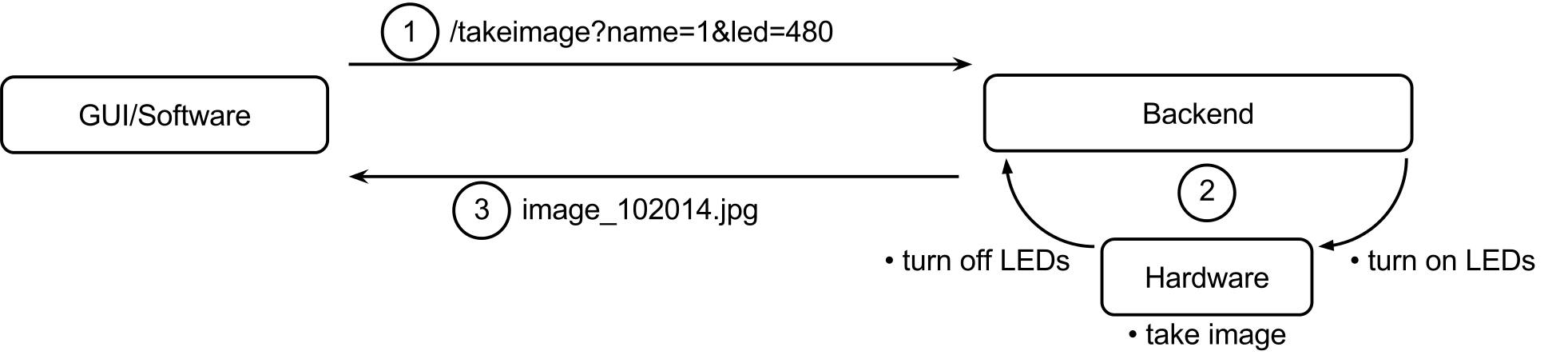
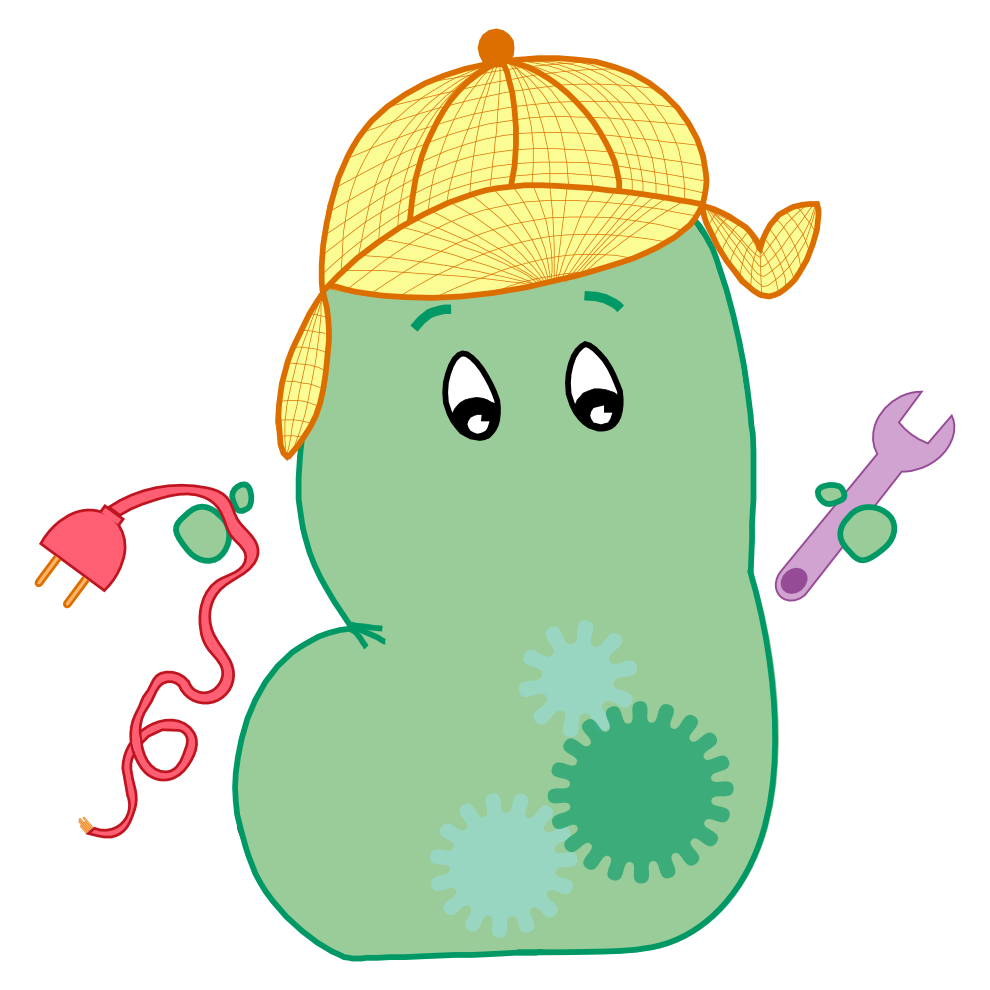
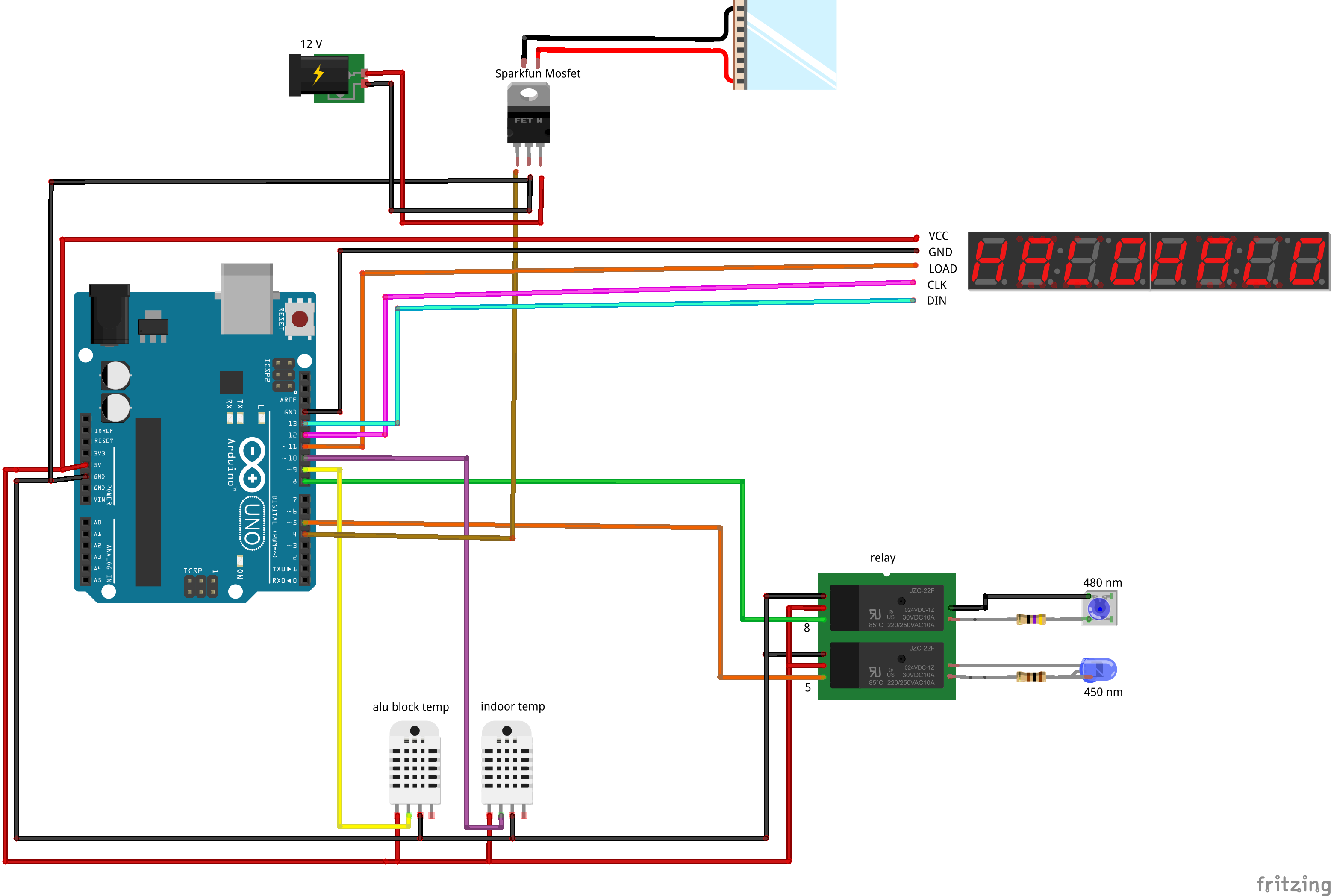
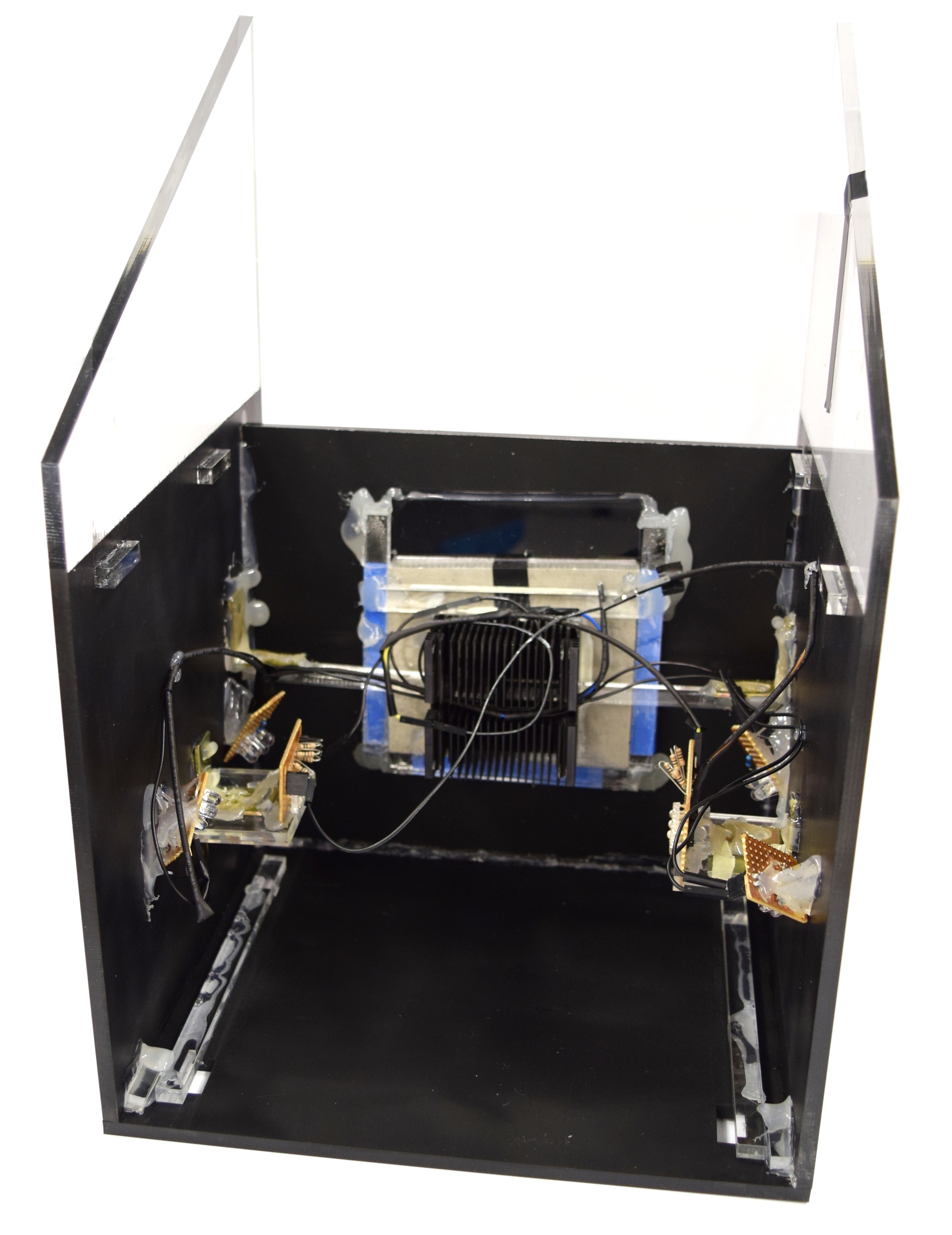
![350px] [File:Aachen_Device_.3jpg](/wiki/images/7/7b/Aachen_Device_2_3.jpg)