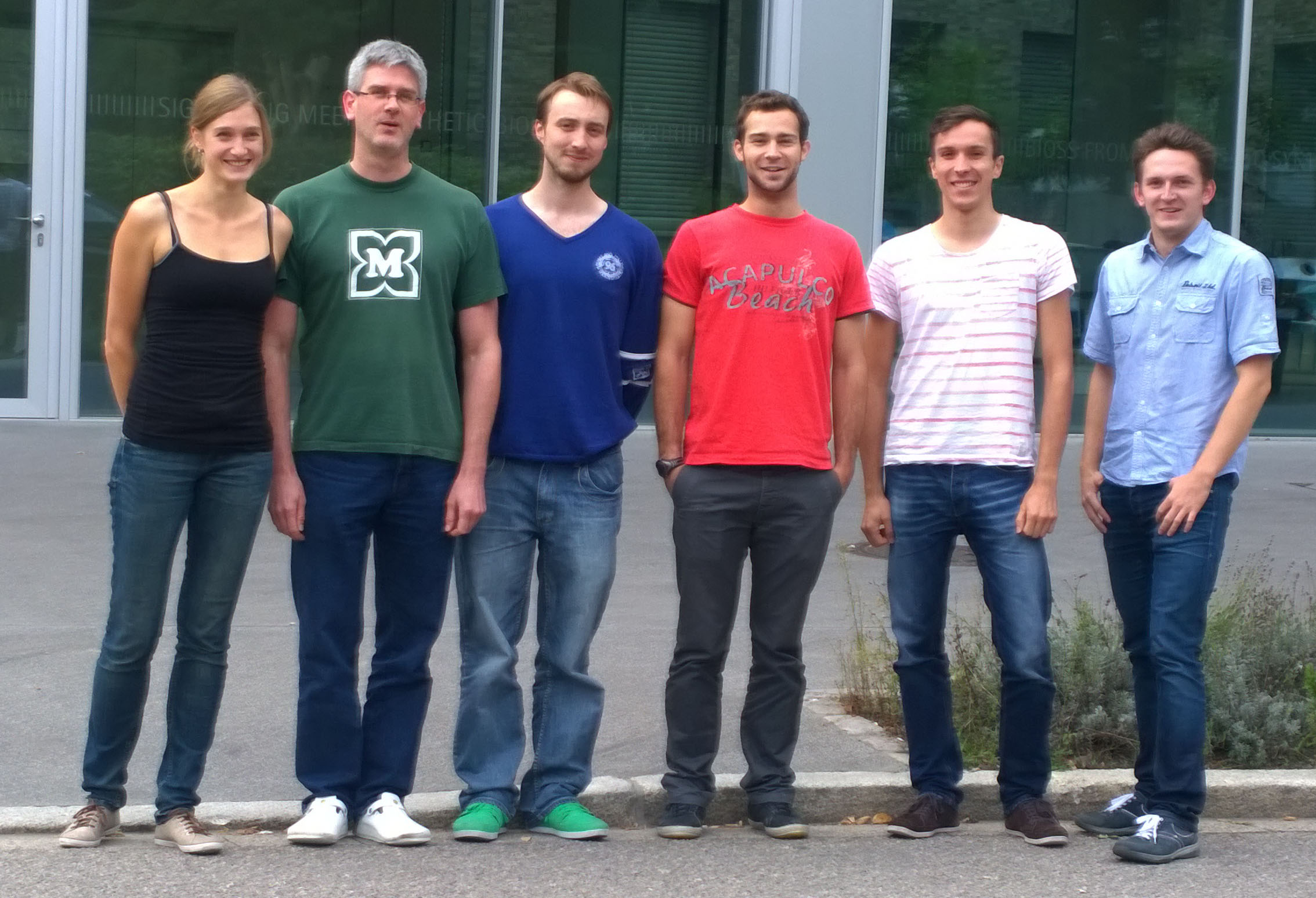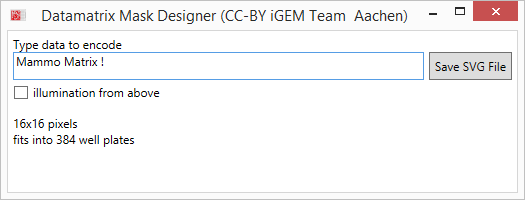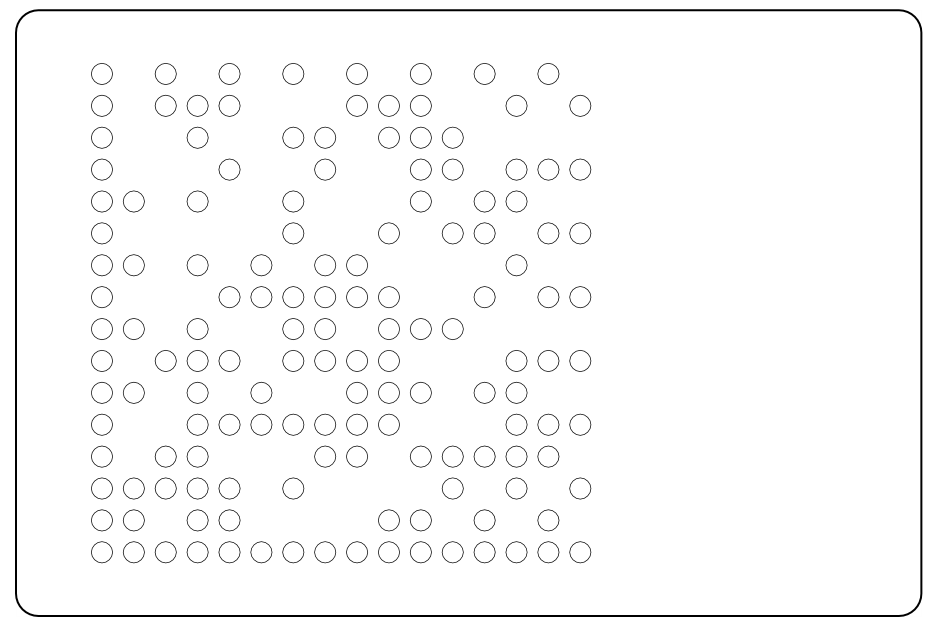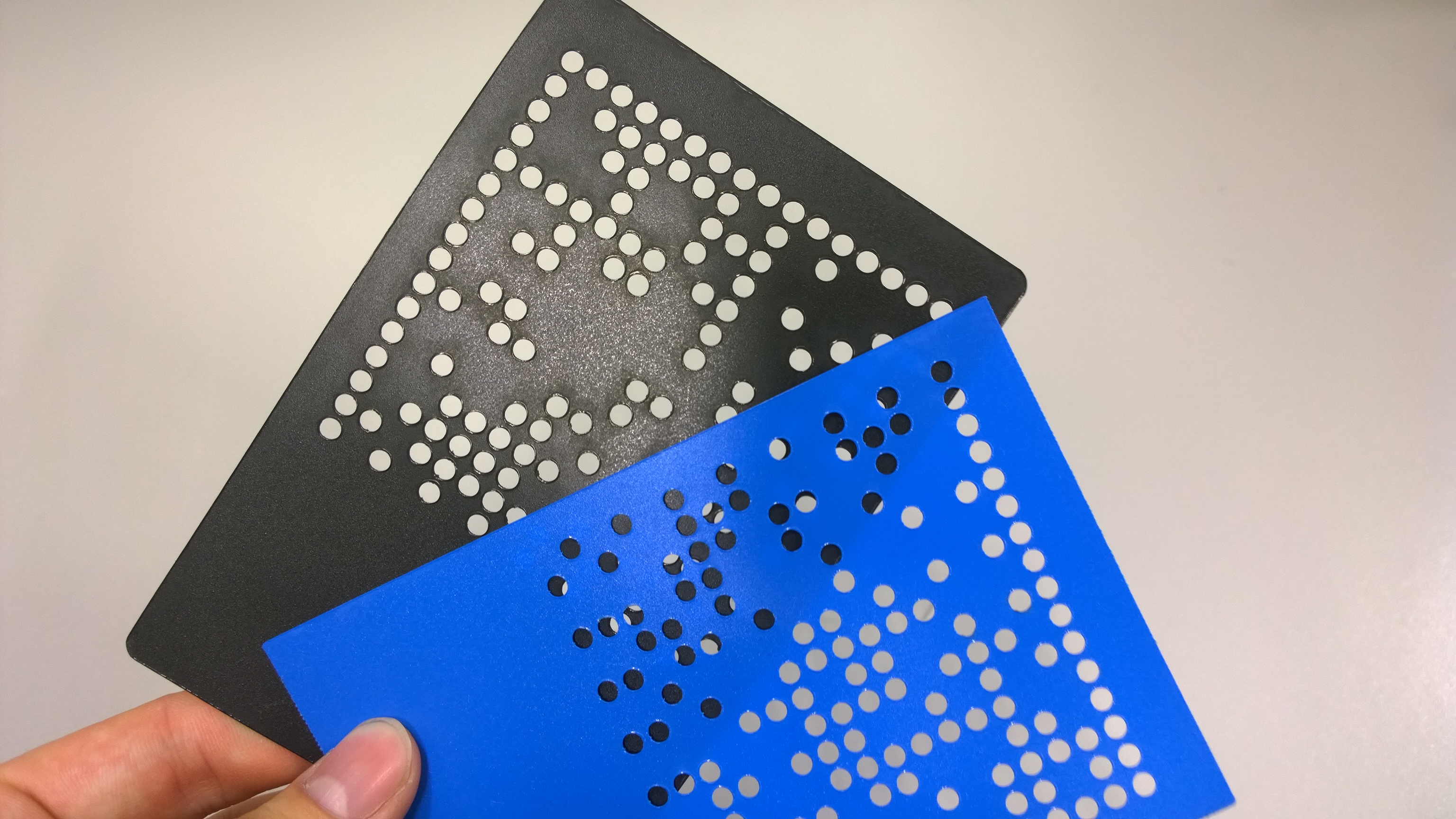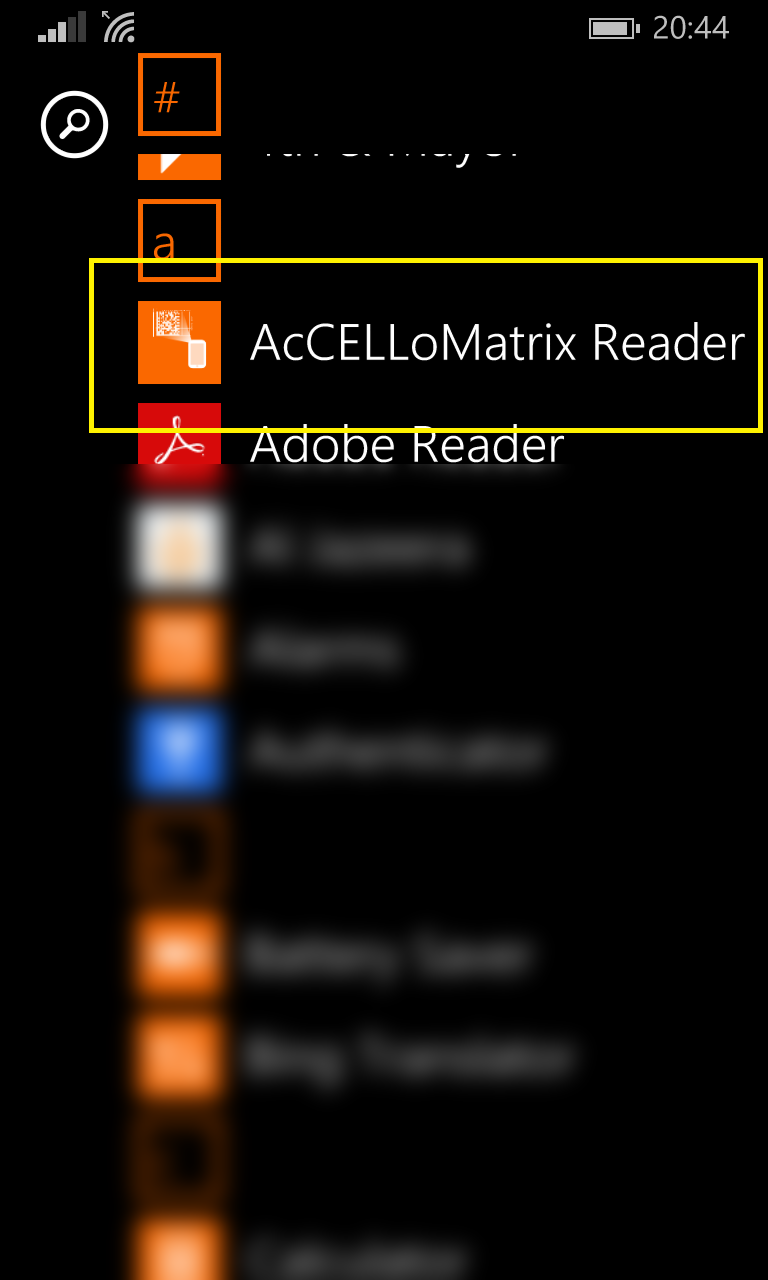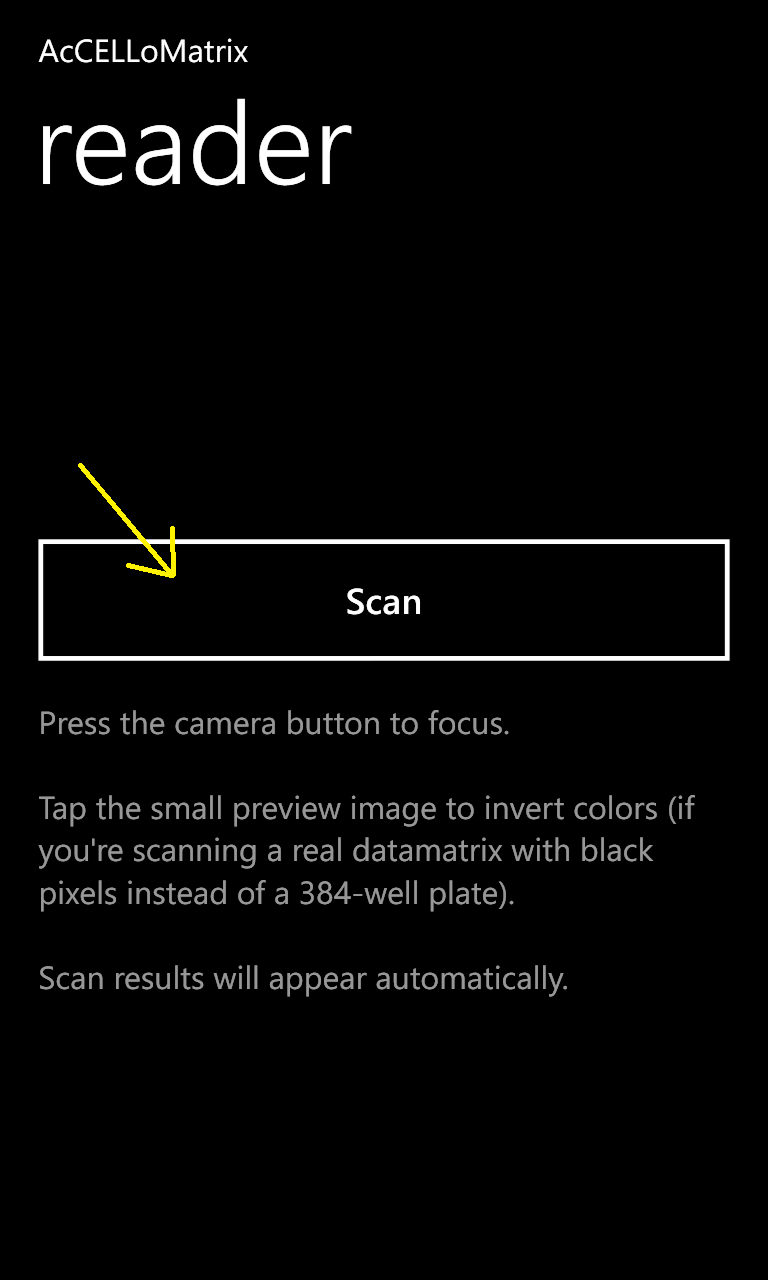Team:Aachen/Collaborations/Freiburg
From 2014.igem.org
(→References) |
m (→AcCELLoMatrix Reader App) |
||
| Line 30: | Line 30: | ||
== AcCELLoMatrix Reader App == | == AcCELLoMatrix Reader App == | ||
After mask have been designed and the information was encoded into the well plate by selectively illuminating the cells, how do you get it out again? We made an app for that: the AcCELLoMatrix Reader for Windows Phone. | After mask have been designed and the information was encoded into the well plate by selectively illuminating the cells, how do you get it out again? We made an app for that: the AcCELLoMatrix Reader for Windows Phone. | ||
| + | |||
| + | We designed the app to be easy to use: A user can simply open the app | ||
| + | |||
| + | {{Team:Aachen/FigureFloat|Aachen_Collaboration-FRScreenshot1.png|title=Step 1: Start the app|width=170px}} | ||
| + | |||
| + | ...read through very brief instructions... | ||
| + | |||
| + | {{Team:Aachen/FigureFloat|Aachen_Collaboration-FRScreenshot2.png|title=Step 2: Start scanning|width=170px}} | ||
| + | |||
| + | ...and start scanning for datamatrixes! | ||
| + | |||
| + | {{Team:Aachen/FigureFloat|Aachen_Collaboration-FRScreenshot3.png|title=Step 3: Aim for datamatrixes in the wild|width=170px}} | ||
| + | |||
| + | |||
| + | In the small picture you can see how the frames are pre-processed to be recognized by the ZXing datamatrix recognition algorithm. As soon as the algorithm finds a datamatrix, the string value is decoded and displayed to the user: | ||
| + | |||
| + | {{Team:Aachen/FigureFloat|Aachen_Collaboration-FRScreenshot3.png|title=Step 4: Displaying the decoded text|width=170px}} | ||
== Outlook == | == Outlook == | ||
Revision as of 19:12, 15 October 2014
|
 "
"