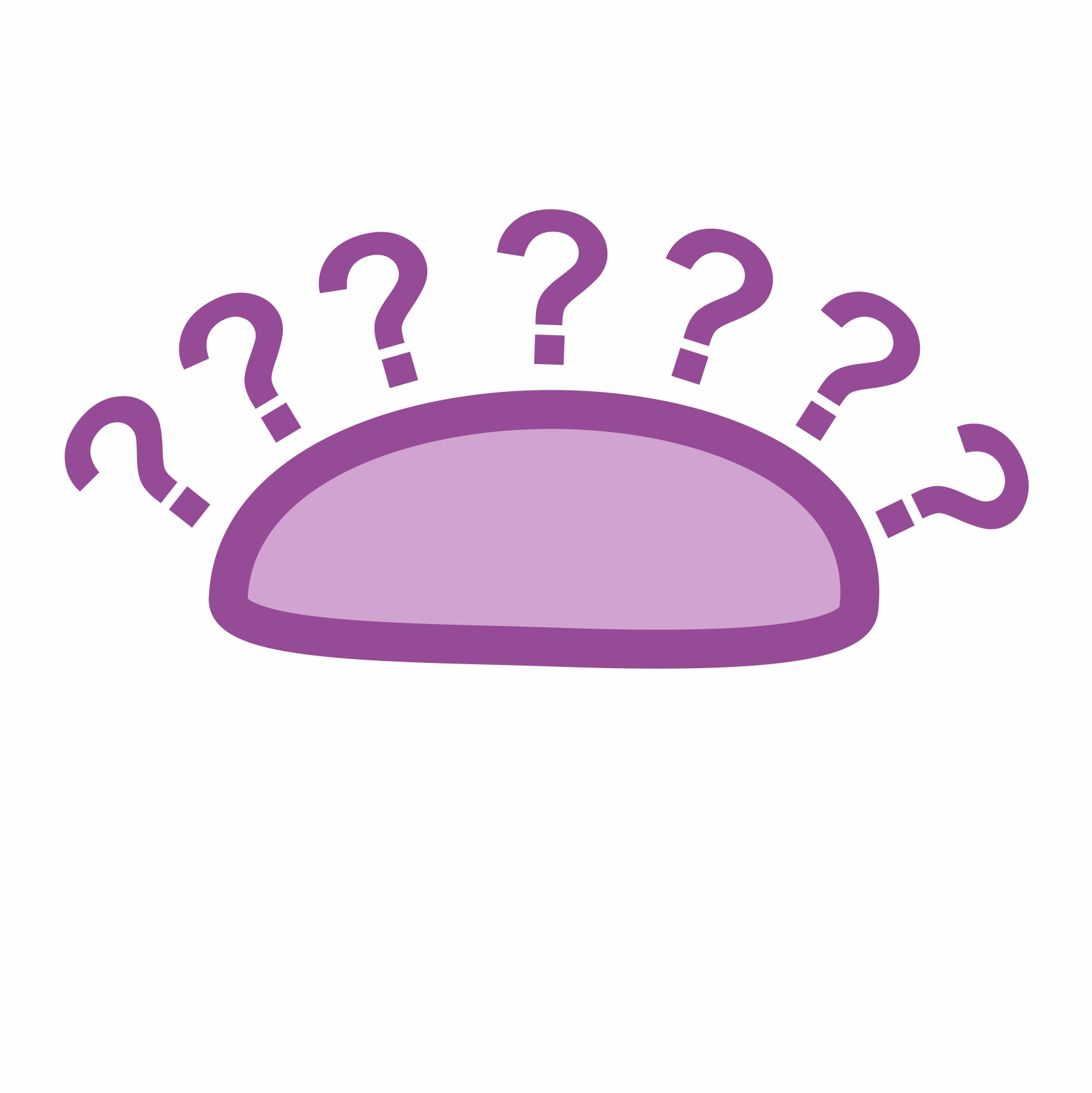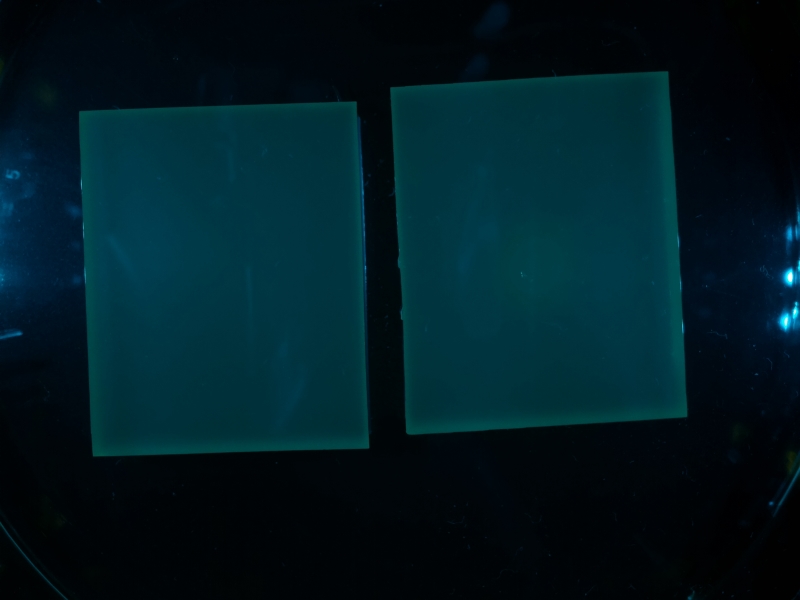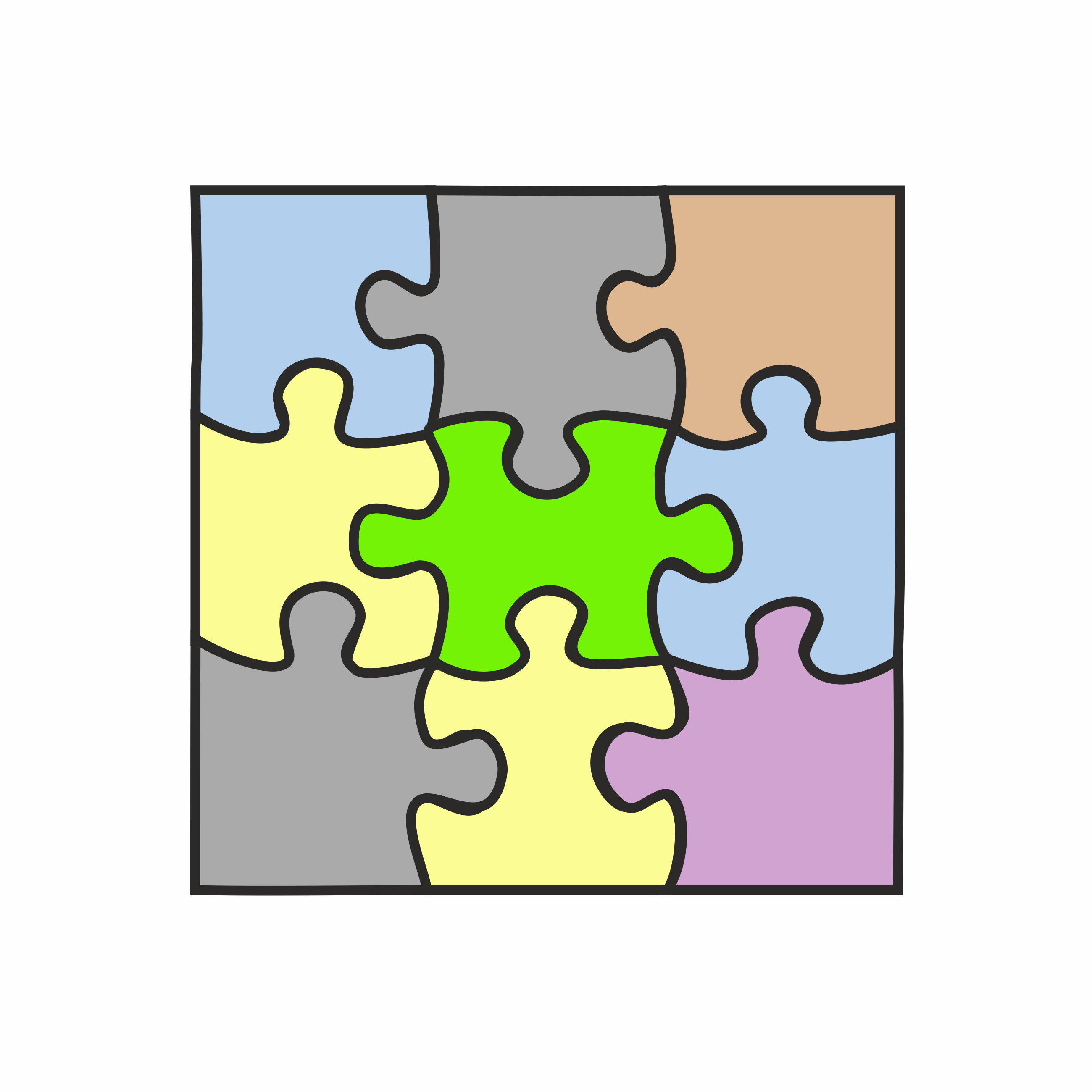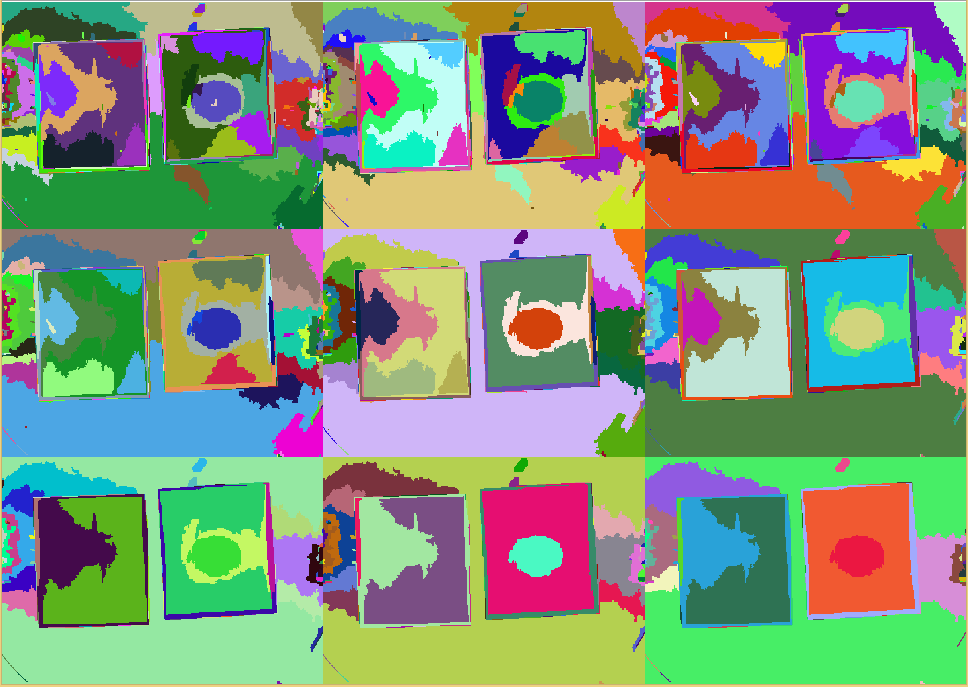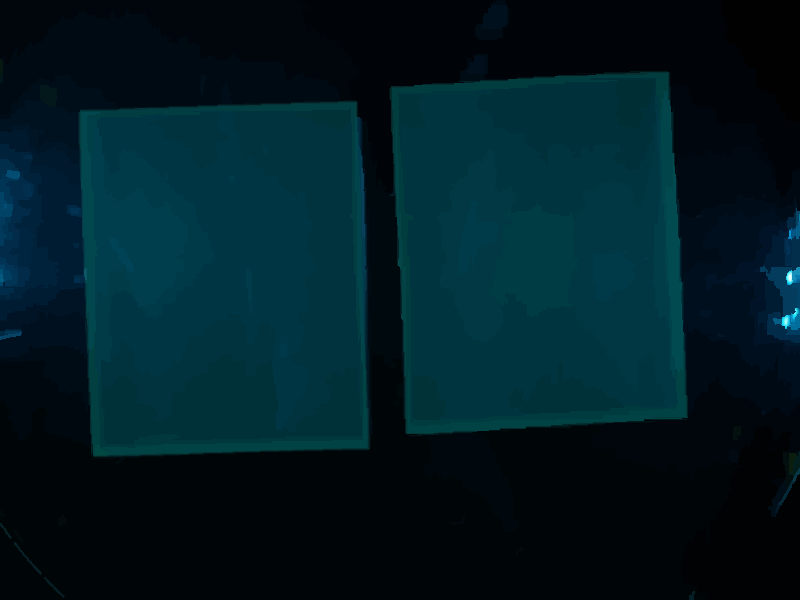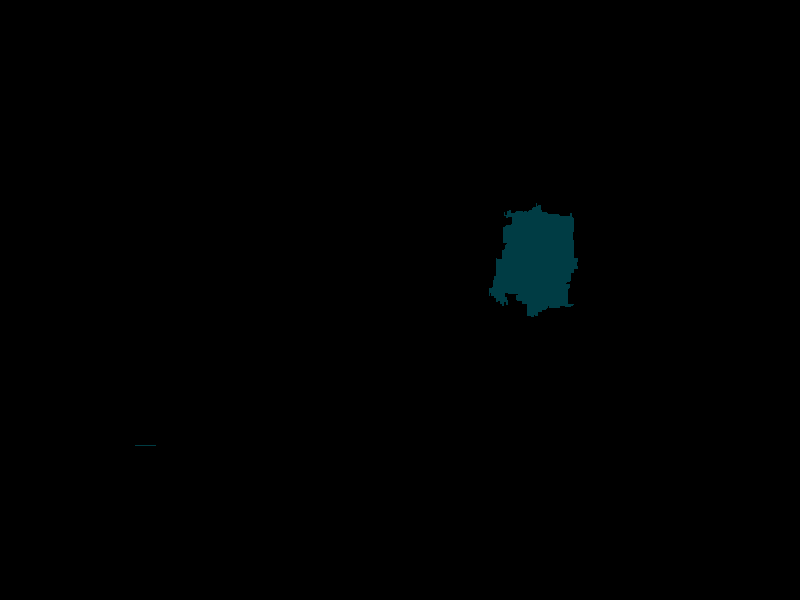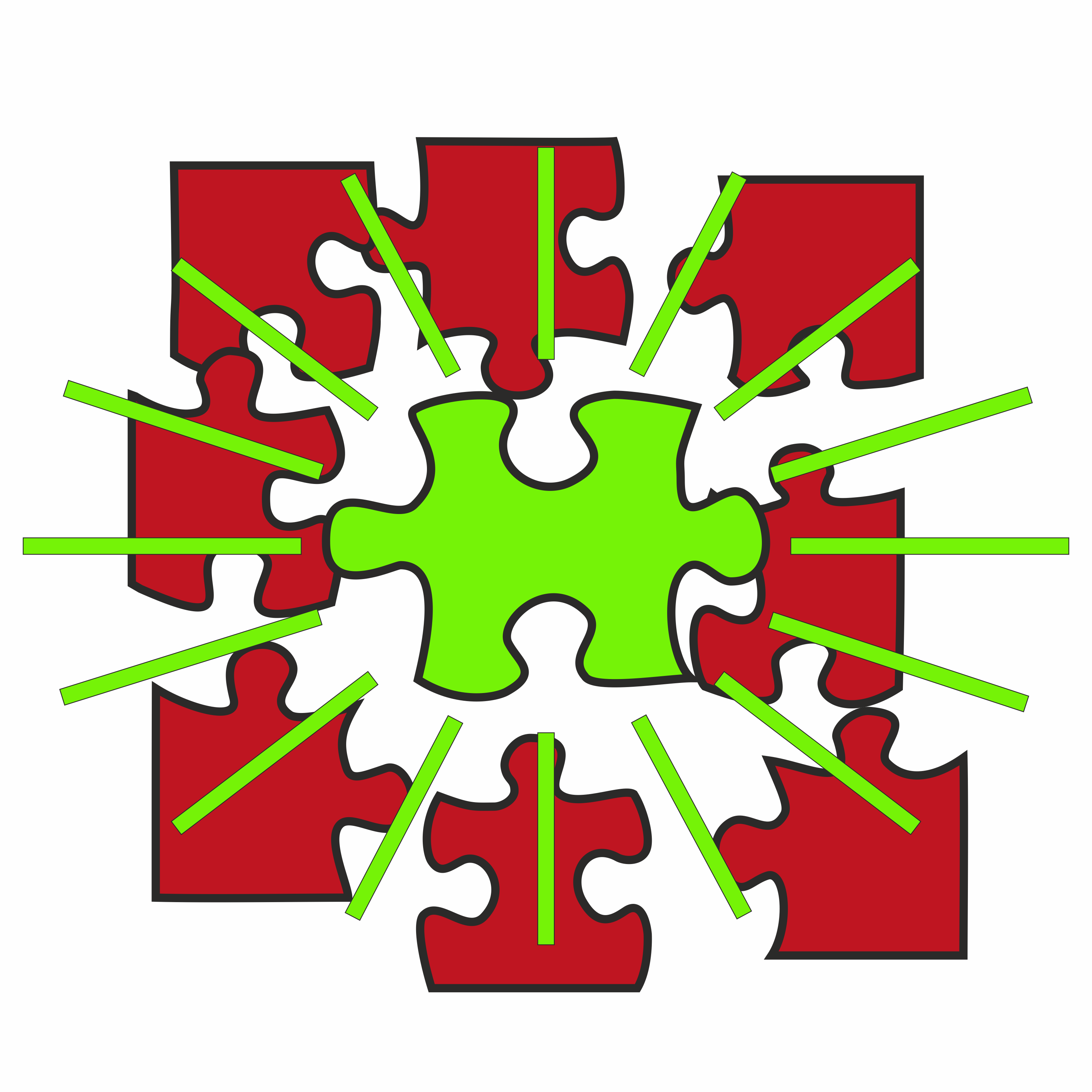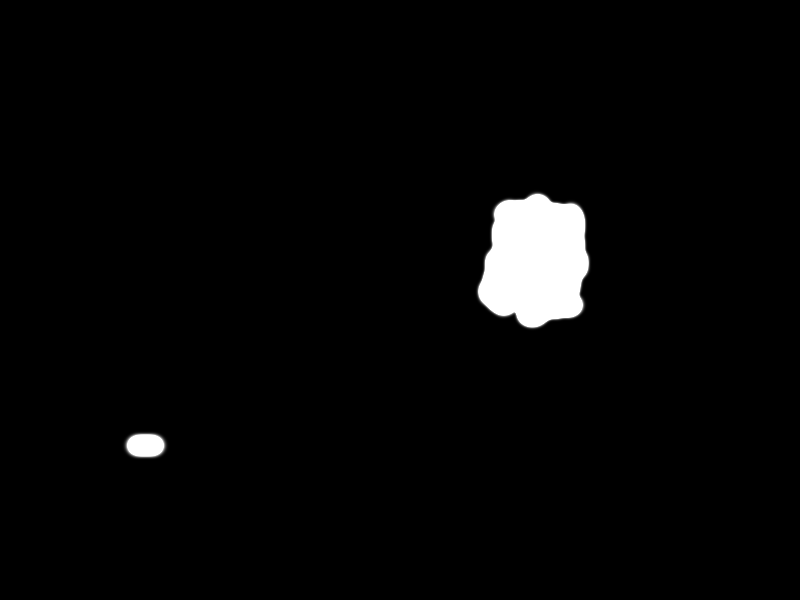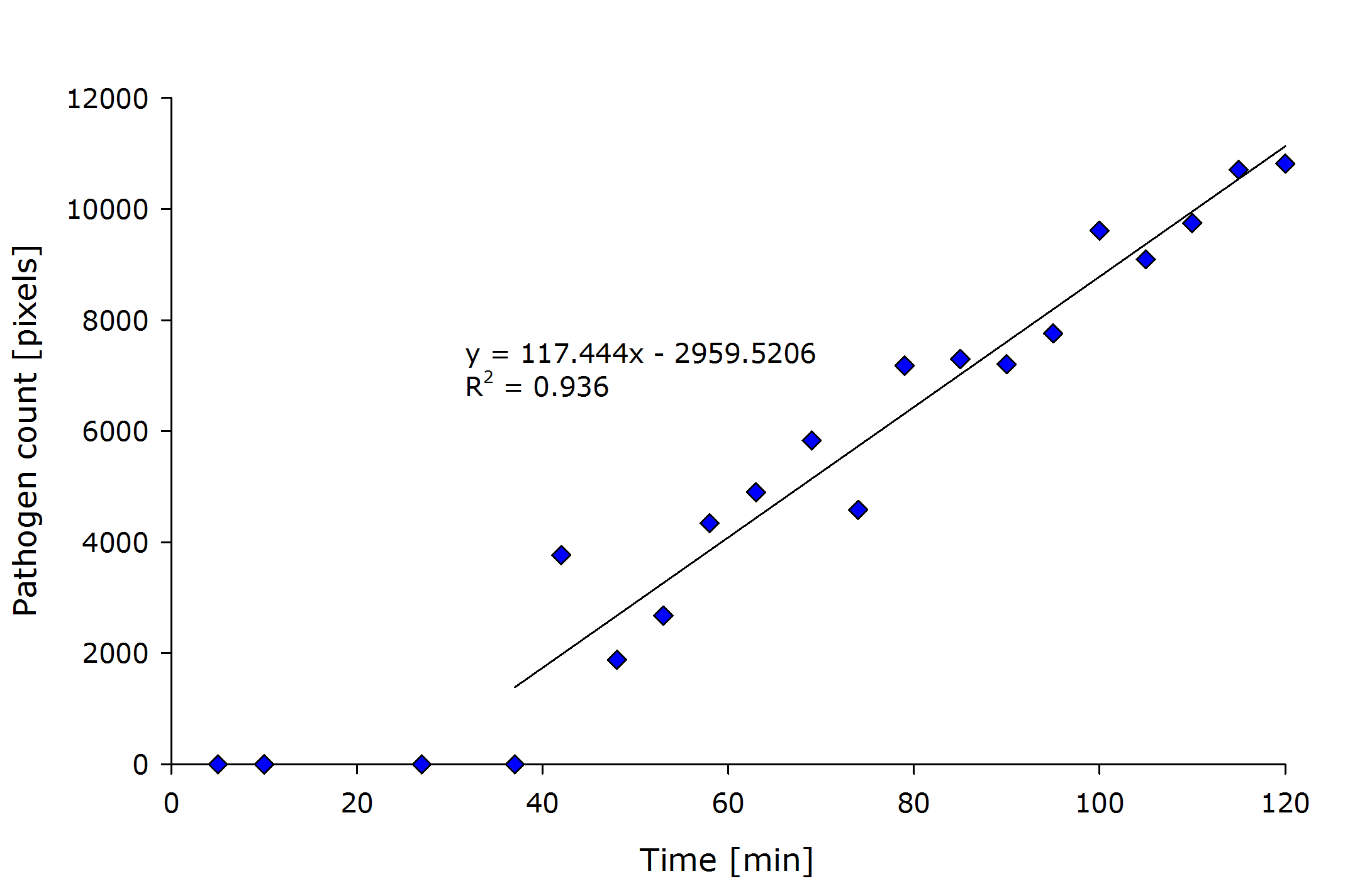Team:Aachen/Notebook/Software/Measurarty
From 2014.igem.org
(→Achievements) |
(→Automatic Classification) |
||
| Line 290: | Line 290: | ||
First the smoothed (disk-filter) input image is created and stored: | First the smoothed (disk-filter) input image is created and stored: | ||
| - | {{Team:Aachen/Figure|align=center|Aachen_meas_smoothed.png|title= | + | {{Team:Aachen/Figure|align=center|Aachen_meas_smoothed.png|title=smoothed image|width=700px}} |
Only white regions are candidate regions. | Only white regions are candidate regions. | ||
After smoothing, the similarity index is calculated. As expected, edges are detected and limit the area from which the target region can be selected. | After smoothing, the similarity index is calculated. As expected, edges are detected and limit the area from which the target region can be selected. | ||
| - | {{Team:Aachen/Figure|align=center|Aachen_meas_smiliarity.png|title= | + | {{Team:Aachen/Figure|align=center|Aachen_meas_smiliarity.png|title=detected edges|width=700px}} |
| - | Finally the selected pathogen region is selected by the | + | Finally the selected pathogen region is selected by the black area in the following picture: |
| - | {{Team:Aachen/Figure|align=center|Aachen_meas_mask.png|title= | + | {{Team:Aachen/Figure|align=center|Aachen_meas_mask.png|title=selected region|width=700px}} |
Combined with the input image, the final segmentation is received: | Combined with the input image, the final segmentation is received: | ||
| - | {{Team:Aachen/Figure|align=center|Aachen_meas_final.png|title= | + | {{Team:Aachen/Figure|align=center|Aachen_meas_final.png|title=final analyzed image|width=700px}} |
[[File:Aachen_14-10-15_Medal_Cellocks_iNB.png|right|150px]] | [[File:Aachen_14-10-15_Medal_Cellocks_iNB.png|right|150px]] | ||
Revision as of 00:38, 18 October 2014
|
|
|
|
|
|
|
 "
"