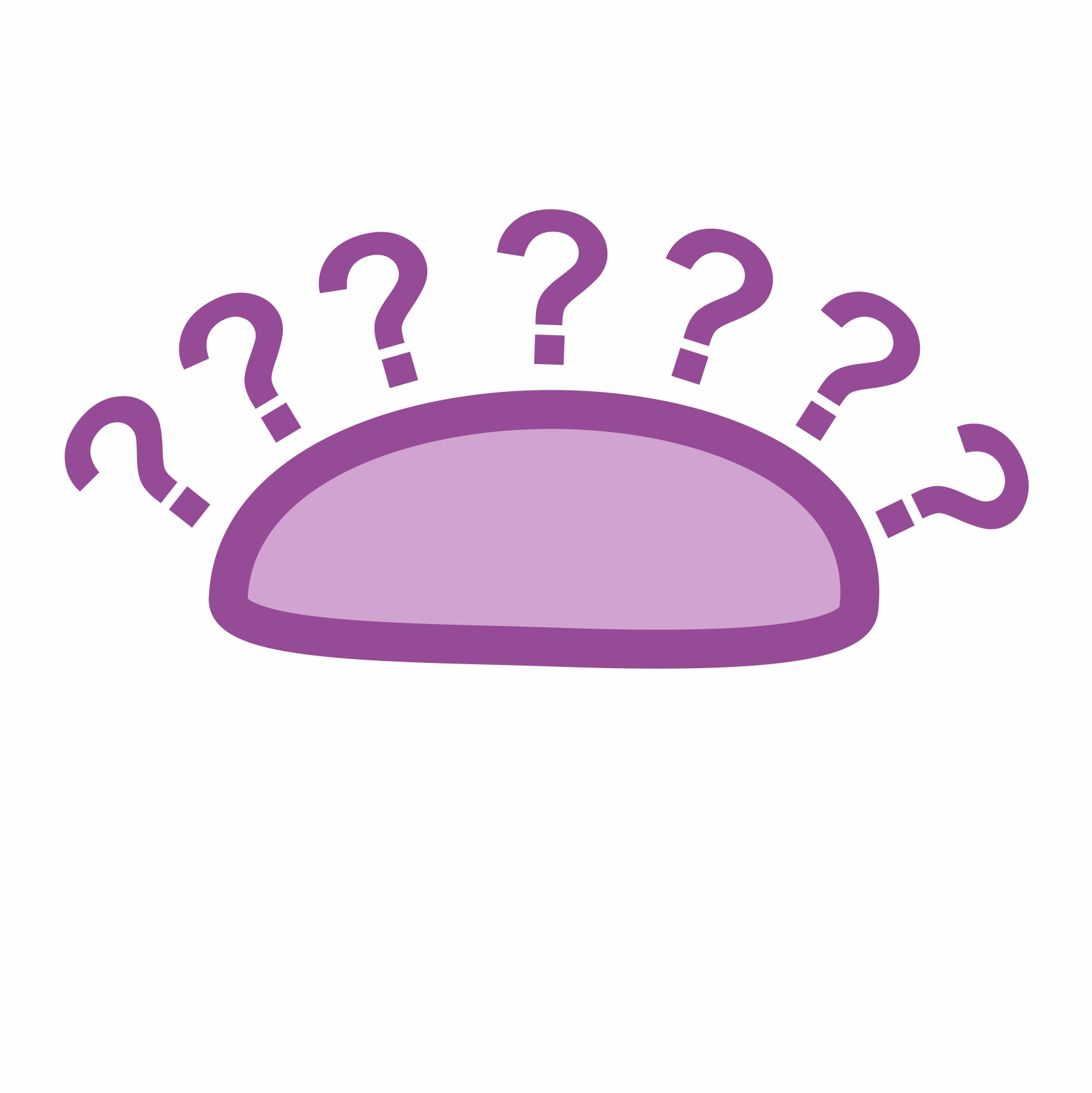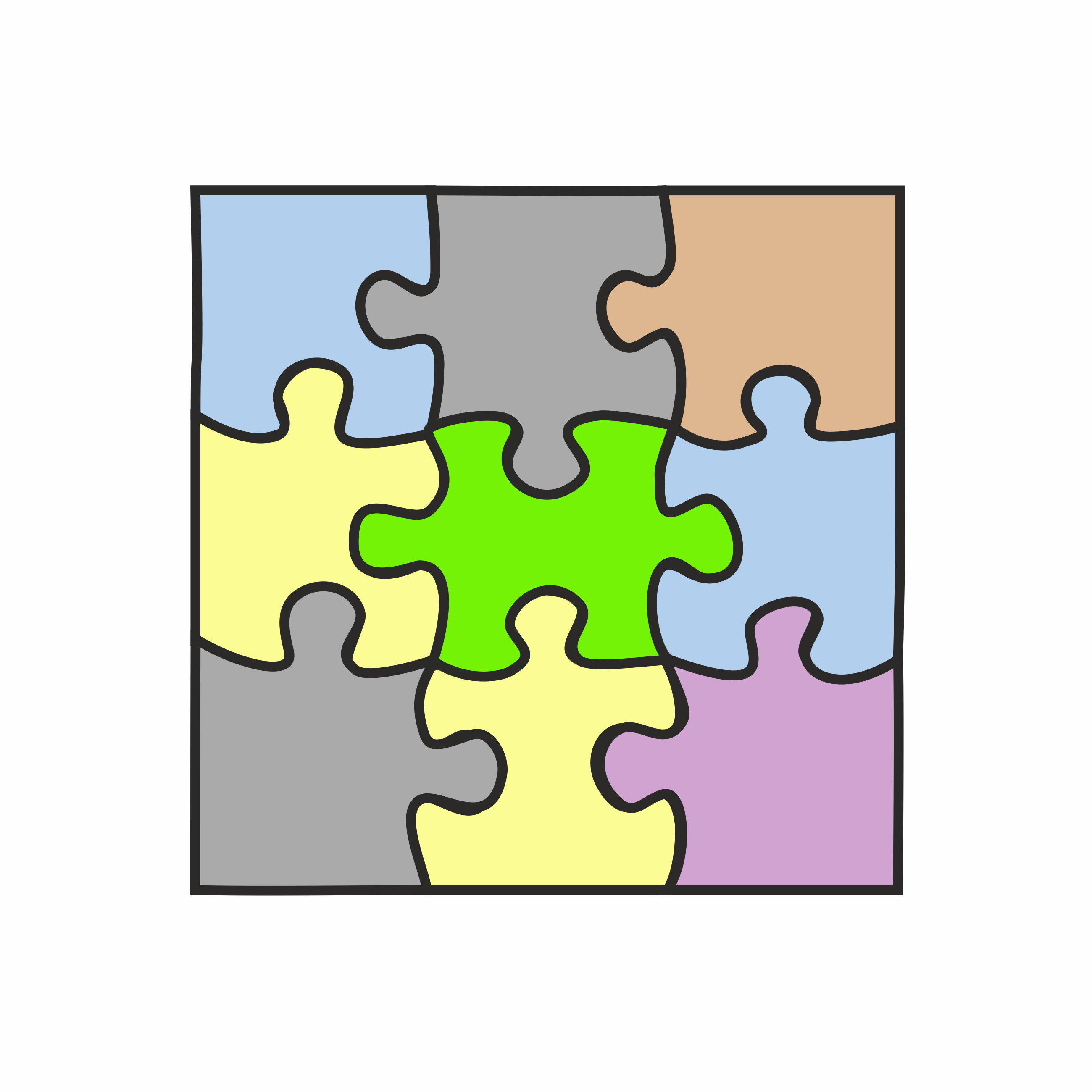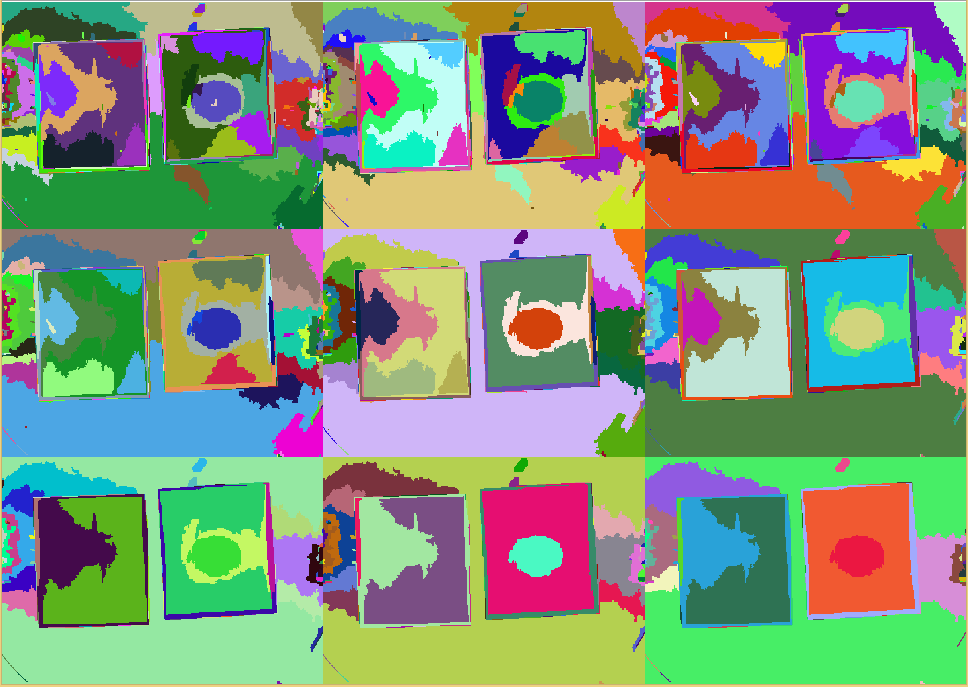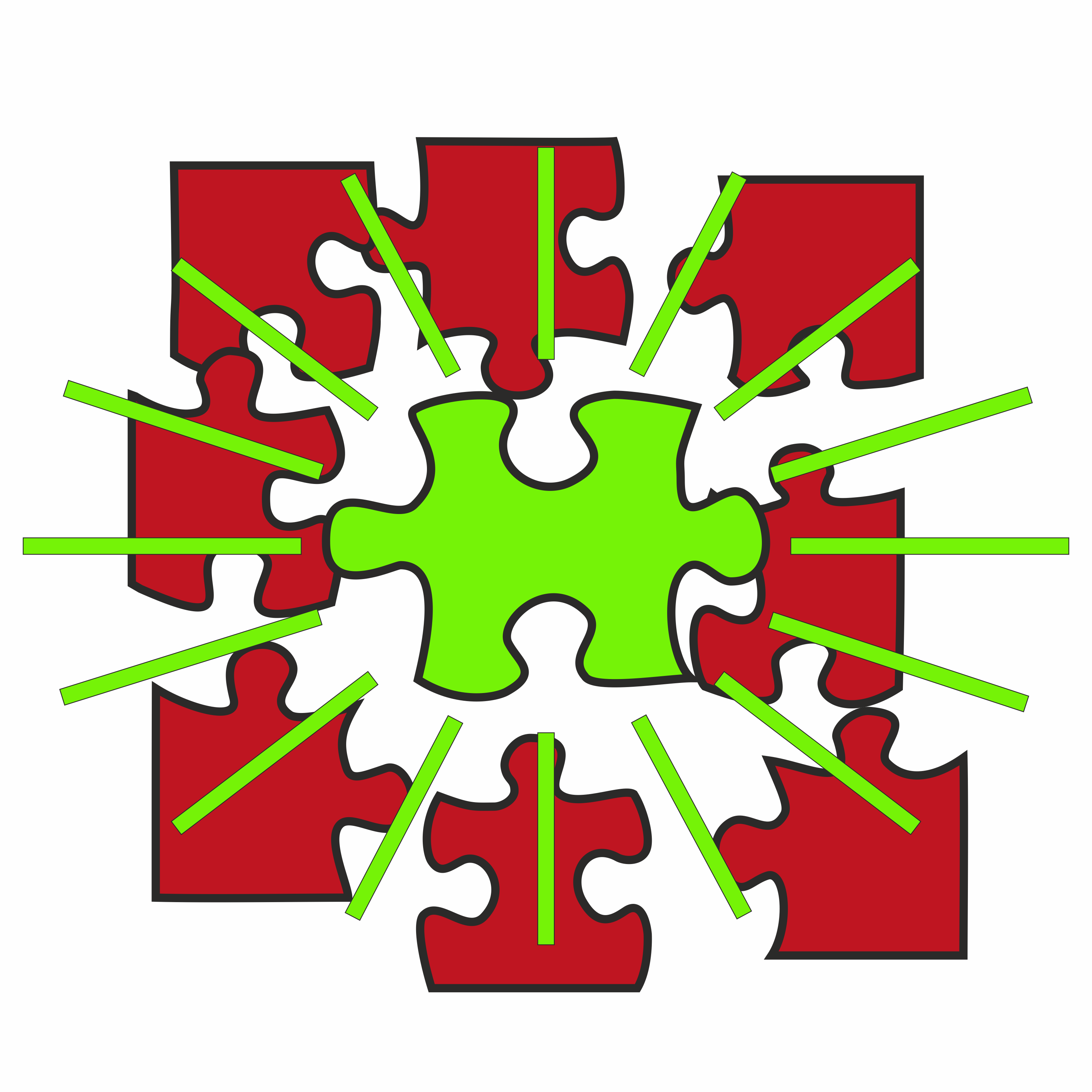Team:Aachen/Notebook/Software/Measurarty
From 2014.igem.org
(→Smoothness Index) |
(→Source Code) |
||
| Line 256: | Line 256: | ||
<span class="anchor" id="source"></span> | <span class="anchor" id="source"></span> | ||
| - | Measuarty is the image analysis logic behind our project. It has been prototyped and | + | Measuarty is the image analysis logic behind our project. It has been prototyped and developed in [http://www.mathworks.de/academia/student-competitions/igem/ MATLAB], and only later been ported into our WatsOn GUI. |
| - | We | + | We are happy to provide you with a zip-ped download of our MATLAB code here, as well as on the iGEM softwarerepository on [https://github.com/orgs/igemsoftware/teams/aachen2014 github]. |
| - | * | + | * MATLAB code |
* link [https://github.com/orgs/igemsoftware/teams/aachen2014 github] | * link [https://github.com/orgs/igemsoftware/teams/aachen2014 github] | ||
| - | For the C++ conversion please | + | For the C++ conversion please see [https://2014.igem.org/Team:Aachen/Notebook/Engineering/WatsOn#watsonsoftware our WatsOn Software] section. |
| - | === Using the | + | === Using the MATLAB Code === |
| - | In general, please follow the included ''README.MD'' file. Our package comes with a set of | + | In general, please follow the included ''README.MD'' file. Our package comes with a set of test files from one of our experiments. |
| - | After installing the Statistical Region Merging code (see readme), you can simply run ''igem_srm_demo.m''. Select your current folder, and | + | After installing the Statistical Region Merging code (see readme), you can simply run ''igem_srm_demo.m''. Select your current folder, and MATLAB will automatically segment and classify the included jpg-images. |
Revision as of 10:21, 17 October 2014
|
|
|
|
|
|
|
 "
"