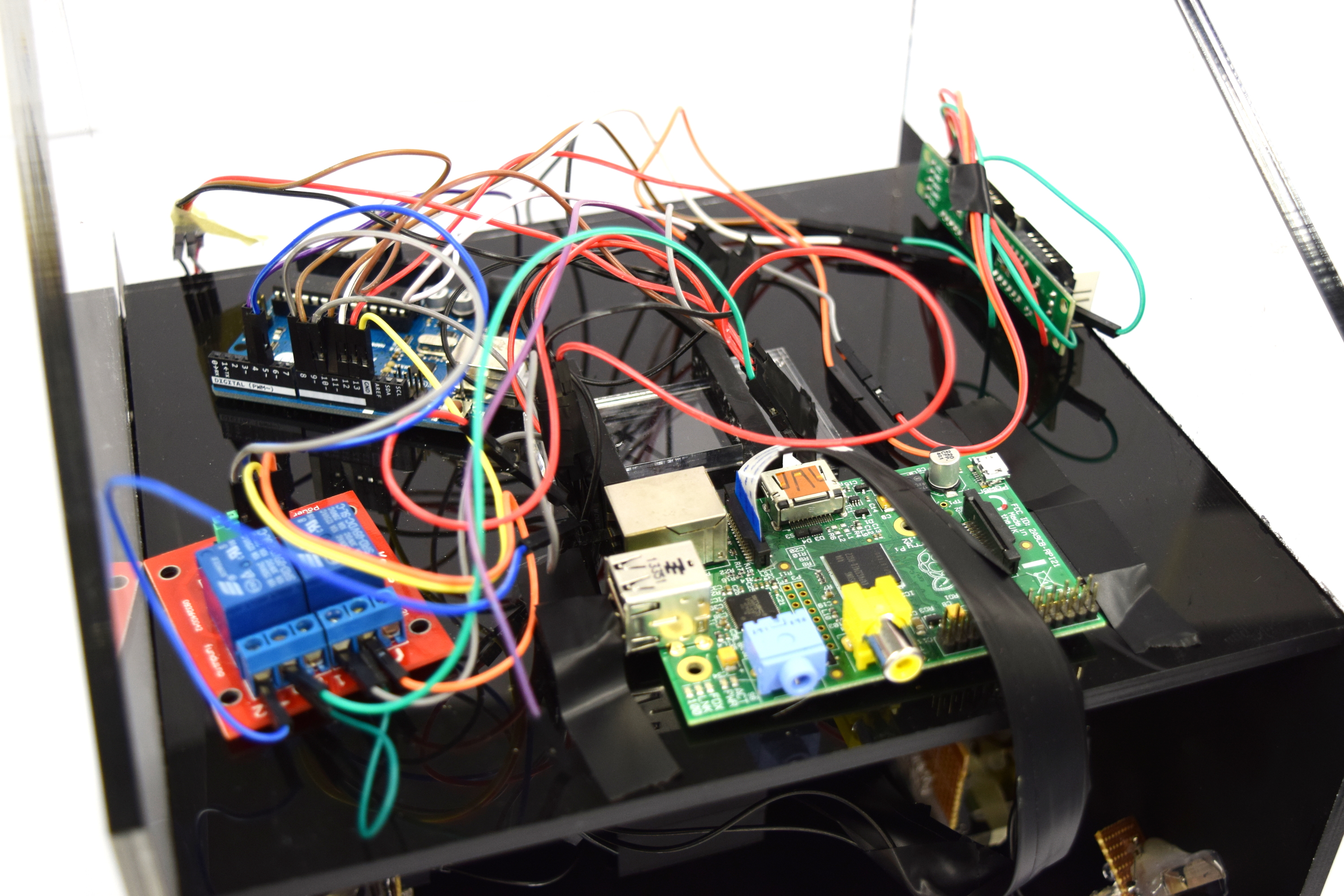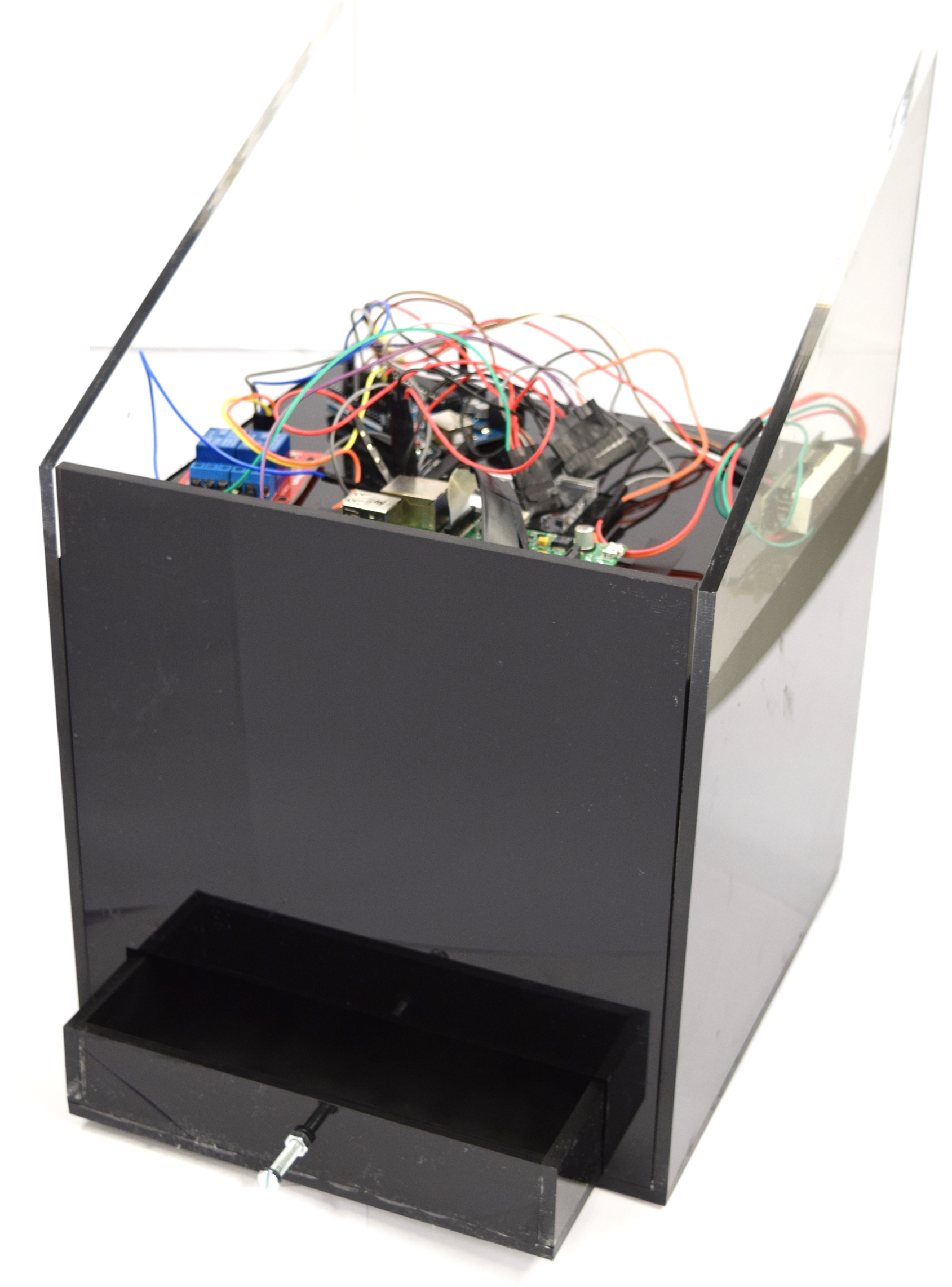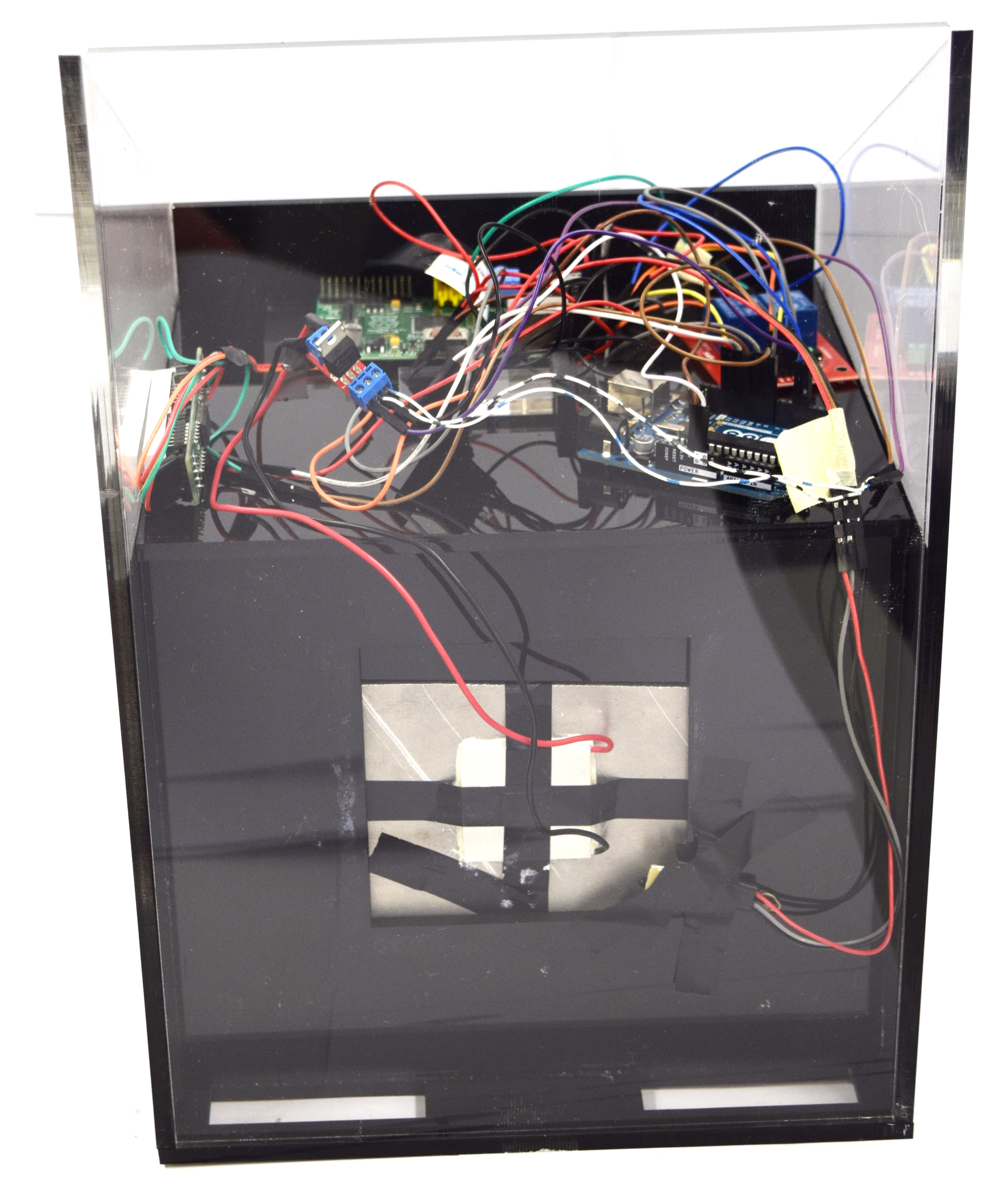Team:Aachen/Notebook/Engineering/WatsOn
From 2014.igem.org
(→Software) |
(→GUI (graphical user interface)) |
||
| Line 101: | Line 101: | ||
Features of the GUI include: | Features of the GUI include: | ||
| - | * Change settings: | + | * Change settings (1): |
** The user can specify the iso-value and the shutter speed of the camera. | ** The user can specify the iso-value and the shutter speed of the camera. | ||
** Custom settings can be labeled and saved for future reference. | ** Custom settings can be labeled and saved for future reference. | ||
** Existing settings can be updated or deleted unless they are default configurations. | ** Existing settings can be updated or deleted unless they are default configurations. | ||
** The excitation wavelength of GFP (480 nm) and iLOV (450 nm) can be selected. | ** The excitation wavelength of GFP (480 nm) and iLOV (450 nm) can be selected. | ||
| - | * Take image/s: | + | * Take image/s (2): |
** The GUI offers two possibilities to take images: | ** The GUI offers two possibilities to take images: | ||
*** Take a single image with the active camera settings. | *** Take a single image with the active camera settings. | ||
*** Take time lapse shootings with the active camera settings and the specified interval. When activated, the images are saved automatically to a user defined directory with ascending filenames. | *** Take time lapse shootings with the active camera settings and the specified interval. When activated, the images are saved automatically to a user defined directory with ascending filenames. | ||
| - | ** The last image which was taken by the camera is shown in the GUI, information containing the time stamp and used camera settings are displayed next to the image. Previous images can be selected with the arrow buttons. | + | ** The last image which was taken by the camera is shown in the GUI, information containing the time stamp and used camera settings are displayed next to the image (3). Previous images can be selected with the arrow buttons. |
| - | * Analyze image: | + | * Analyze image (4): |
** The image is analyzed by an image segmentation algorithm and shows whether the pathogen ''Pseudomonas aeruginosa'' is present on the chip or not | ** The image is analyzed by an image segmentation algorithm and shows whether the pathogen ''Pseudomonas aeruginosa'' is present on the chip or not | ||
Revision as of 00:27, 17 October 2014
|
|
|
|
|
 "
"

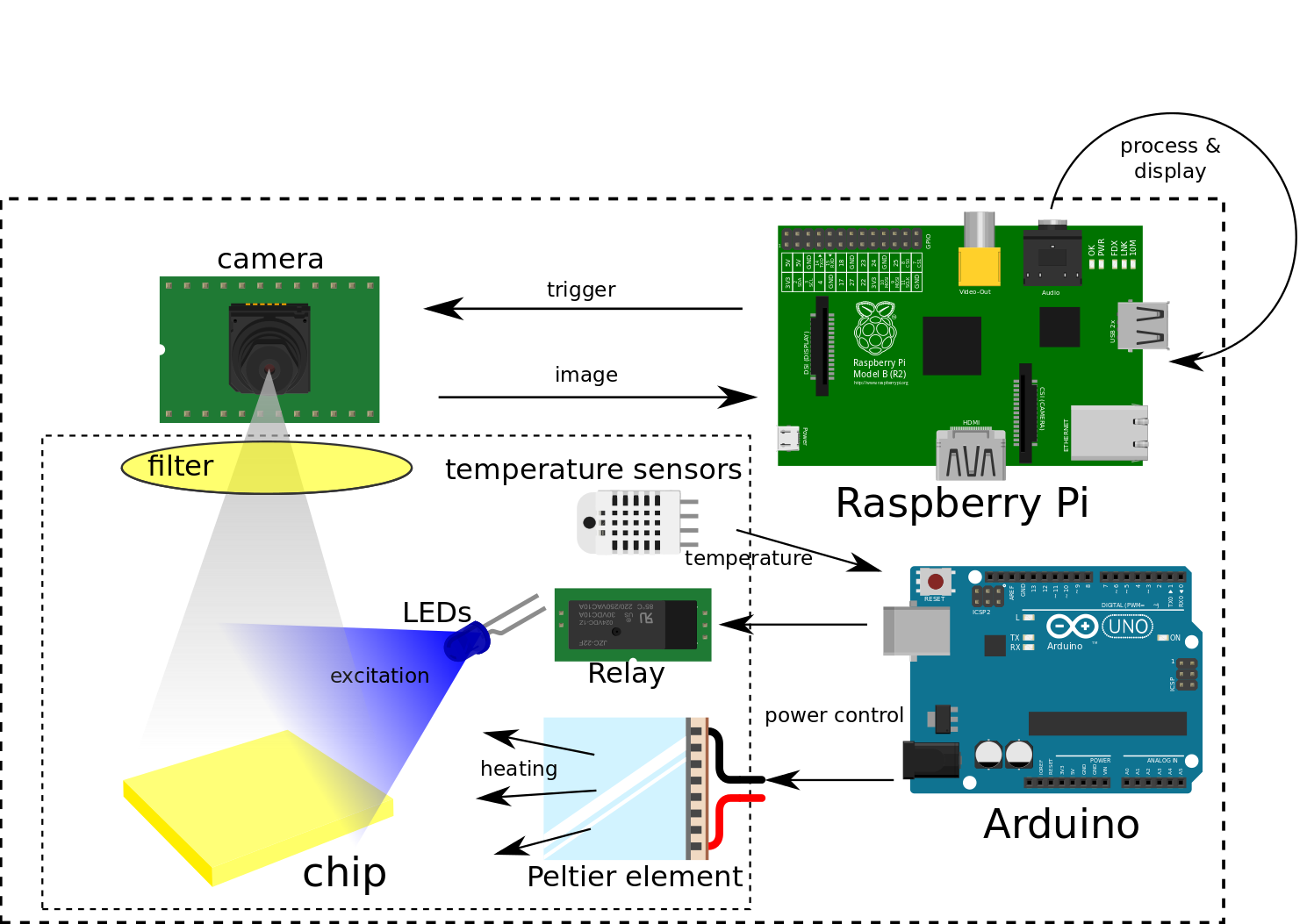
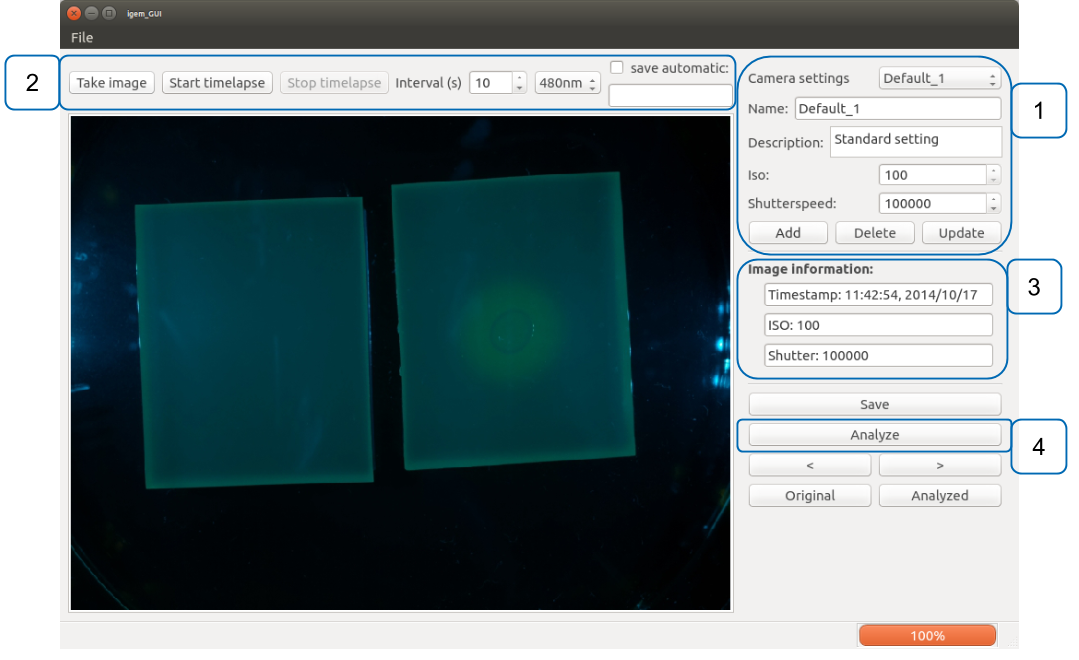
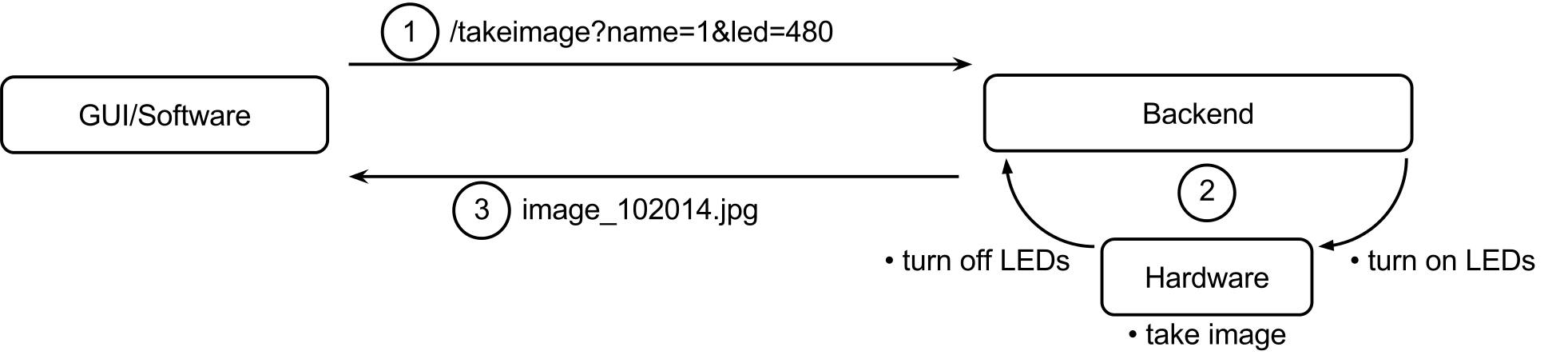
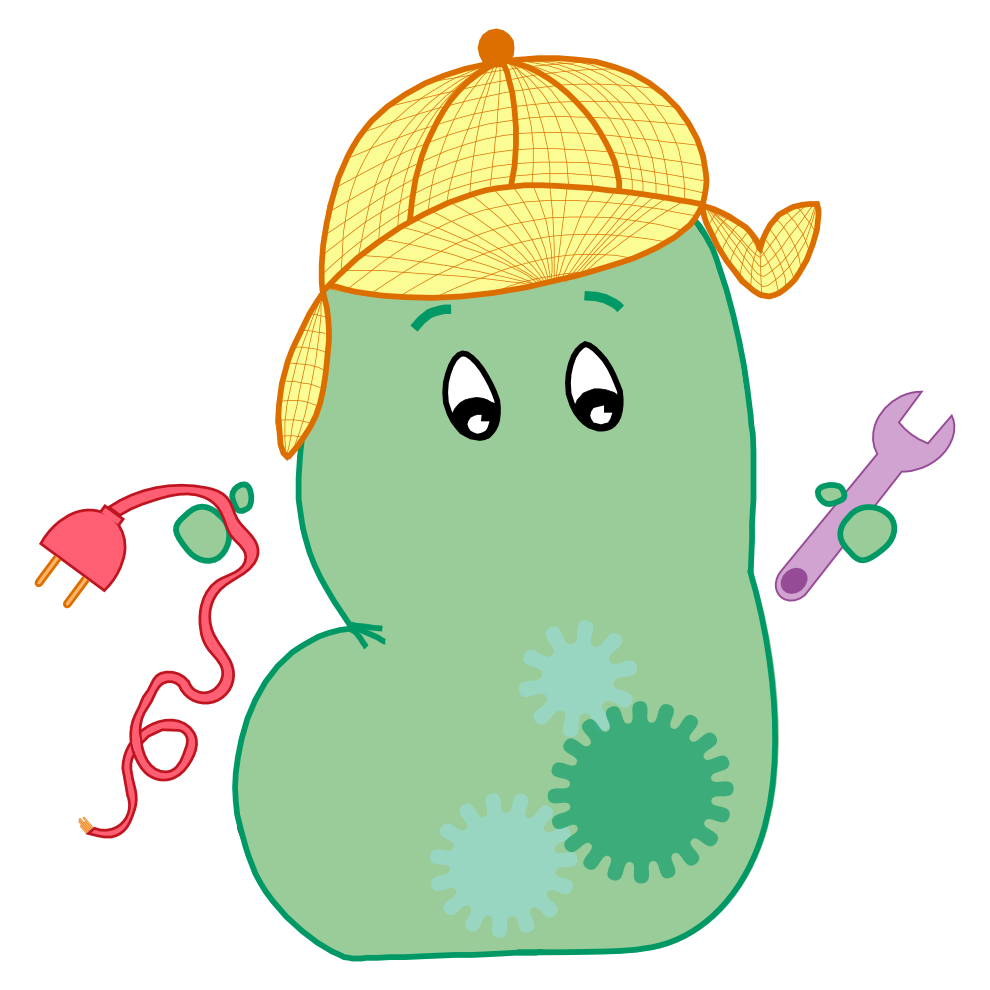
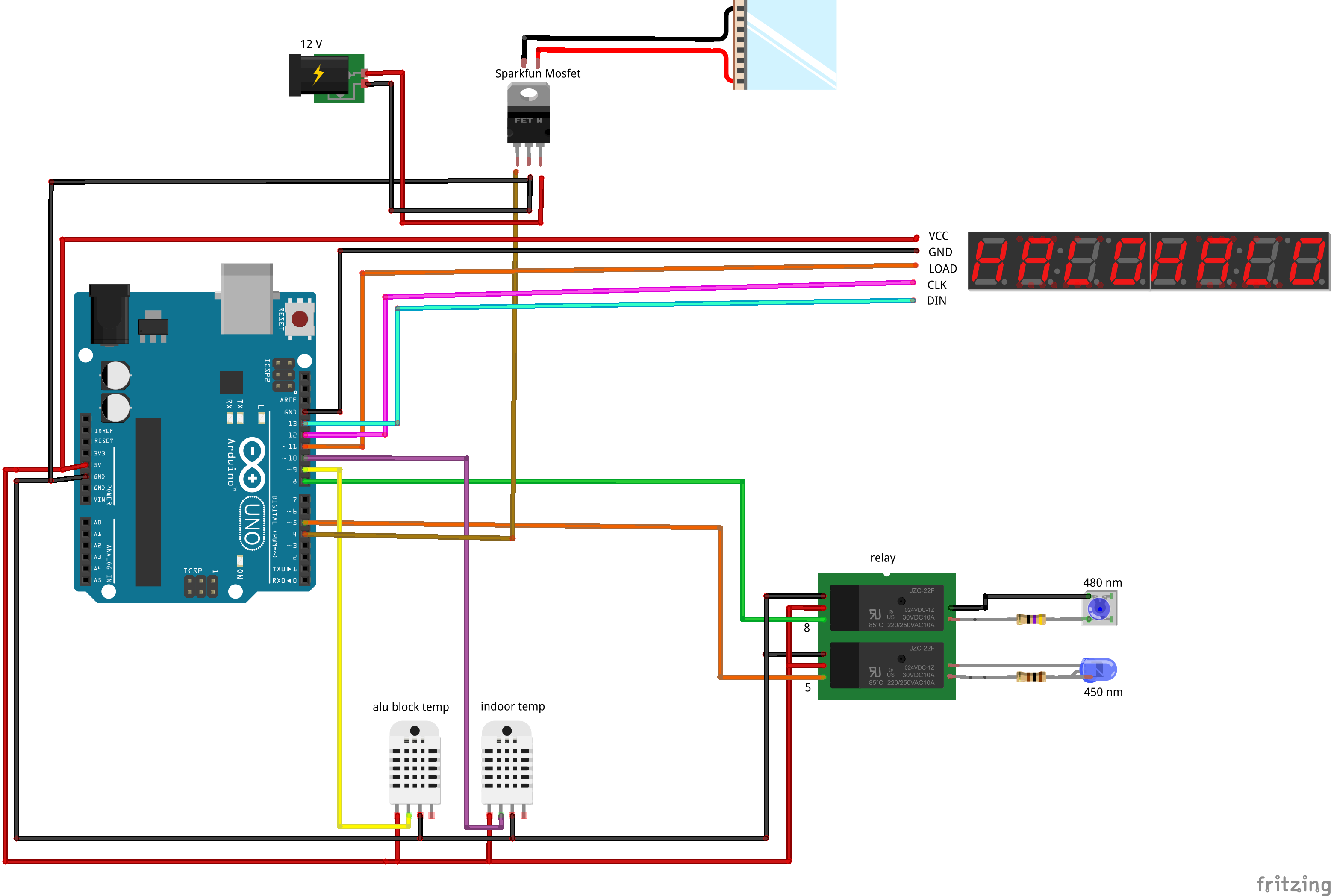
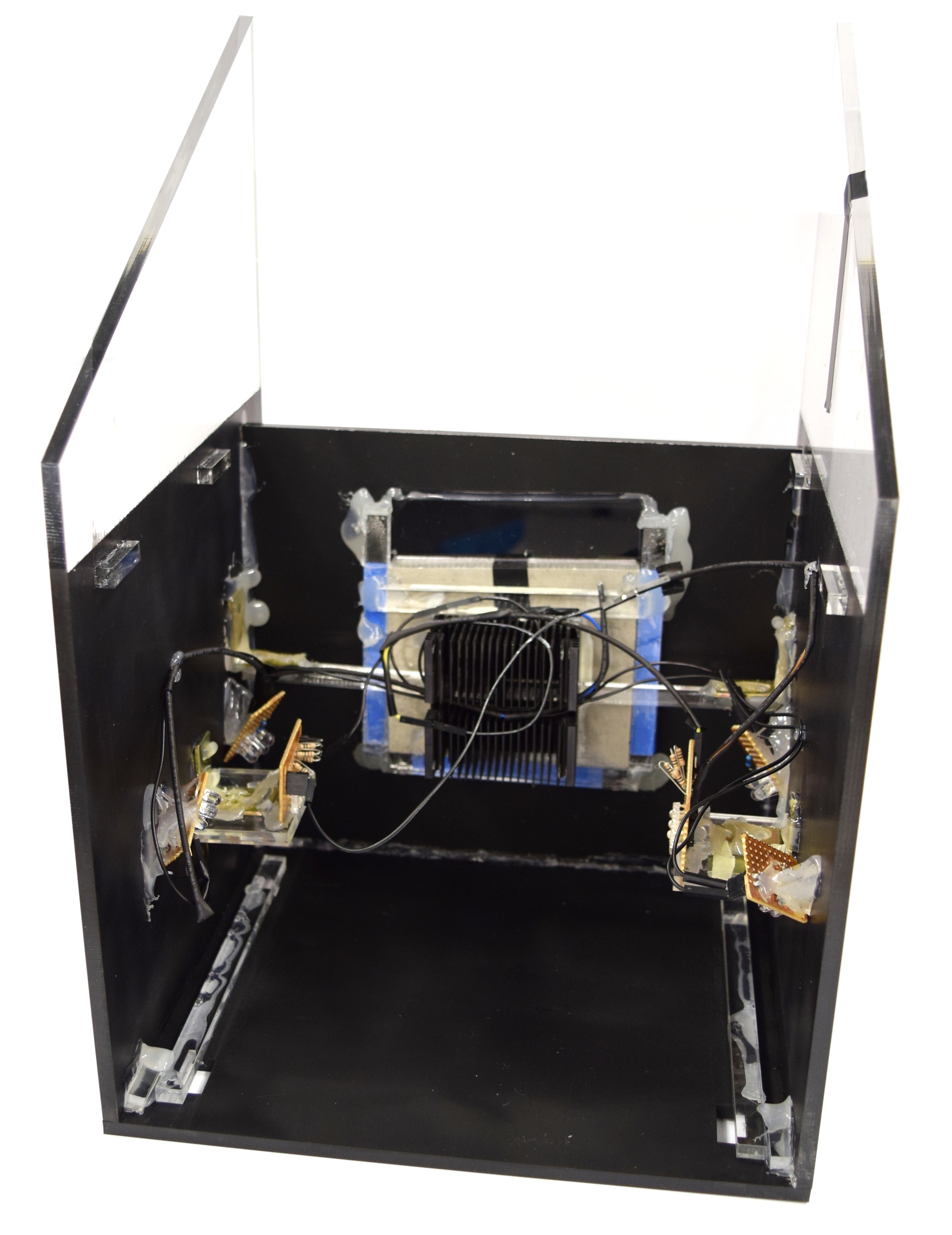
![350px] [File:Aachen_Device_.3jpg](/wiki/images/7/7b/Aachen_Device_2_3.jpg)