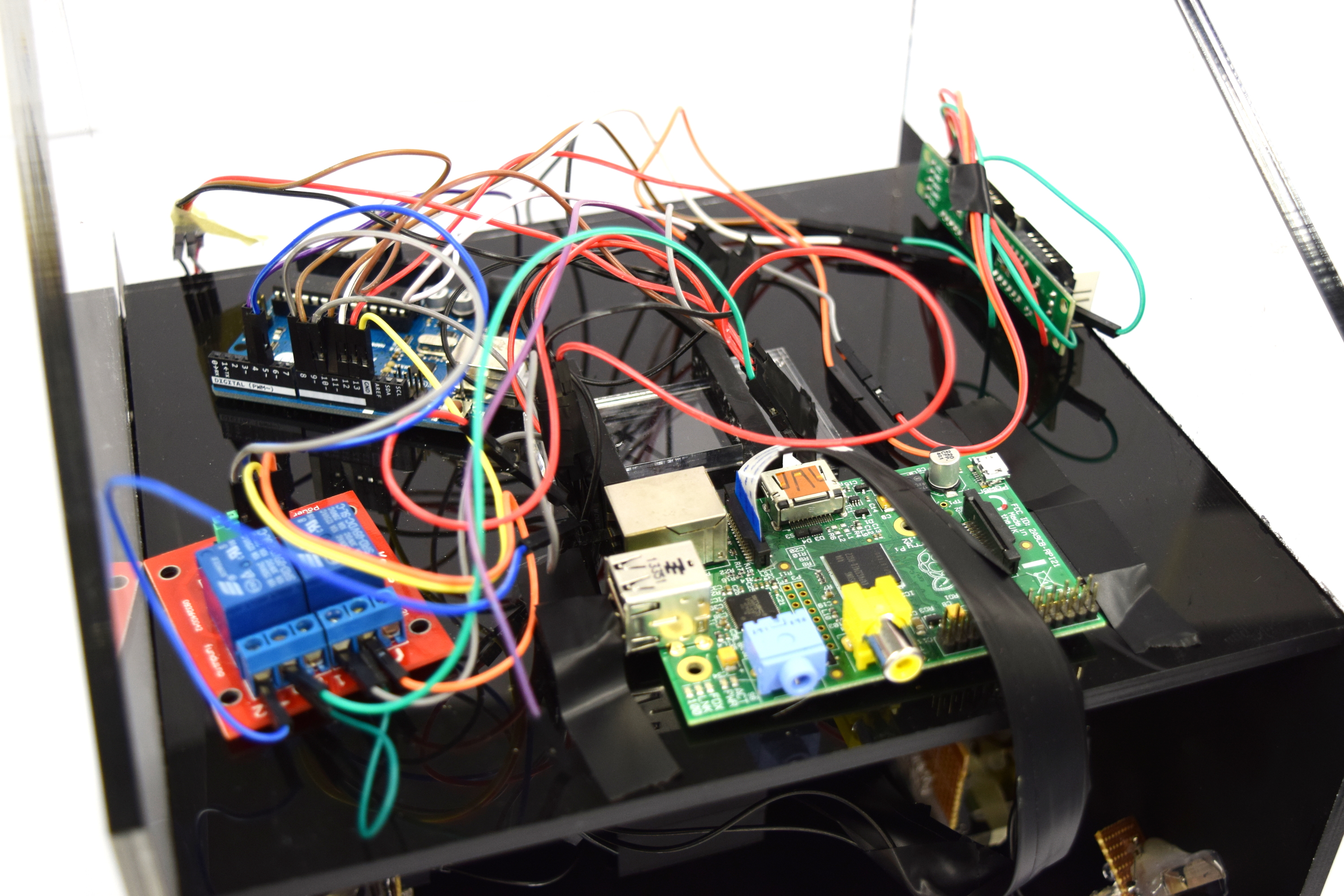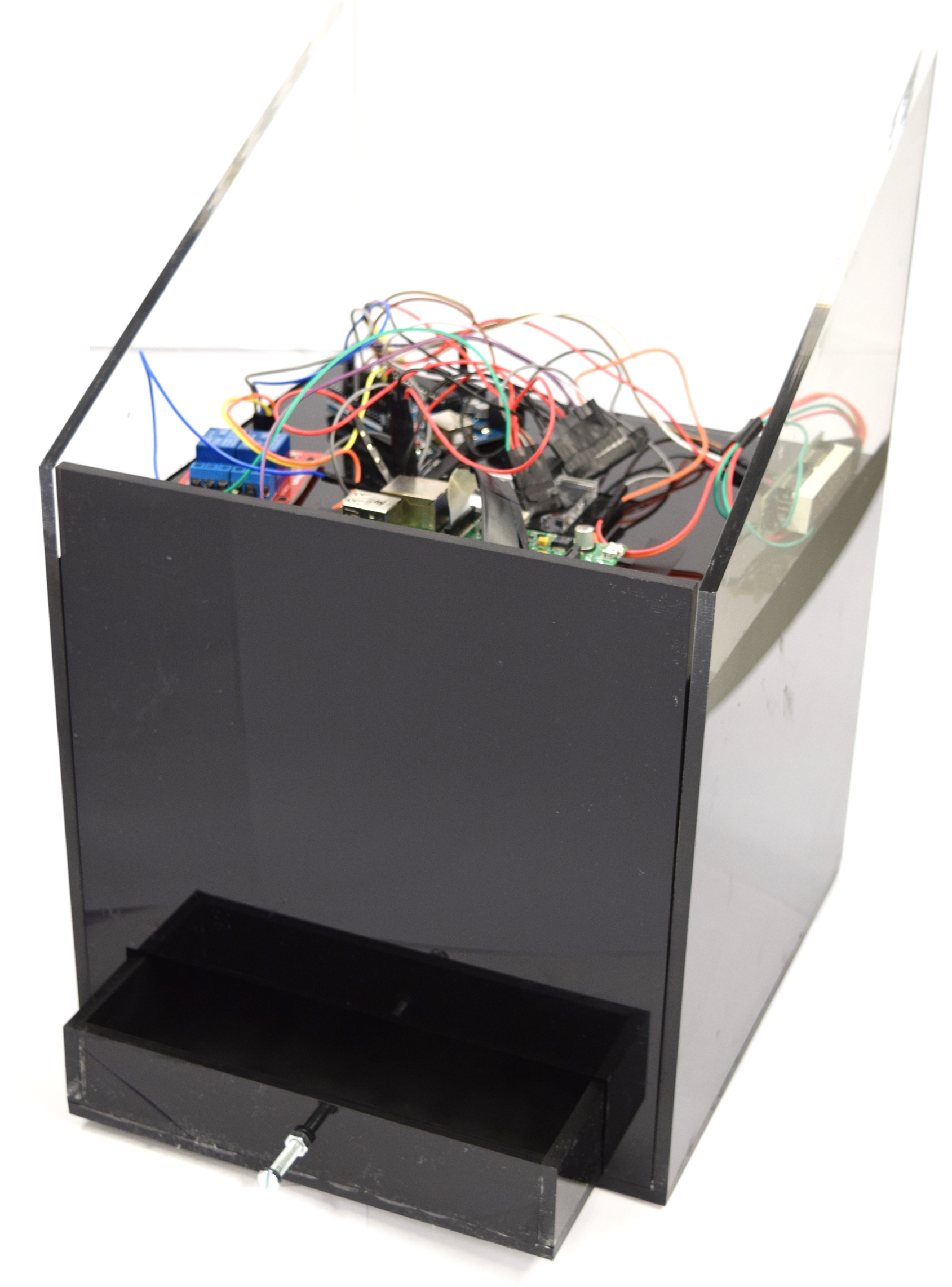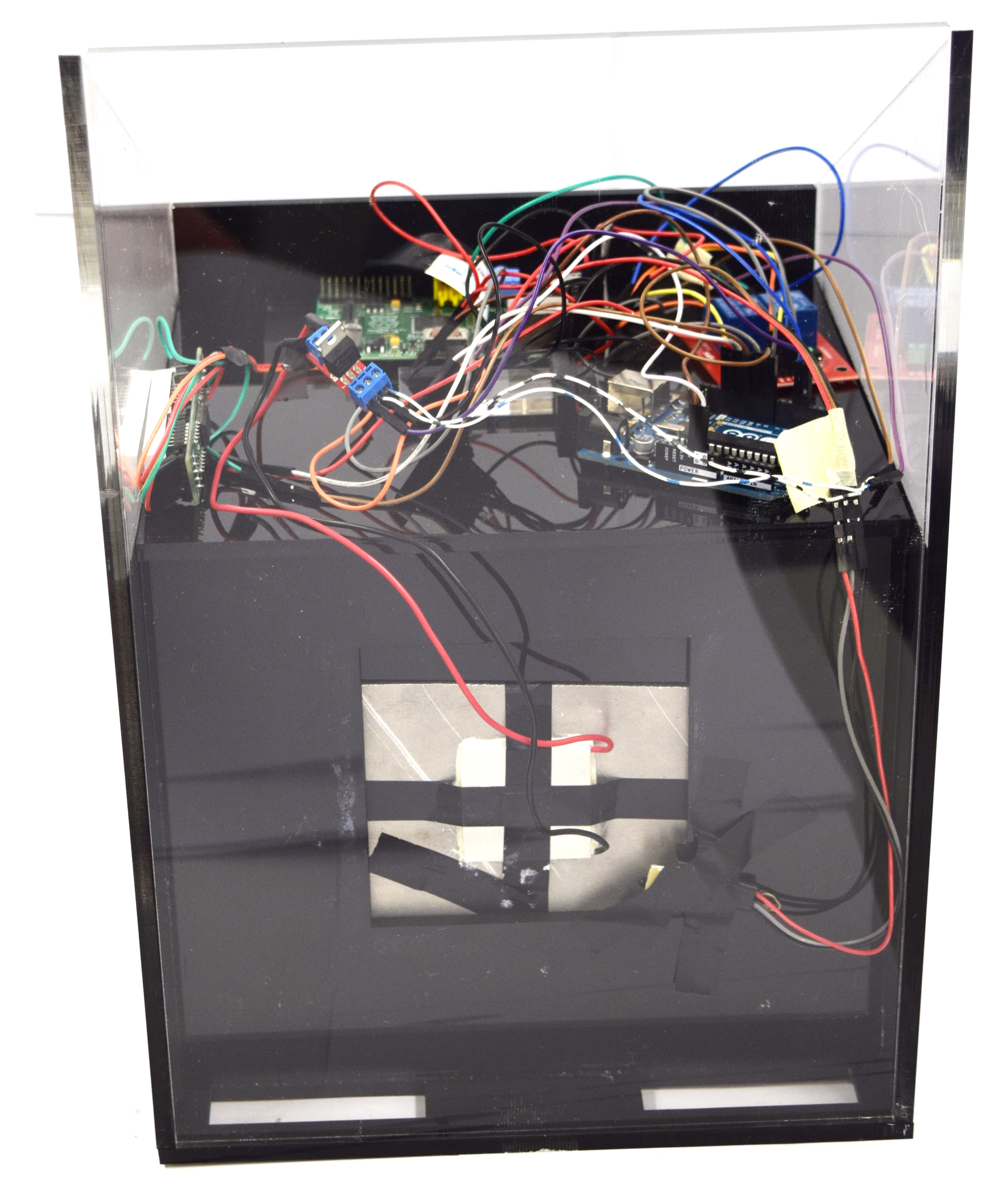Team:Aachen/Notebook/Engineering/WatsOn
From 2014.igem.org
(→Hardware) |
(→Software) |
||
| (12 intermediate revisions not shown) | |||
| Line 13: | Line 13: | ||
<!-- Overview --> | <!-- Overview --> | ||
| - | + | <li style="margin-right:20px;margin-left:20px;"> | |
| + | <a href="https://2014.igem.org/Team:Aachen/Notebook/Engineering/WatsOn#watsonhardware" style="color:black"> | ||
<div class="team-item team-info" > | <div class="team-item team-info" > | ||
<div class="menukachel">Hardware</div> | <div class="menukachel">Hardware</div> | ||
| Line 26: | Line 27: | ||
| - | + | <li style="margin-right:20px;margin-left:20px;"> | |
| + | <a href="https://2014.igem.org/Team:Aachen/Notebook/Engineering/WatsOn#watsonsoftware" style="color:black"> | ||
<div class="team-item team-info" > | <div class="team-item team-info" > | ||
<div class="menukachel">Software</div> | <div class="menukachel">Software</div> | ||
| Line 37: | Line 39: | ||
</li> | </li> | ||
| - | + | <li style="margin-right:20px;margin-left:20px;"> | |
| + | <a href="https://2014.igem.org/Team:Aachen/Notebook/Engineering/WatsOn#watsondiy" style="color:black"> | ||
<div class="team-item team-info" > | <div class="team-item team-info" > | ||
<div class="menukachel">DIY</div> | <div class="menukachel">DIY</div> | ||
| Line 64: | Line 67: | ||
The connection between the different electronical elements is visualized below. | The connection between the different electronical elements is visualized below. | ||
| - | {{Team:Aachen/Figure|Aachen_Device_Hardware_Graphics.png|title=Interaction of | + | {{Team:Aachen/Figure|Aachen_Device_Hardware_Graphics.png|title=Interaction of electronical components||width=750px}} |
* '''Raspberry Pi''' : The [http://www.raspberrypi.org/ Raspberry Pi] is a small single-board computer which runs a Linux operating system from an inserted SD card. The steps which are required to set up a fully working system are described in the [https://2014.igem.org/Team:Aachen/Notebook/Engineering/WatsOn#pisetup DIY section] of this page. The main purpose of the Raspberry Pi is to run the software described above, to control the attached camera and to show the GUI on the display. The big advantage of this board is that it is very powerful, cheap and therefore perfectly fit for our needs. | * '''Raspberry Pi''' : The [http://www.raspberrypi.org/ Raspberry Pi] is a small single-board computer which runs a Linux operating system from an inserted SD card. The steps which are required to set up a fully working system are described in the [https://2014.igem.org/Team:Aachen/Notebook/Engineering/WatsOn#pisetup DIY section] of this page. The main purpose of the Raspberry Pi is to run the software described above, to control the attached camera and to show the GUI on the display. The big advantage of this board is that it is very powerful, cheap and therefore perfectly fit for our needs. | ||
| Line 78: | Line 81: | ||
* '''USB WiFi stick''': The USB WiFi stick connects the Raspberry Pi to a local network. | * '''USB WiFi stick''': The USB WiFi stick connects the Raspberry Pi to a local network. | ||
| - | * '''Display''': | + | * '''Display''': A 8-digit display is connected to the Arduino board and shows the current interior temperature |
{{Team:Aachen/FigureFloatRight|Aachen_Filter_010.png|title=010|subtitle=|width=70px}} | {{Team:Aachen/FigureFloatRight|Aachen_Filter_010.png|title=010|subtitle=|width=70px}} | ||
| Line 91: | Line 94: | ||
<span class="anchor" id="watsonsoftware"></span> | <span class="anchor" id="watsonsoftware"></span> | ||
| - | The software consists of several parts which provide | + | The software consists of several parts which provide an user interface and manage the connection to the hardware. It is also hosted in the [https://github.com/igemsoftware/AachenSoftProject2014 github igemsoftware] repository. |
===GUI (Graphical User Interface)=== | ===GUI (Graphical User Interface)=== | ||
| Line 114: | Line 117: | ||
** The image is analyzed by an image segmentation algorithm and shows whether the pathogen ''Pseudomonas aeruginosa'' is present on the chip or not | ** The image is analyzed by an image segmentation algorithm and shows whether the pathogen ''Pseudomonas aeruginosa'' is present on the chip or not | ||
| - | ''Download the GUI sourcecode:'' [https://static.igem.org/mediawiki/2014/ | + | ''Download the GUI sourcecode:'' [https://static.igem.org/mediawiki/2014/9/90/Aachen_WatsOn_GUI.zip Download] |
===Backend=== | ===Backend=== | ||
| Line 129: | Line 132: | ||
The software on the Arduino board sets the power and thus controls the temperature of the Peltier heater. The power is set by evaluating the received values from the temperature sensors for the interior of the device and the aluminum block. Additionally, the Arduino receives commands from the Raspberry Pi to turn the LEDs on and off. | The software on the Arduino board sets the power and thus controls the temperature of the Peltier heater. The power is set by evaluating the received values from the temperature sensors for the interior of the device and the aluminum block. Additionally, the Arduino receives commands from the Raspberry Pi to turn the LEDs on and off. | ||
| - | ''Download the Arduino sourcecode:'' [https://static.igem.org/mediawiki/2014/ | + | ''Download the Arduino sourcecode:'' [https://static.igem.org/mediawiki/2014/c/cd/Aachen_WatsOn_arduino.zip Download] |
| + | |||
| + | ===Measurarty=== | ||
| + | We have developed our own image analysis pipeline ''Measurarty''. Please go to the [https://2014.igem.org/Team:Aachen/Notebook/Software/Measurarty ''Measurarty''] project page for further information. | ||
| Line 284: | Line 290: | ||
** [http://raspberrywebserver.com/linux-basics/ Linux basics] | ** [http://raspberrywebserver.com/linux-basics/ Linux basics] | ||
** [http://www.raspberrypi.org/ Raspberry Pi Foundation] | ** [http://www.raspberrypi.org/ Raspberry Pi Foundation] | ||
| + | |||
{{Team:Aachen/Footer}} | {{Team:Aachen/Footer}} | ||
Latest revision as of 03:55, 18 October 2014
|
|
|
|
 "
"

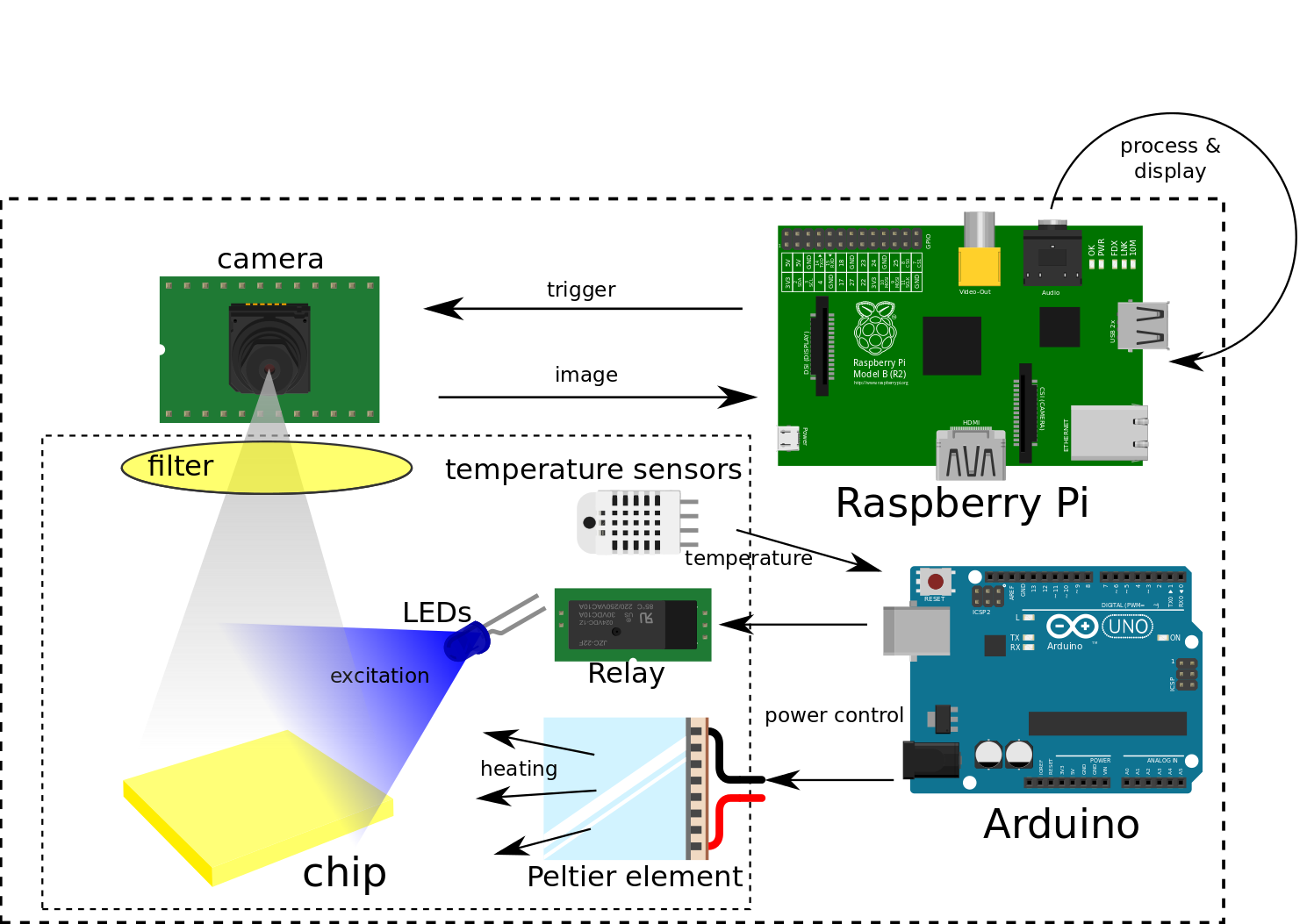
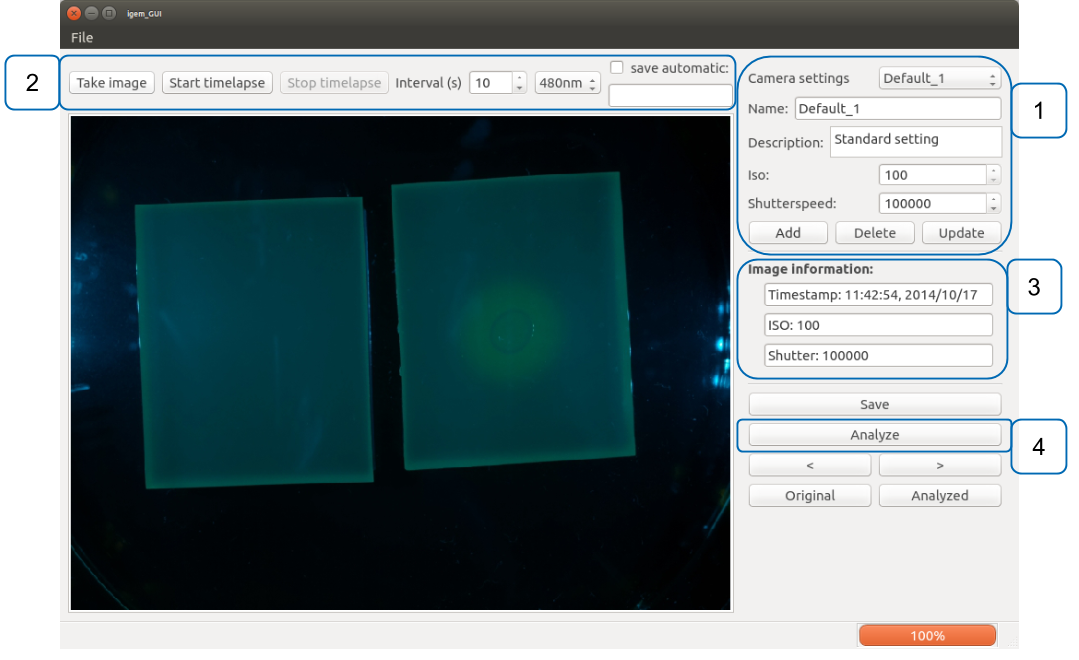
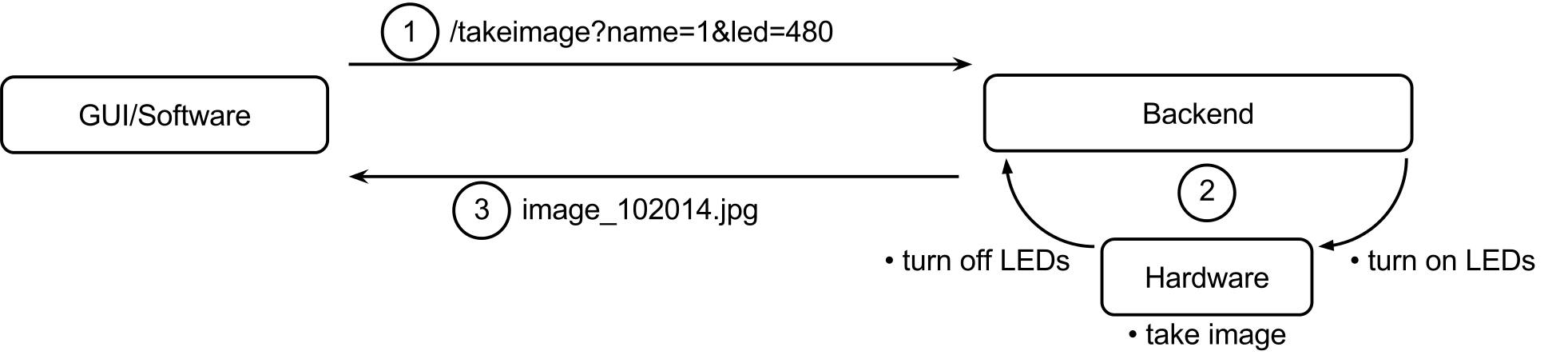
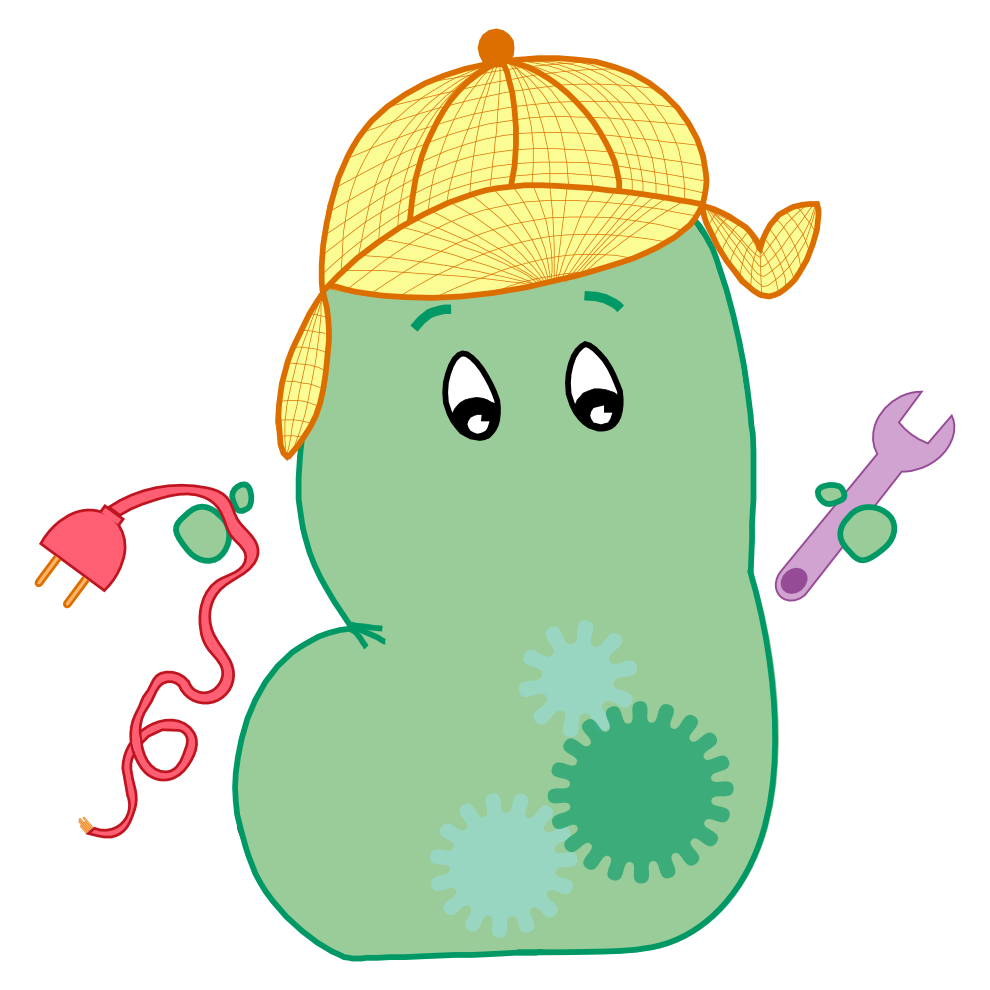
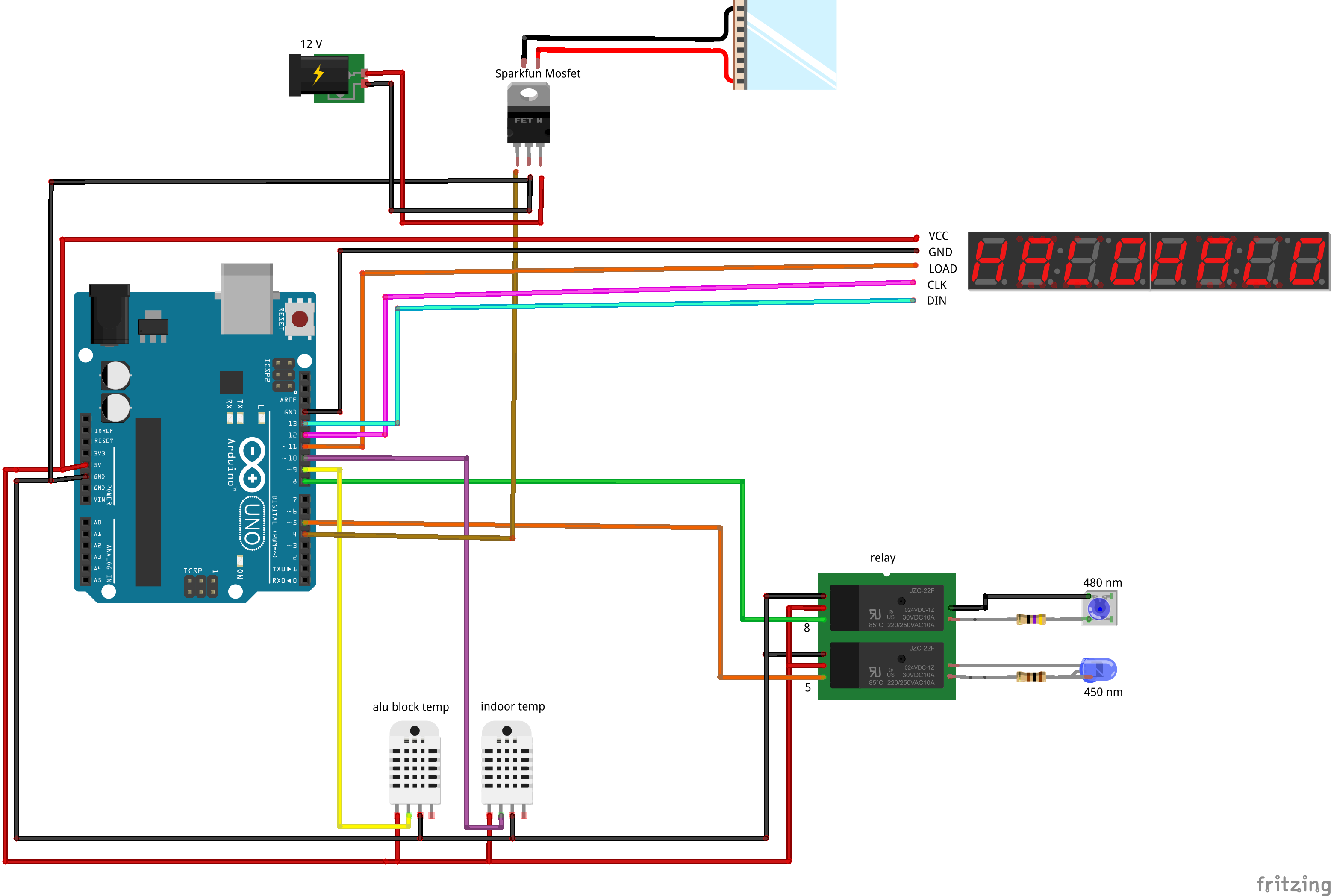
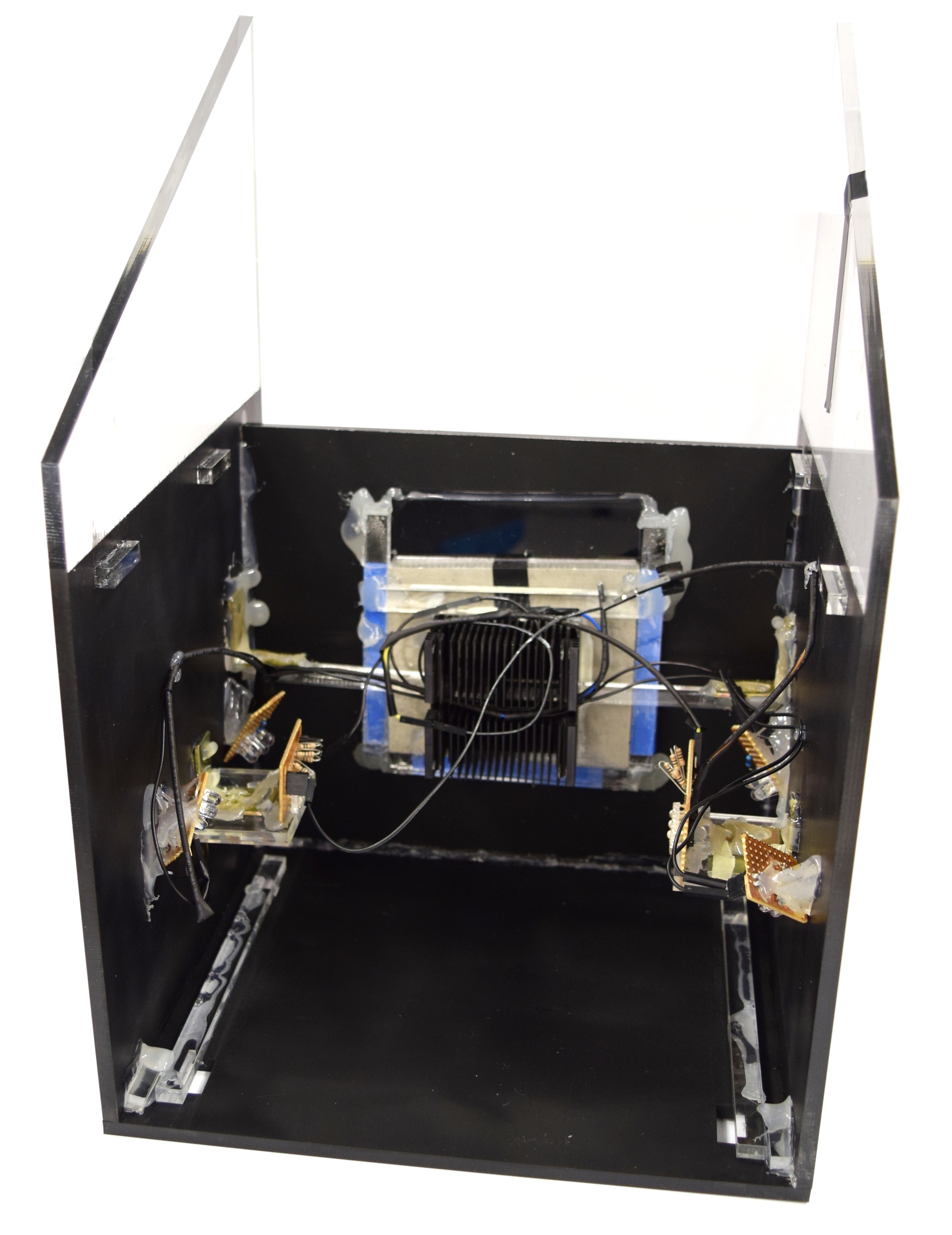
![350px] [File:Aachen_Device_.3jpg](/wiki/images/7/7b/Aachen_Device_2_3.jpg)