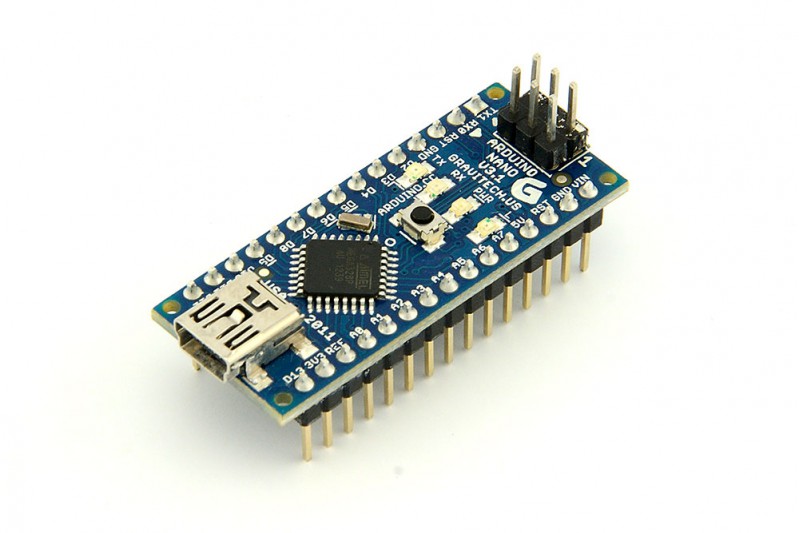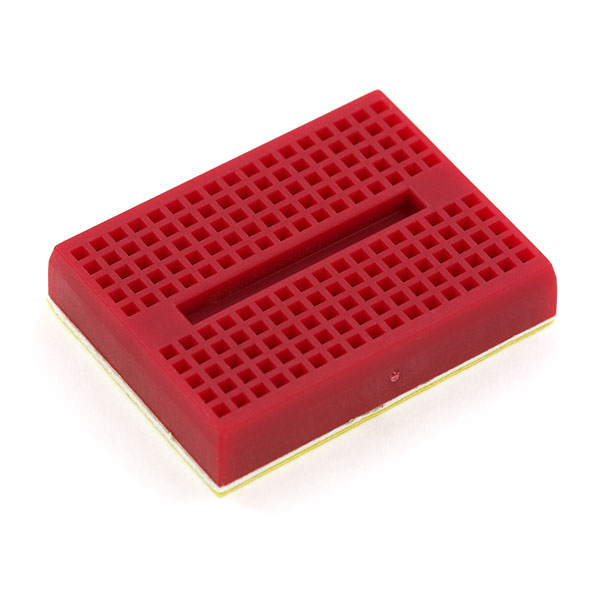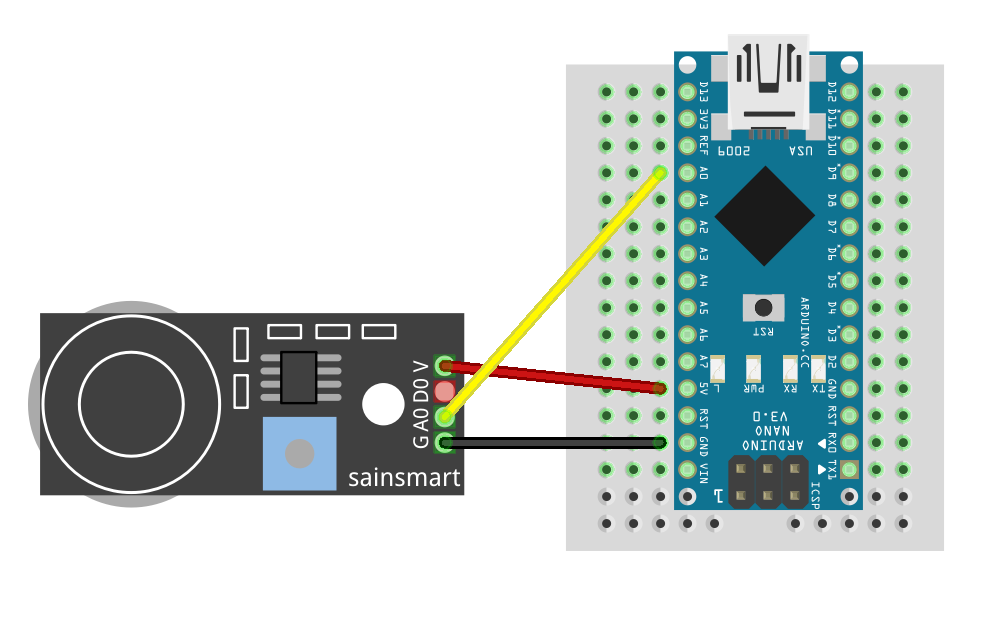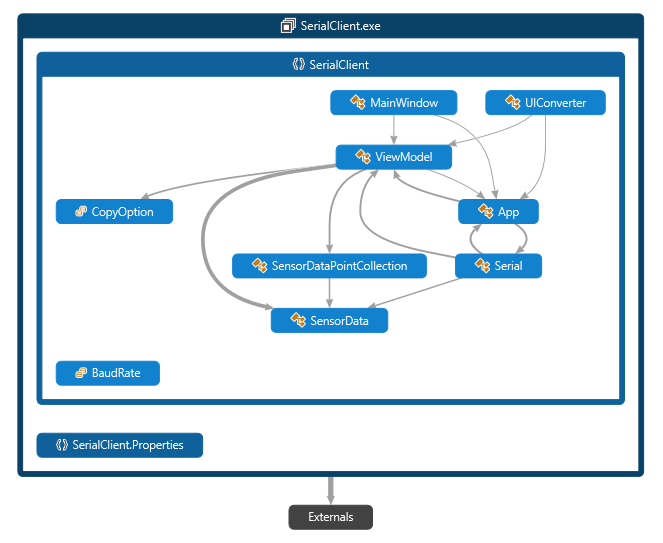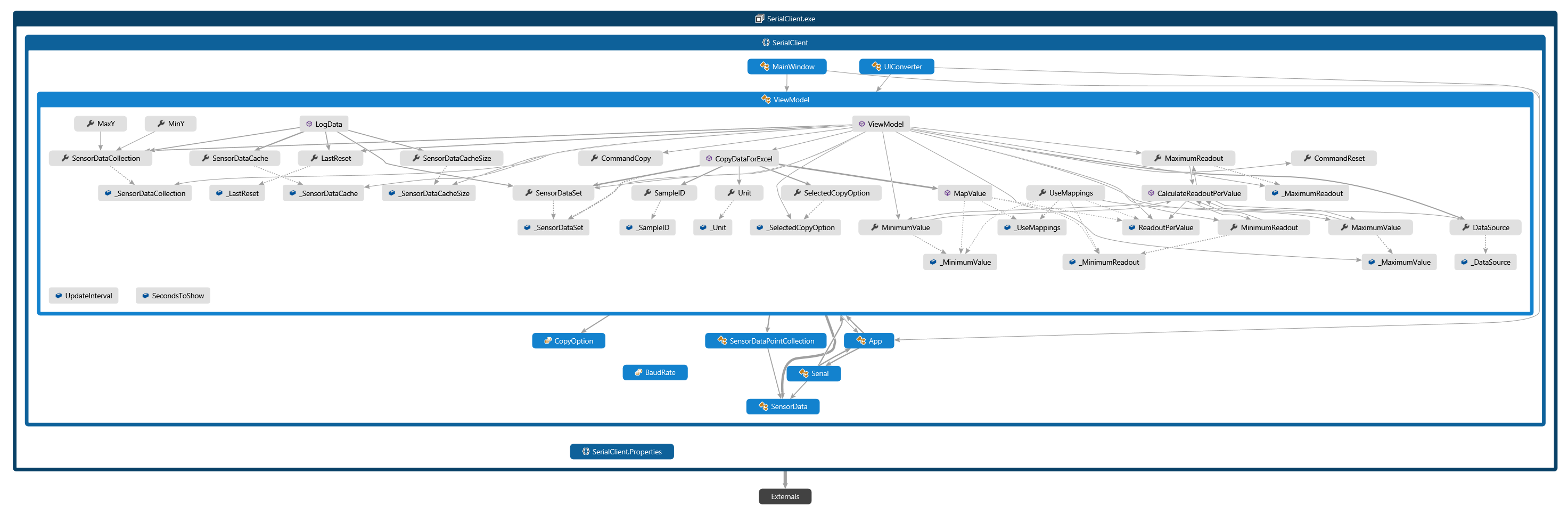|
Our colleagues from Braunschweig are cultivating microorganisms that grow on methane (CH4) which is supplied via the gas phase. To monitor the methane uptake by their E. co(w)li, they would like to measure the methane concentration in the gas phase. With the standard analytical methods in the lab, this is very difficult, but when they told us about their problem, we knew that we might be able to help them. We assembled an Arduino-based methane sensor and wrote a program to record the data.
The componentes for the methane sensor include:
- [http://www.dx.com/p/arduino-nano-v3-0-81877 Arduino Nano V3 clone]
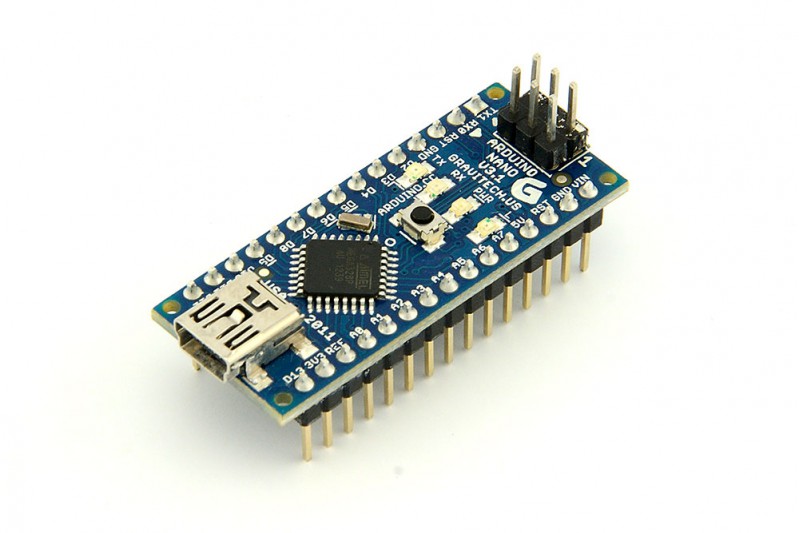
- [http://www.sainsmart.com/sainsmart-mq-4-methane-gas-sensor-natural-coal-co-detector-module-for-arduino.html SainSmart MQ-4 Gas Sensor]

- A [http://www.dx.com/p/syb-170-mini-breadboard-for-diy-project-red-140101#.U-ng9VLwC7Q Breadboard] and some wires
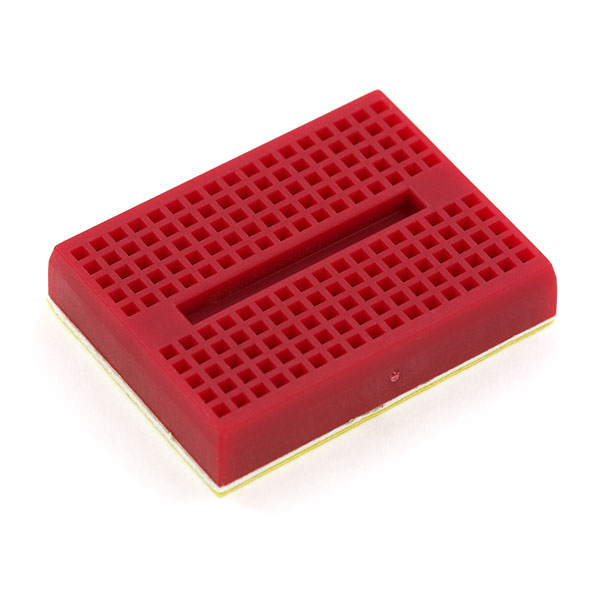
To set up the electronics for a measurement, the sensor and the Arduino have to be connected according to the following scheme:
Serial Client - a WPF application to log data
Not only the methane sensor, but many other microcontroller components of our project, including for example the OD-device, are capable of frequently broadcasting readings via their serial connection to a computer. For an efficient analysis and testing, as well as the gathering of online data, Michael wrote the Serial Client. This is a Windows Desktop app that live-plots data coming in on a serial (USB) port and collects it for later export to Excel.
For data coming in at high frequencies, points can be averaged and later exported with the standard deviation.
Here you can see a dependency graph of the overall app architecture:
The architecture of Serial Client follows the MVVM pattern and you can see a detailed dependency graph of the Serial Clients ViewModel here:
|
 "
"