Team:UCL/WebComms Portal/Blog Guide
From 2014.igem.org
How to Write a Blog Post
Creating the Blog Post Page
1. For any blog posts the page for the Post must first be created. To do this go to the blog link [[:https://2014.igem.org/Team:UCL/blog]. Then add to the end of the url "Post_monthday#" where the number hash is the identifier of a post on a particular day. The first post in a day will have a # that is 1. An example is the second post on the 12th of June: https://2014.igem.org/Team:UCL/blog/Post_06122
2. Once you have opened this link you have the option to create the page. To do this go to the black bar at the top of your screen where the edit option normally is (you need to be logged in) and click on create. This opens a blank page.
3. Once you have a blank page you will have an empty text box. Open https://2014.igem.org/Team:UCL/blog-articlepost in a new tab and using the black bar at the top of the screen click edit. Highlight and copy all of the contents in the text box and paste it into your new page's empty text box. From here you will be editing the contents of the example blog post to say what you want it to so if you'd like you can edit it in your own text editor like Note++ or dreamweaver before pasting it back in(you can close the example. Make sure you don't edit or delete the material there. If you do just click undo and make sure you don't save. If you do just let the web-comm team know).
 "
"