Team:Oxford/realisation bioremediation
From 2014.igem.org




Introduction
We thought that it was important to think properly about how the system would be implemented in reality and to keep that in mind throughout the whole project. This meant that we could keep our research constantly focused on the end product.As such, we designed the complete system on the CAD software SolidWorks. This enabled us to demonstrate how the project could actually be incorporated into the real world. It also allowed us to overcome flaws in the design before we started construction. Pictures taken from SolidWorks are shown below. In addition to this, we used 3D printing to construct the biosensor part of the design.

1. Insert a cartridge into the empty container, then open the lid.
2. In a fume cupboard/with appropriate apparatus, add your chlorinated waste to the container. Observe from the measurement markings on the container how much you’ve added. Then, read from the chart provided, how much water and buffer solution to add to the container.
3. Add this water and buffer solution to the container. From the viewing panel, you should be able to observe the chlorinated waste separating out into a clear layer below the aqueous layer. Then, add the bioremediation beads that contain the bacteria. To find out more about these beads, click on the relevant section in the realisation section.
4. Close the lid firmly ensuring that the system stays airtight. Leave the system until the biosensor indicates that the contents of the container are safe to pour down the drain. We are working towards getting this safe level to be around 5ppm, the maximum level of dichloromethane in drinking water for it to be considered drinkable.


































Retrieved from "http://2014.igem.org/Team:Oxford/realisation_bioremediation"
 "
"


























