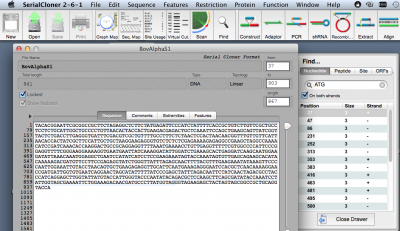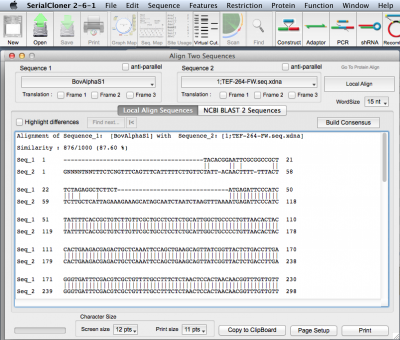Team:SF Bay Area DIYbio/MediaSequencingAnalysis
From 2014.igem.org
(Difference between revisions)
MariaChavez (Talk | contribs) |
MariaChavez (Talk | contribs) |
||
| Line 2: | Line 2: | ||
1. Using Serial Cloner Freeware (2-6-1) open the forward sequencing reaction from the TEF primer. | 1. Using Serial Cloner Freeware (2-6-1) open the forward sequencing reaction from the TEF primer. | ||
| - | [[ | + | [[File:400px-Open_forward.png |400px]] |
a. Search for ATG (and translate the protein by selection sequence from ATG onward). This provides you with a preliminary idea of | a. Search for ATG (and translate the protein by selection sequence from ATG onward). This provides you with a preliminary idea of | ||
whether or not your sequencing worked. You should see (at the very least) the FAKS signal peptide. Also, in the | whether or not your sequencing worked. You should see (at the very least) the FAKS signal peptide. Also, in the | ||
forward reaction, make sure you are using ATG on the + or 'sense' strand. | forward reaction, make sure you are using ATG on the + or 'sense' strand. | ||
| - | [[ | + | [[File:400px-Search_for_ATG.png |400px]] |
b. Align the DNA to the original file using the Function>Align Two Sequences function. You will be aligning the forward sequencing | b. Align the DNA to the original file using the Function>Align Two Sequences function. You will be aligning the forward sequencing | ||
Latest revision as of 17:34, 17 October 2014
Sequencing Analysis
1. Using Serial Cloner Freeware (2-6-1) open the forward sequencing reaction from the TEF primer.
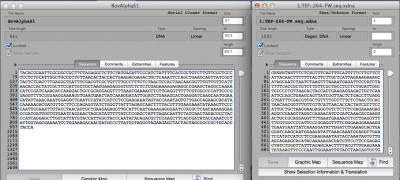
a. Search for ATG (and translate the protein by selection sequence from ATG onward). This provides you with a preliminary idea of
whether or not your sequencing worked. You should see (at the very least) the FAKS signal peptide. Also, in the
forward reaction, make sure you are using ATG on the + or 'sense' strand.
b. Align the DNA to the original file using the Function>Align Two Sequences function. You will be aligning the forward sequencing
reaction with the original file. I.e. Human Kappa Kex + hypothetical sequence :: Human Kappa Kex + clone 1A TEF reaction results.
2. Open the reverse sequence, reverse complement it using Sequence>Antiparallel function.
a. Save the sequence as "Name Reverse Complement" b. Align this sequence to both the forward and hypothetical sequences as detailed in 1b.
 "
"