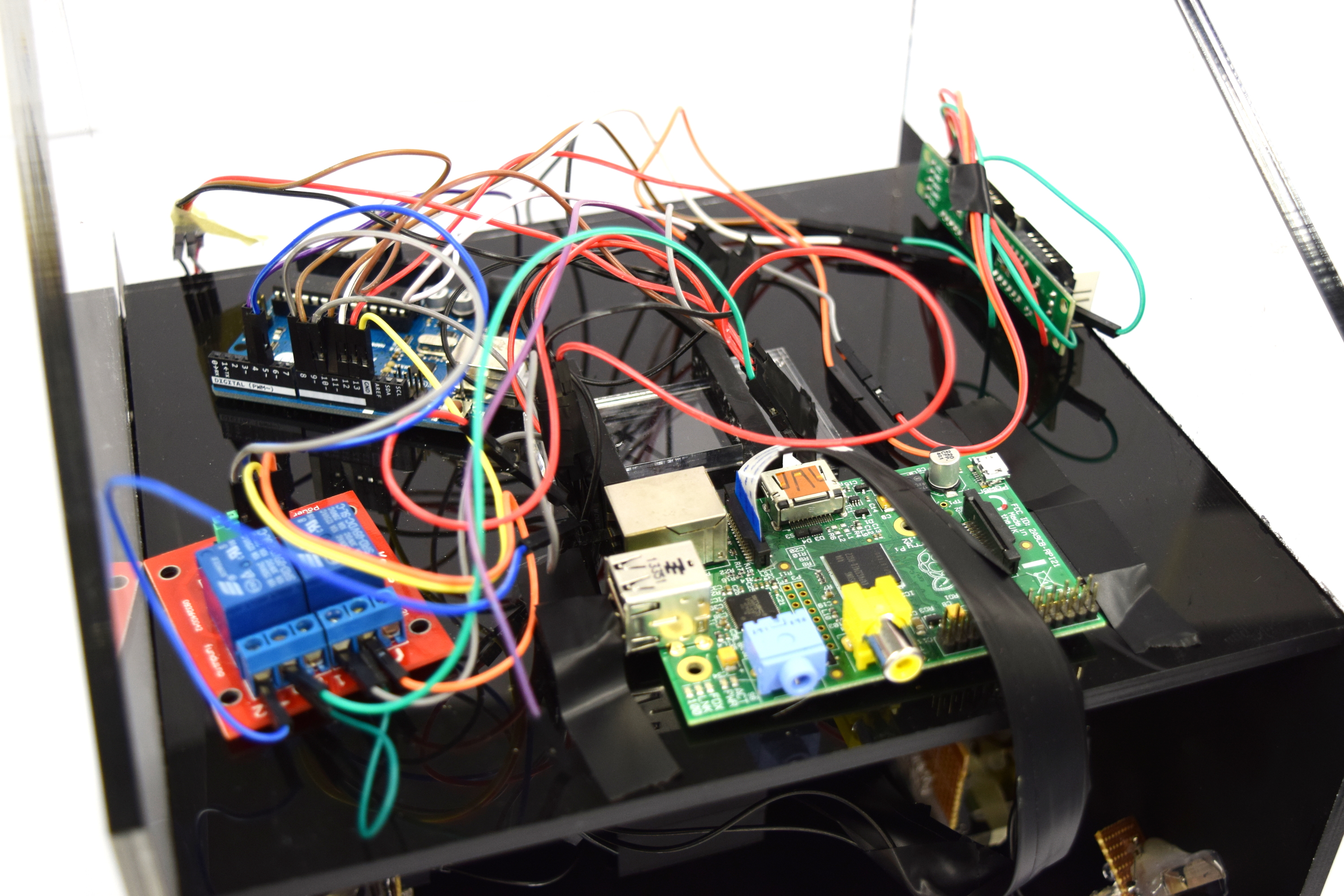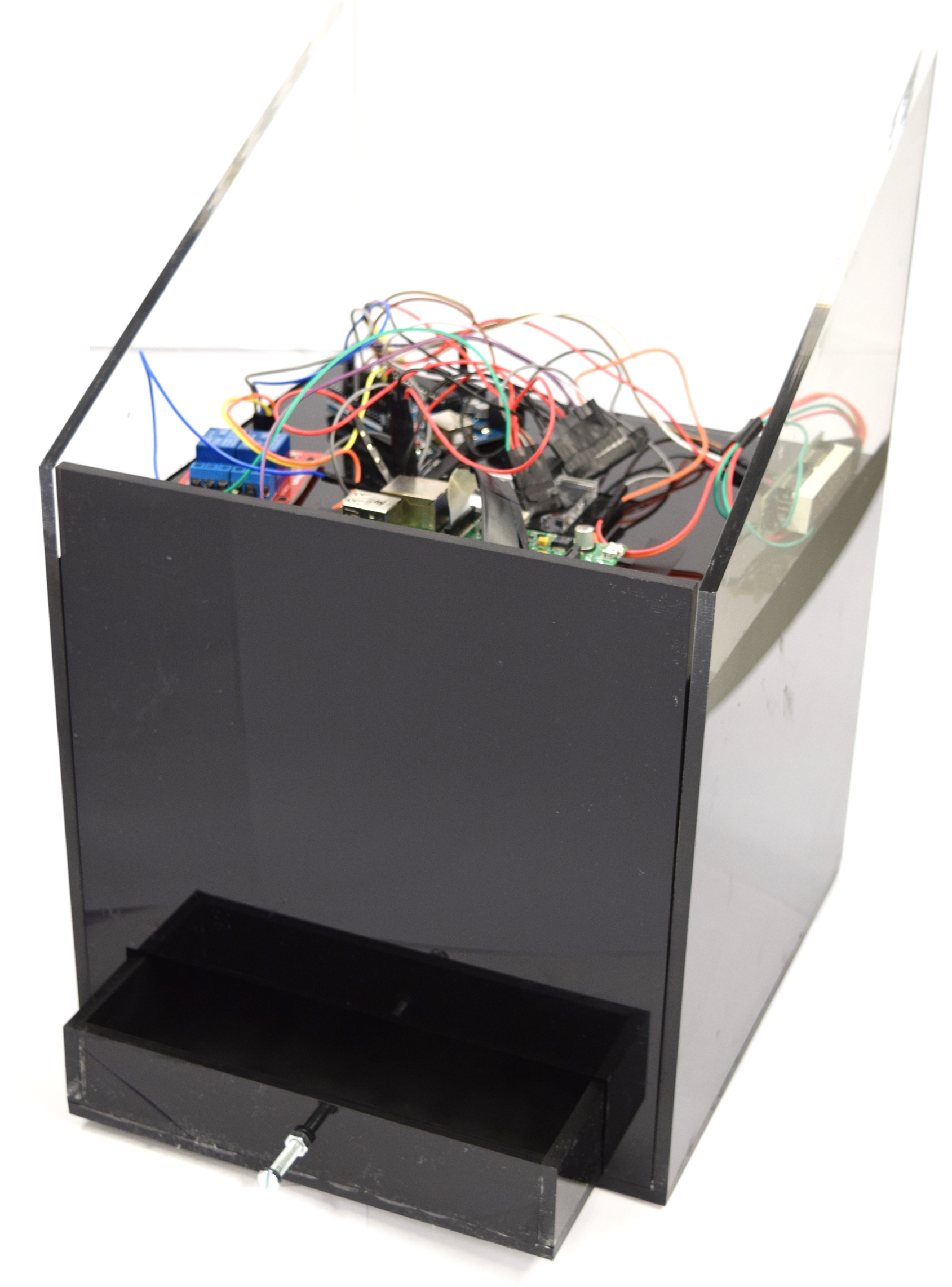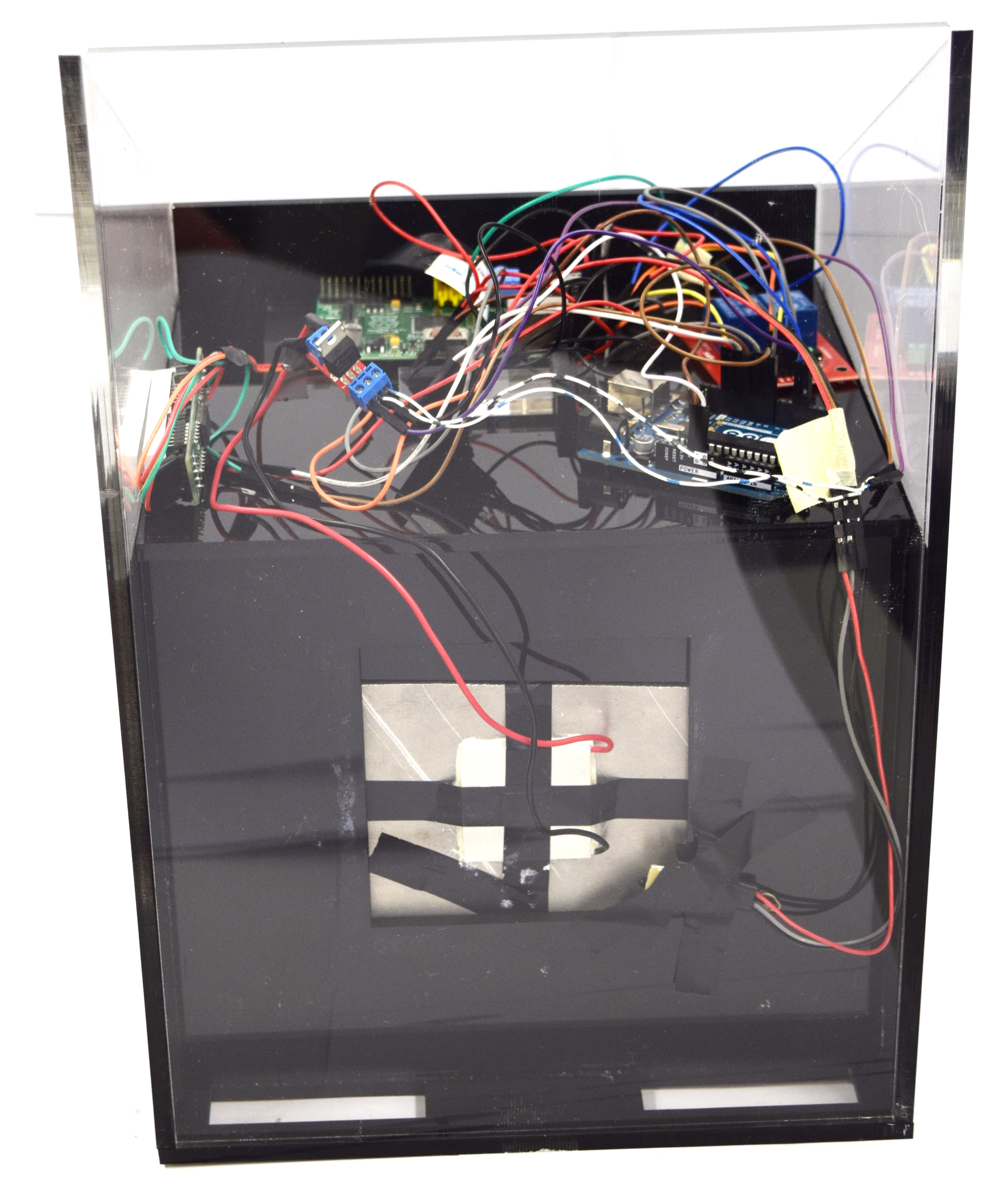Team:Aachen/Notebook/Engineering/WatsOn
From 2014.igem.org
(→Hardware) |
(→Software) |
||
| Line 96: | Line 96: | ||
The software consists of several parts which provide a user interface and manage the connection to the hardware. | The software consists of several parts which provide a user interface and manage the connection to the hardware. | ||
The scheme below shows the different components of the software: | The scheme below shows the different components of the software: | ||
| + | |||
[[File:Aachen_Device_GUI.png|center|800px]] | [[File:Aachen_Device_GUI.png|center|800px]] | ||
| - | ===GUI ( | + | ===GUI (Graphical User Interface)=== |
On the graphical interface, the user can take images and time lapses of the chips inside the device. The software is written in C++. It makes use of the [http://qt-project.org/ Qt-Library] to provide a clear interface and a comfortable way to manage various software aspects such as handling images and establishing network connections. An advantage resulting from the utilization of Qt-Library is the multi-platform support for Windows, MacOS and Linux. Additionally, Qt is available with an Open Source license which can be used for free. The software can be used locally on the Raspberry Pi or remotely from a device in the same network. | On the graphical interface, the user can take images and time lapses of the chips inside the device. The software is written in C++. It makes use of the [http://qt-project.org/ Qt-Library] to provide a clear interface and a comfortable way to manage various software aspects such as handling images and establishing network connections. An advantage resulting from the utilization of Qt-Library is the multi-platform support for Windows, MacOS and Linux. Additionally, Qt is available with an Open Source license which can be used for free. The software can be used locally on the Raspberry Pi or remotely from a device in the same network. | ||
| Line 126: | Line 127: | ||
===Arduino=== | ===Arduino=== | ||
| - | The software on the | + | The software on the Arduino board sets the power and thus controls the temperature of the Peltier heater. The power is set by evaluating the received values from the temperature sensors for the interior of the device and the aluminum block. Additionally ,the Arduino receives commands from the Raspberry Pi to turn the LEDs on and off. |
| - | ''Download the | + | ''Download the Arduino sourcecode:'' [https://static.igem.org/mediawiki/2014/1/1e/Aachen_WatsOn_arduino.ino.zip Download] |
{{Team:Aachen/BlockSeparator}} | {{Team:Aachen/BlockSeparator}} | ||
Revision as of 08:05, 17 October 2014
|
|
|
|
 "
"

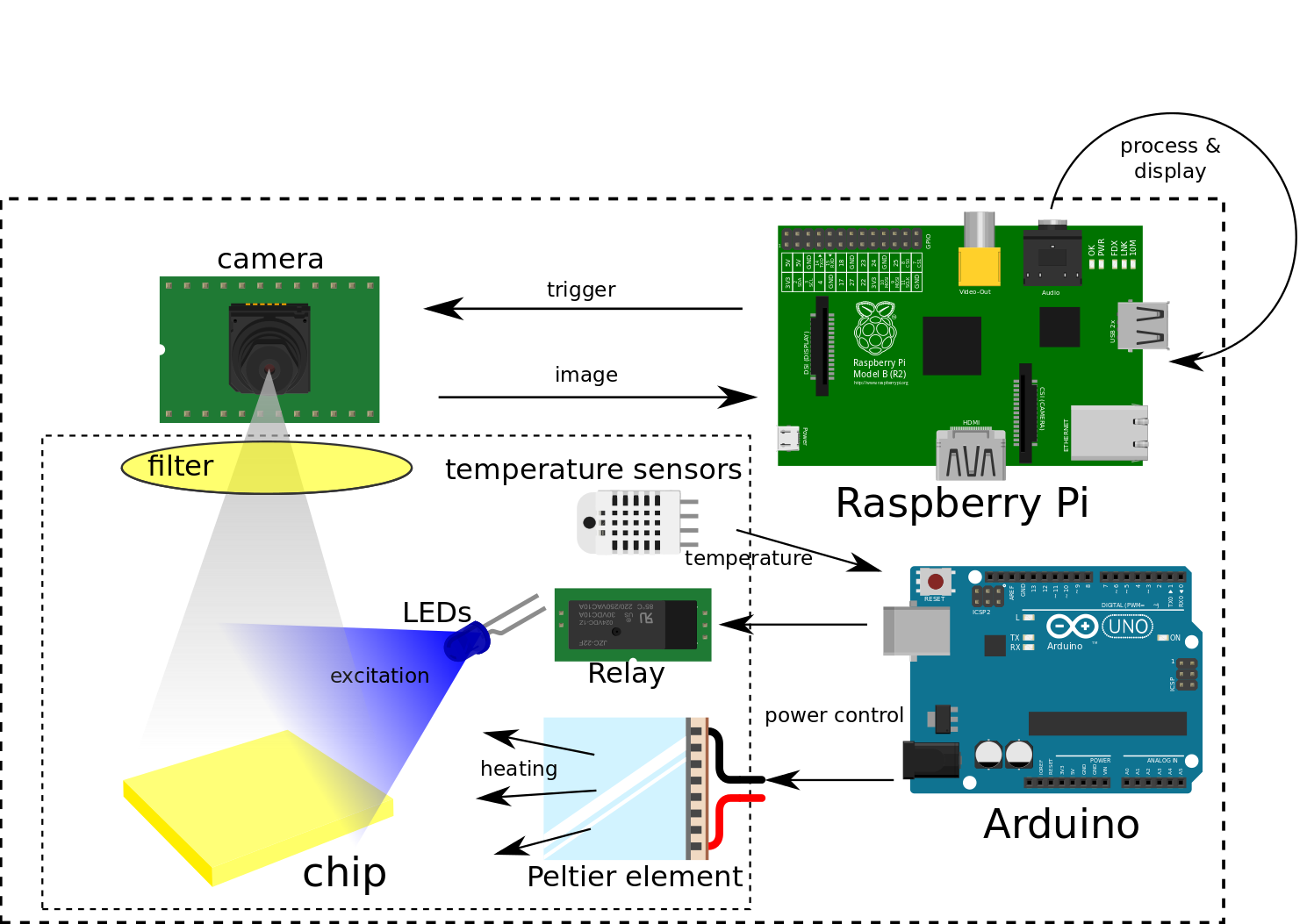
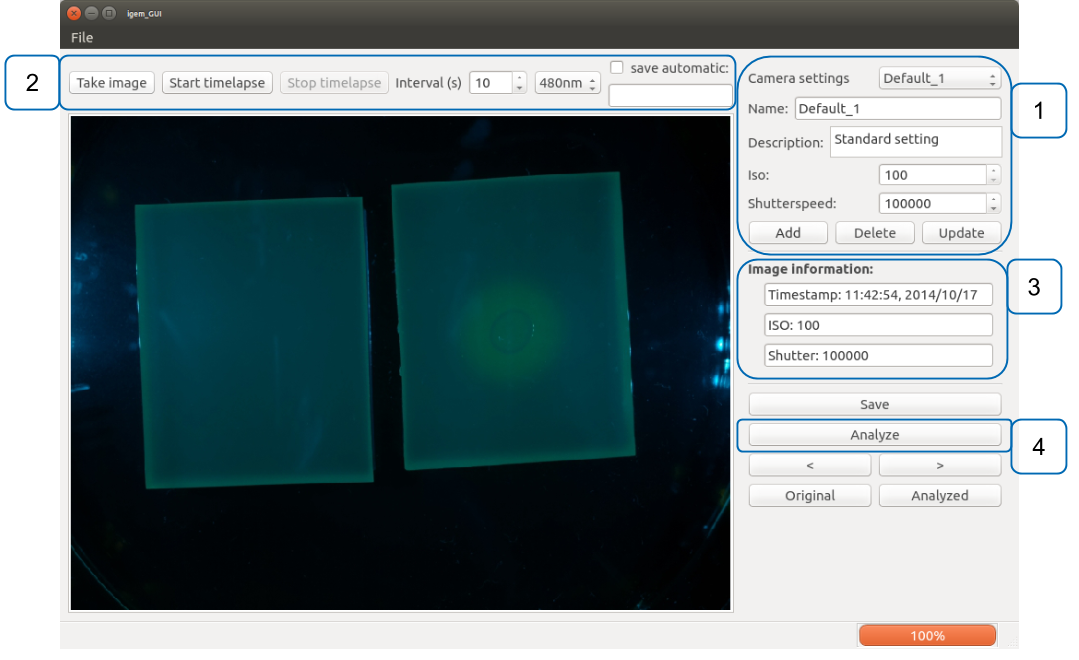
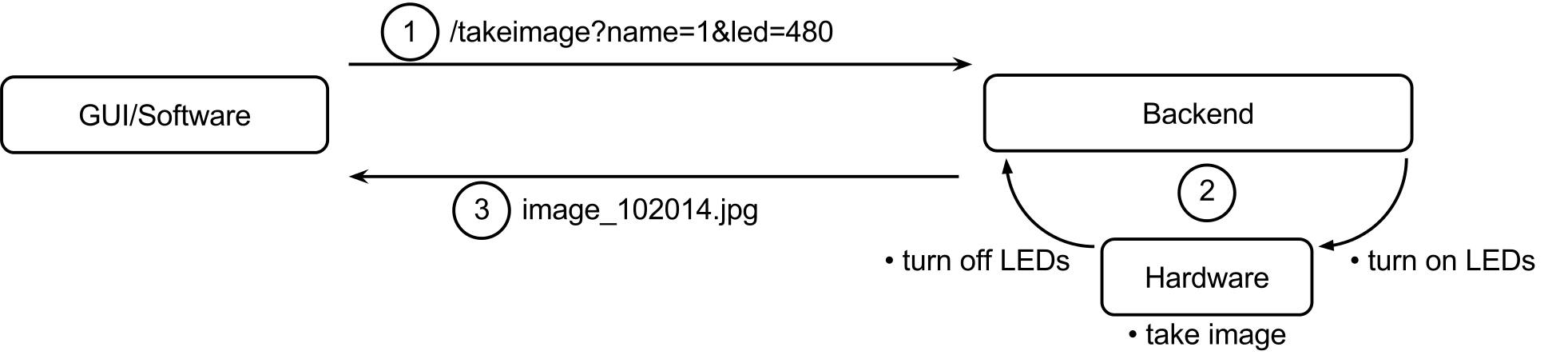
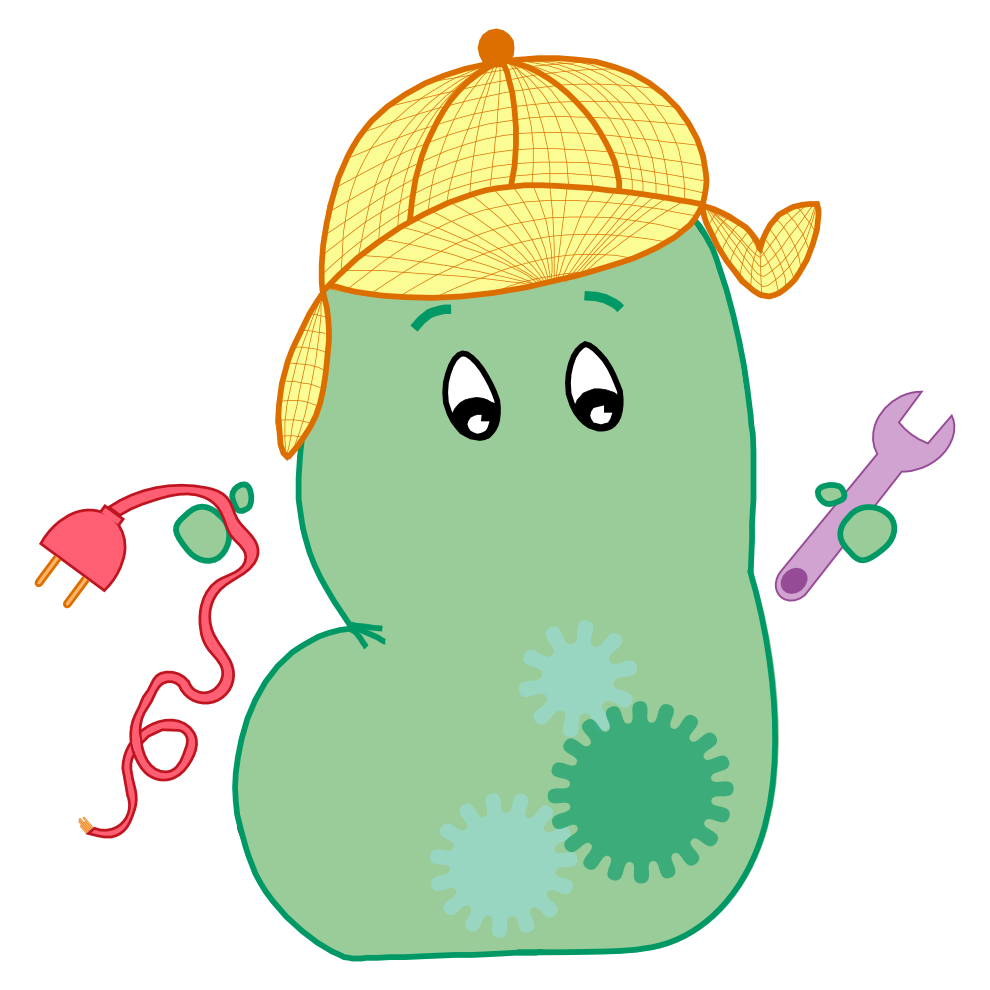
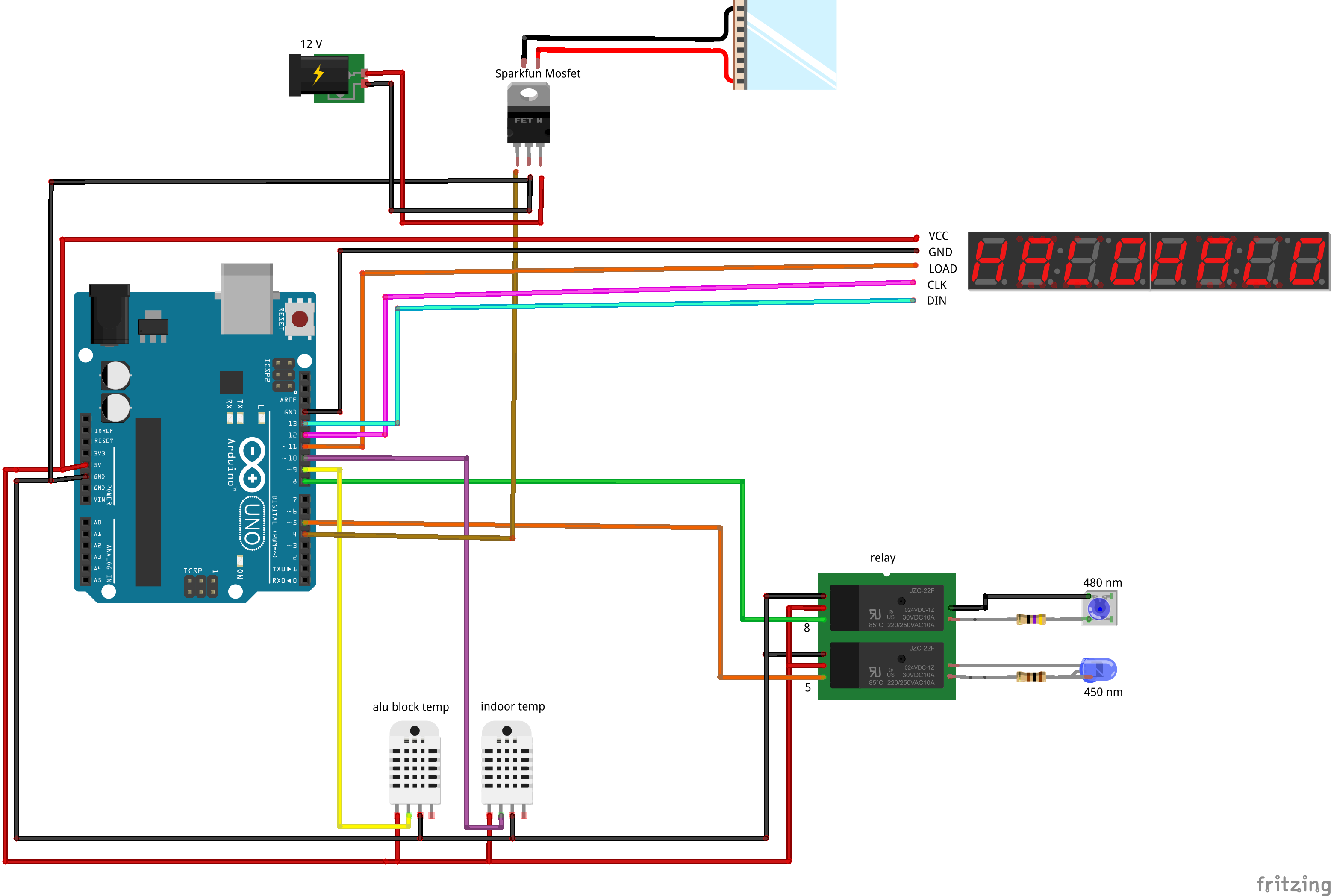
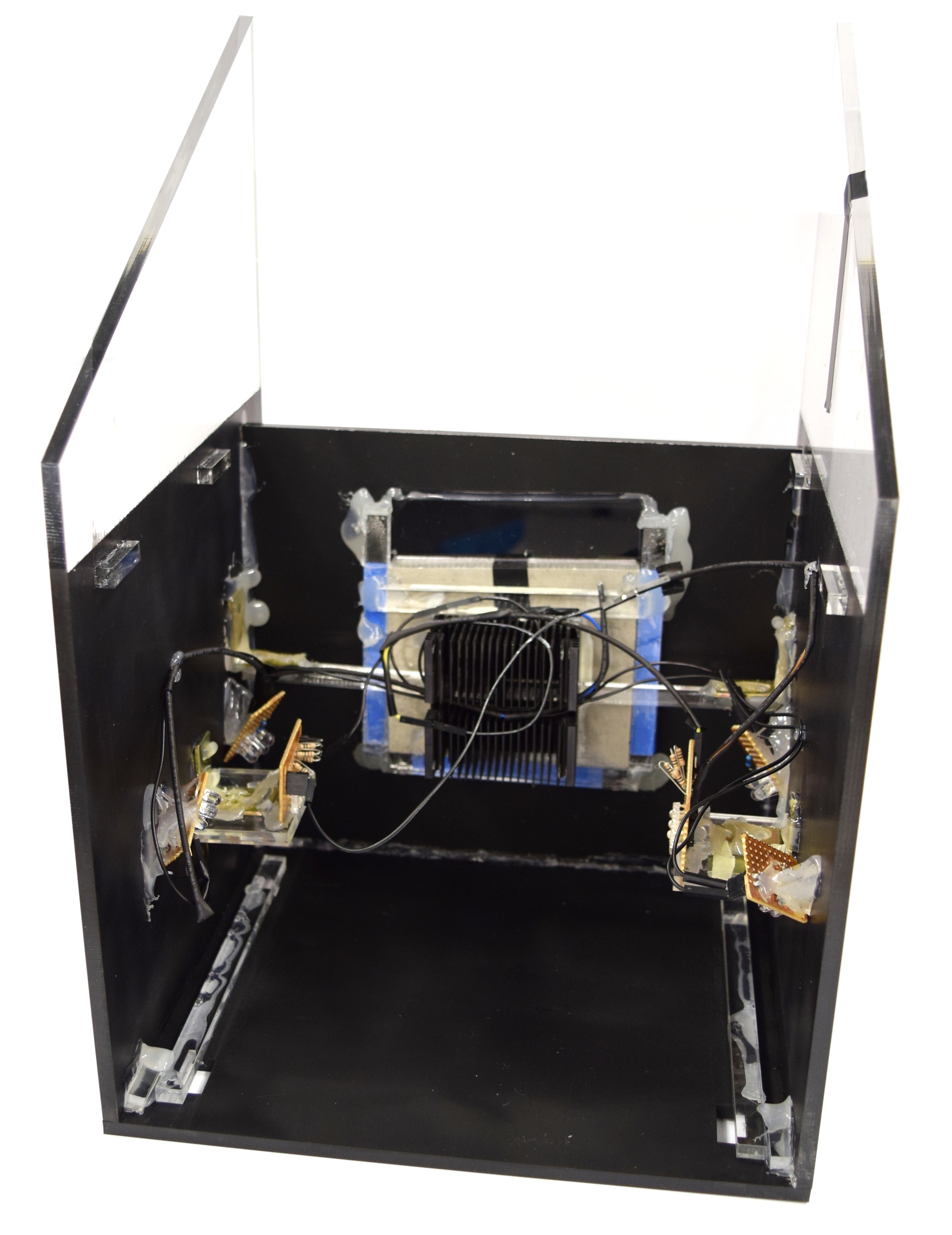
![350px] [File:Aachen_Device_.3jpg](/wiki/images/7/7b/Aachen_Device_2_3.jpg)