Team:UCL/WebComms Portal/Image Guide
From 2014.igem.org
(Difference between revisions)
Lewismoffat (Talk | contribs) (Created page with "{{:Team:UCL/Template:Header}} == Uploading an Image and Putting it in a Page == 1. Make sure you have a saved version of the image on your device ready to upload 2. Go to [[Spec...") |
Lewismoffat (Talk | contribs) |
||
| Line 5: | Line 5: | ||
2. Go to [[Special:Upload]] and upload the image. | 2. Go to [[Special:Upload]] and upload the image. | ||
3. After the upload has taken place you will be linked to a page with the image which gives you options to update versions of the image etc. If you click on the image it will take you to a link with just the image. The url of this image is what you will use in a page to insert the image so make sure you take not of it before closing the tab. | 3. After the upload has taken place you will be linked to a page with the image which gives you options to update versions of the image etc. If you click on the image it will take you to a link with just the image. The url of this image is what you will use in a page to insert the image so make sure you take not of it before closing the tab. | ||
| - | 4. An example of an inputted image is <img class="alignright" src=" | + | 4. An example of an inputted image is <img class="alignright" src="http:// 2014.igem.org/wiki/images/0/01/LewisBPhotoEd.png" alt=" " height=300 width=225> |
Revision as of 21:49, 12 June 2014
Uploading an Image and Putting it in a Page
1. Make sure you have a saved version of the image on your device ready to upload 2. Go to Special:Upload and upload the image. 3. After the upload has taken place you will be linked to a page with the image which gives you options to update versions of the image etc. If you click on the image it will take you to a link with just the image. The url of this image is what you will use in a page to insert the image so make sure you take not of it before closing the tab. 4. An example of an inputted image is <img class="alignright" src="http:// 2014.igem.org/wiki/images/0/01/LewisBPhotoEd.png" alt=" " height=300 width=225>
 "
"