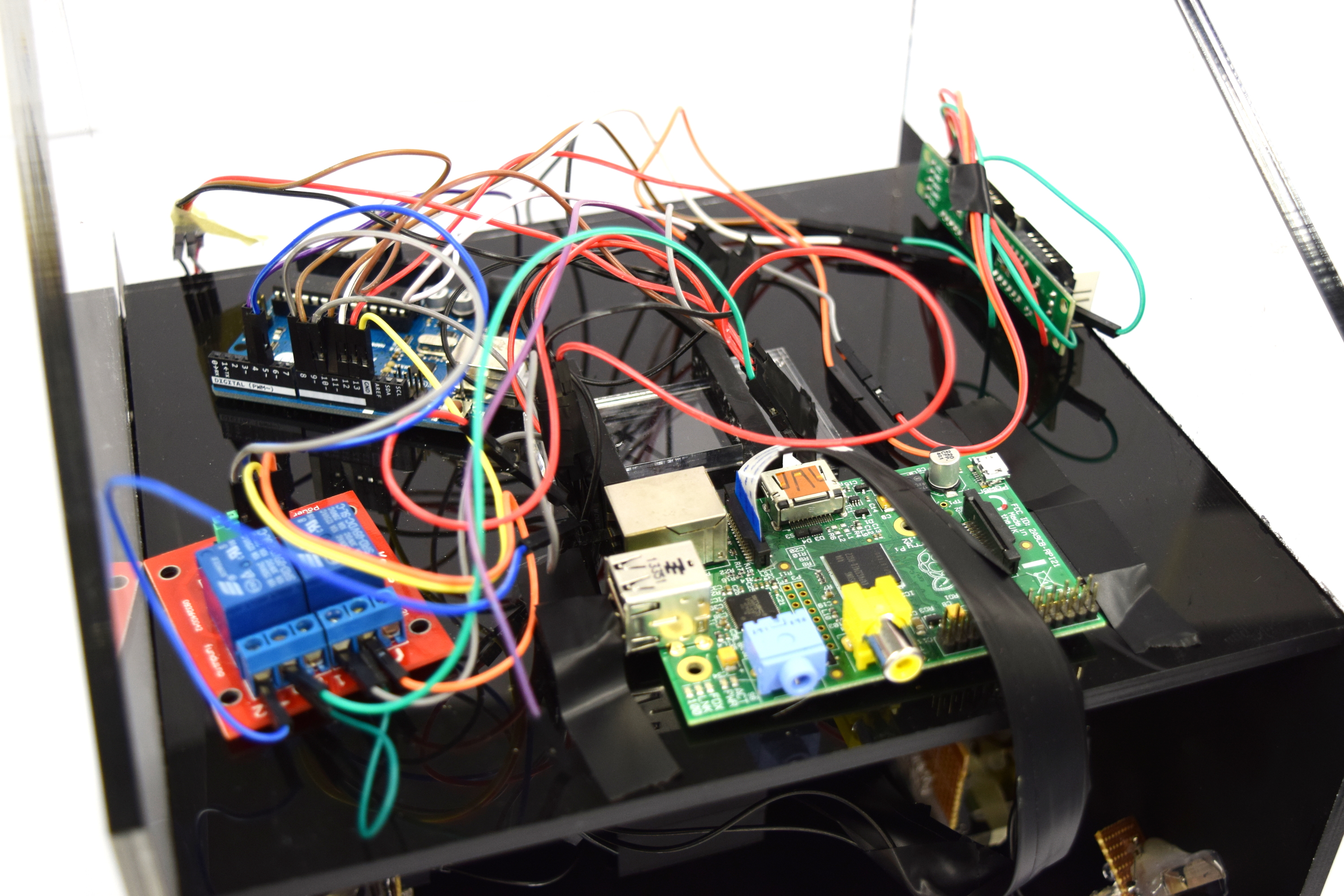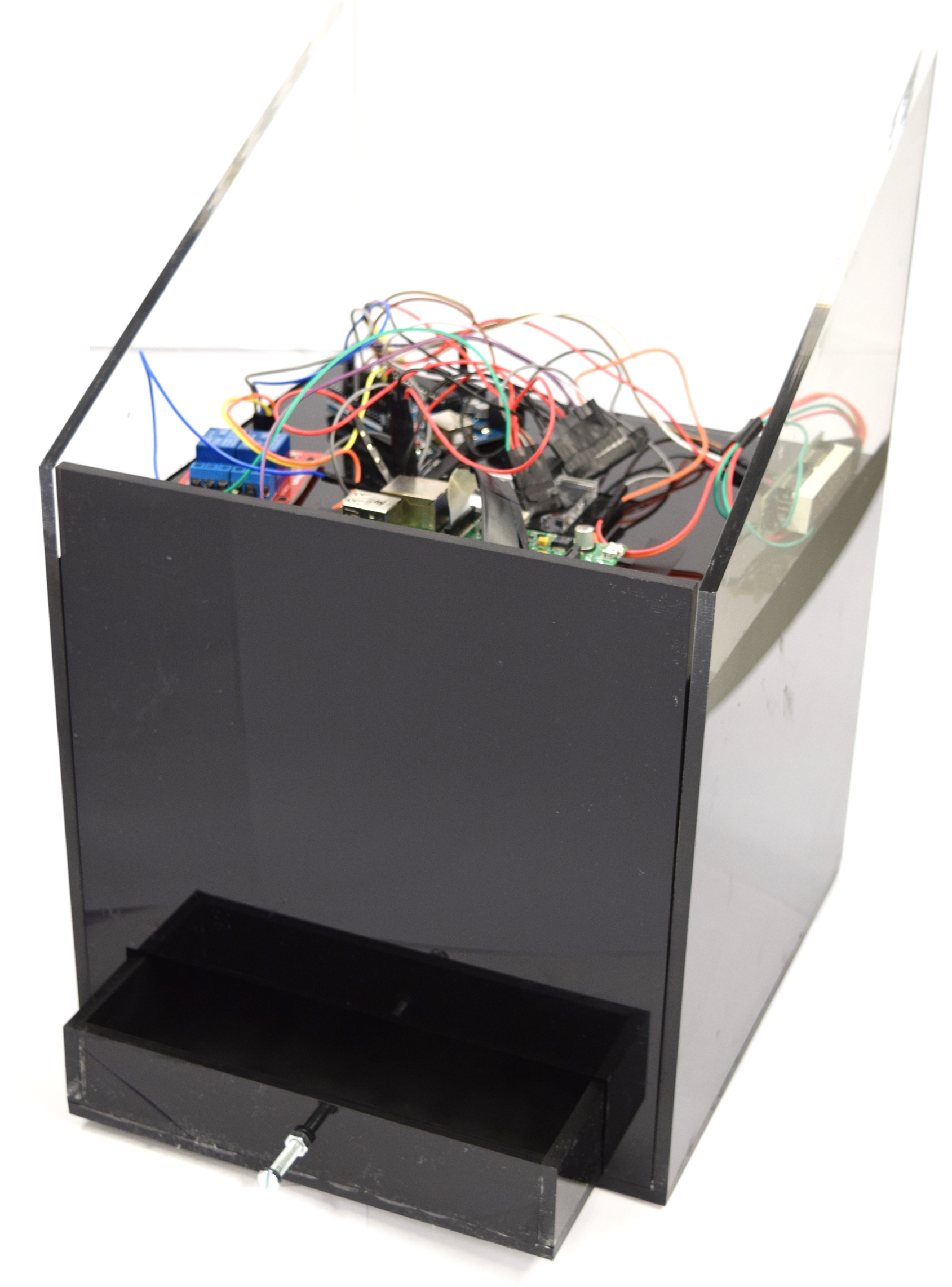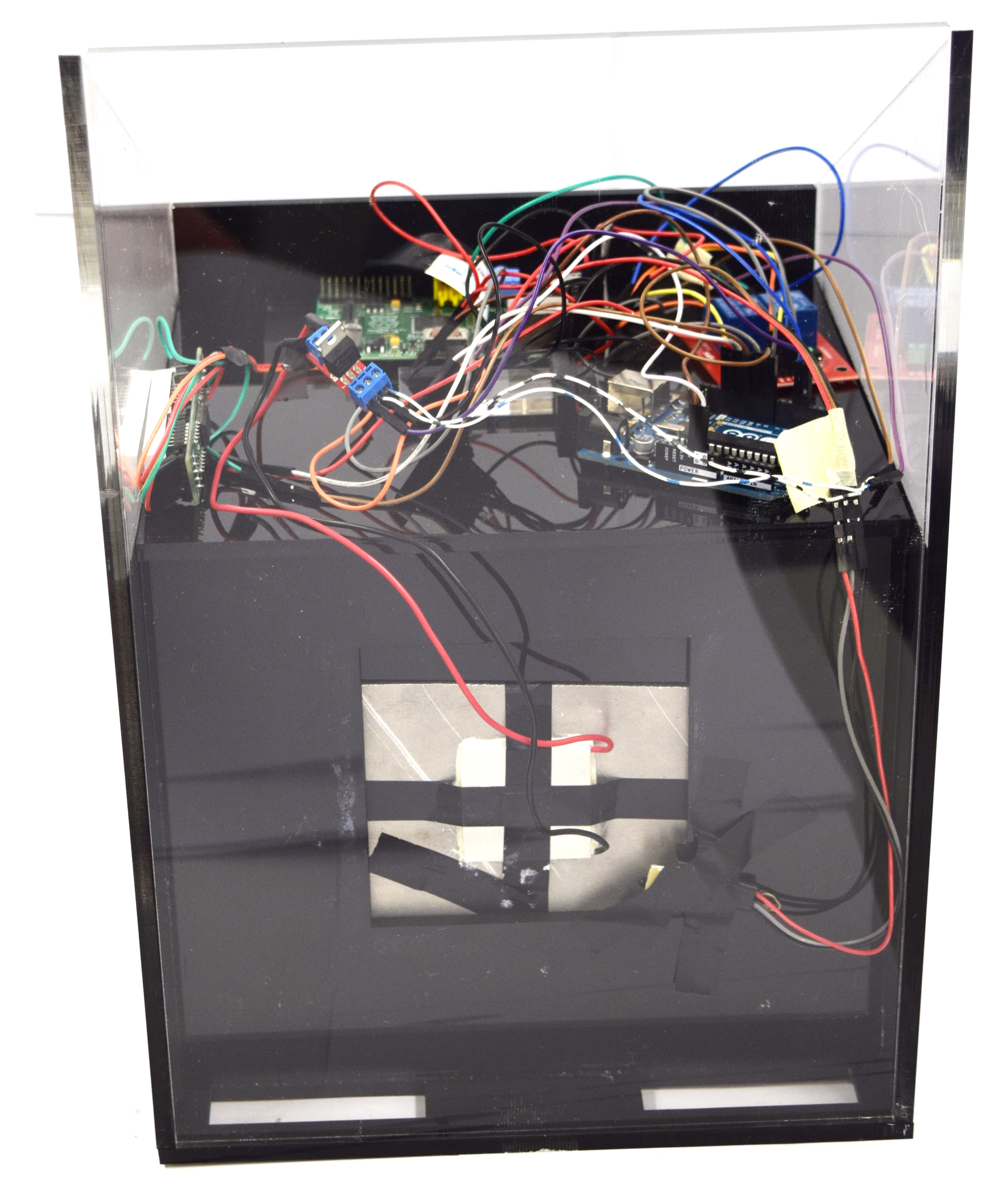Team:Aachen/Notebook/Engineering/WatsOn
From 2014.igem.org
(→Raspberry Pi - Setup) |
(→Raspberry Pi - Setup) |
||
| Line 260: | Line 260: | ||
* Install the [http://qt-project.org/ Qt-libraries and QtCreator] on your system. This is just an installation - you do not have to compile it. Get the source code for the GUI and open the ".pro" file with QtCreator. After importing the project and selecting a built directory, click the green arrow on the left side. Compilation is started and as soon as it is finished the GUI will start. | * Install the [http://qt-project.org/ Qt-libraries and QtCreator] on your system. This is just an installation - you do not have to compile it. Get the source code for the GUI and open the ".pro" file with QtCreator. After importing the project and selecting a built directory, click the green arrow on the left side. Compilation is started and as soon as it is finished the GUI will start. | ||
| - | * In order to be able to connect to the Raspberry Pi you need to be connected to the same network. Therefore, make sure the Raspberry Pi USB wifi stick is working properly (see [https://2014.igem.org/Team:Aachen/Notebook/Engineering/WatsOn#pitrouble Troubleshooting & | + | * In order to be able to connect to the Raspberry Pi you need to be connected to the same network. Therefore, make sure the Raspberry Pi USB wifi stick is working properly (see [https://2014.igem.org/Team:Aachen/Notebook/Engineering/WatsOn#pitrouble Troubleshooting & Useful Links]), and that you reside in the same network. Start the backend server on the Raspberry Pi. It will print the IP address on start up which you must enter in the GUI on your device running the GUI. Now you should be able to use all the features as if running the GUI on the Raspberry Pi. |
=== Troubleshooting & Useful Links === | === Troubleshooting & Useful Links === | ||
Revision as of 08:28, 17 October 2014
|
|
|
|
 "
"

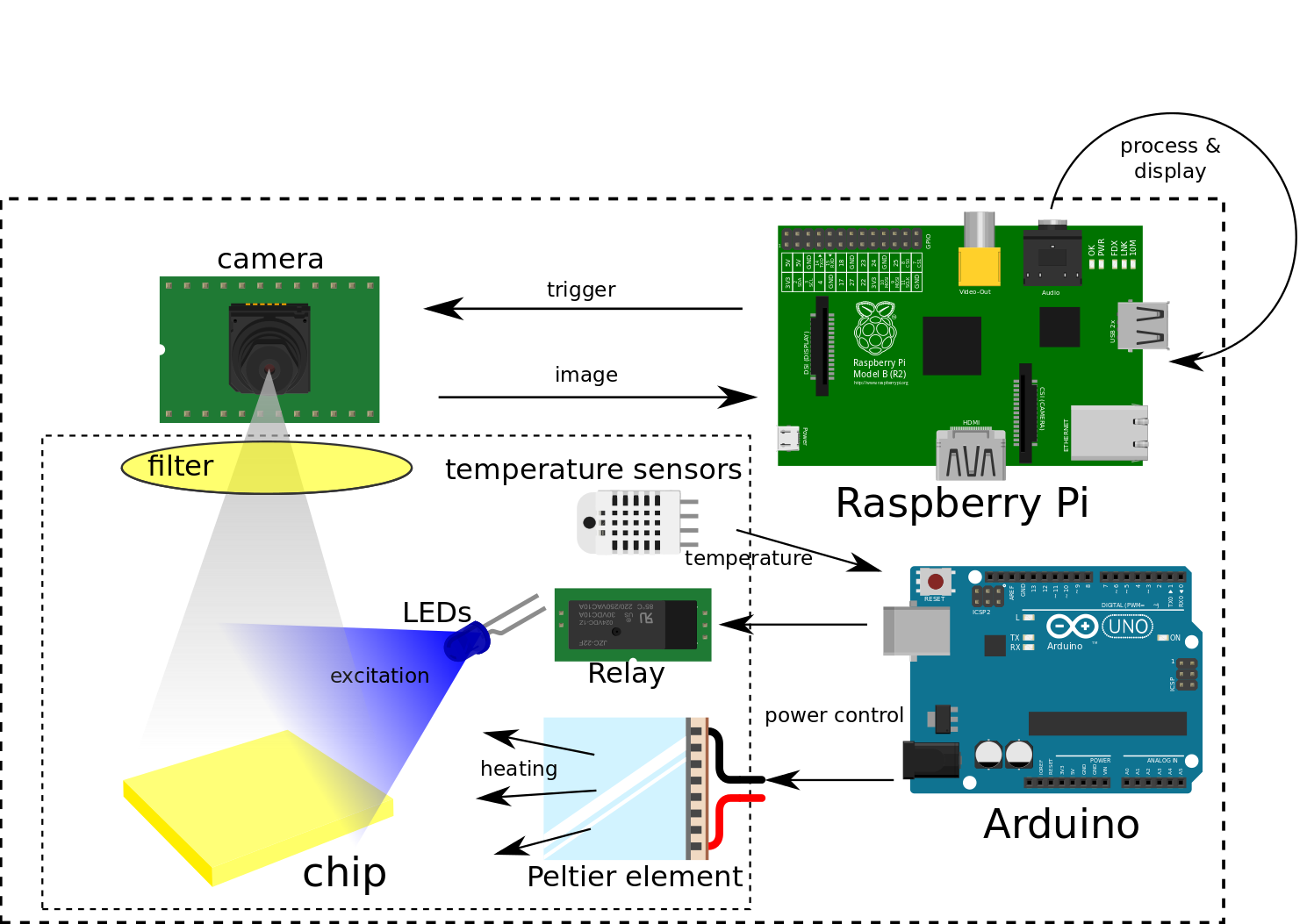
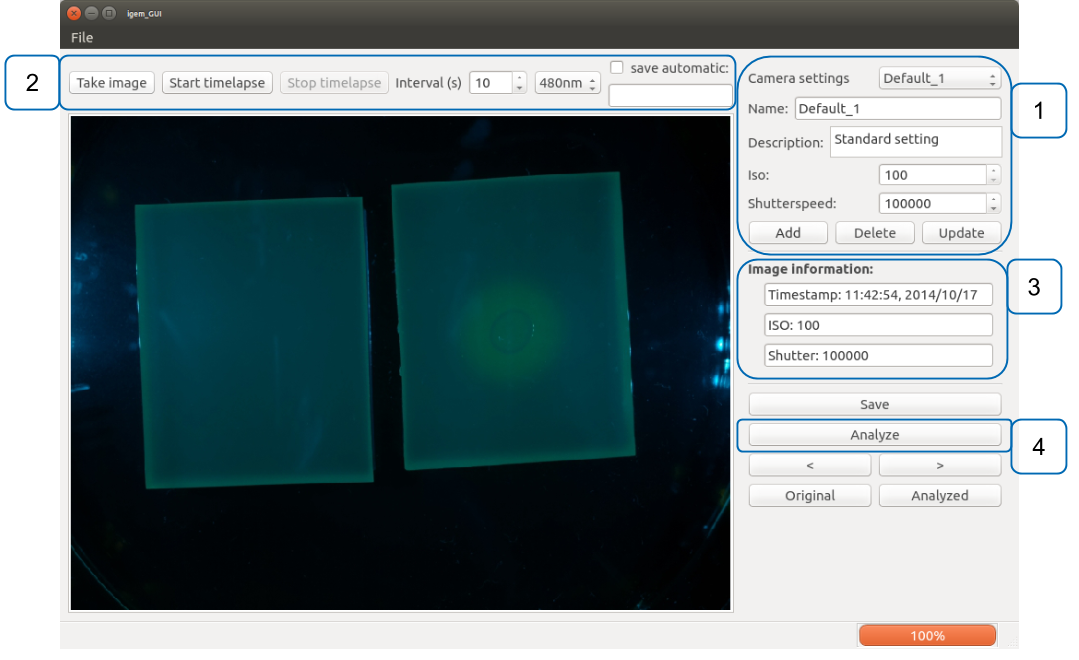
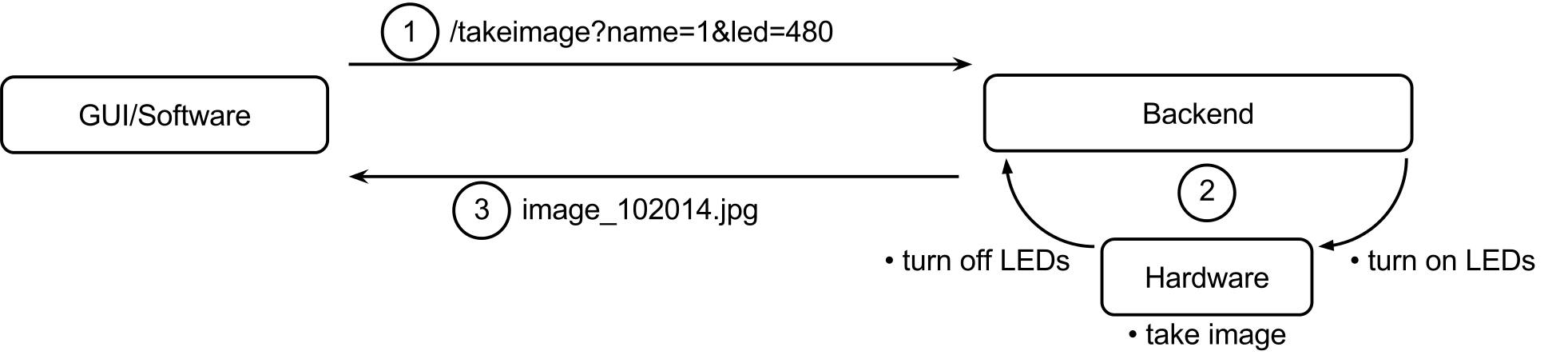
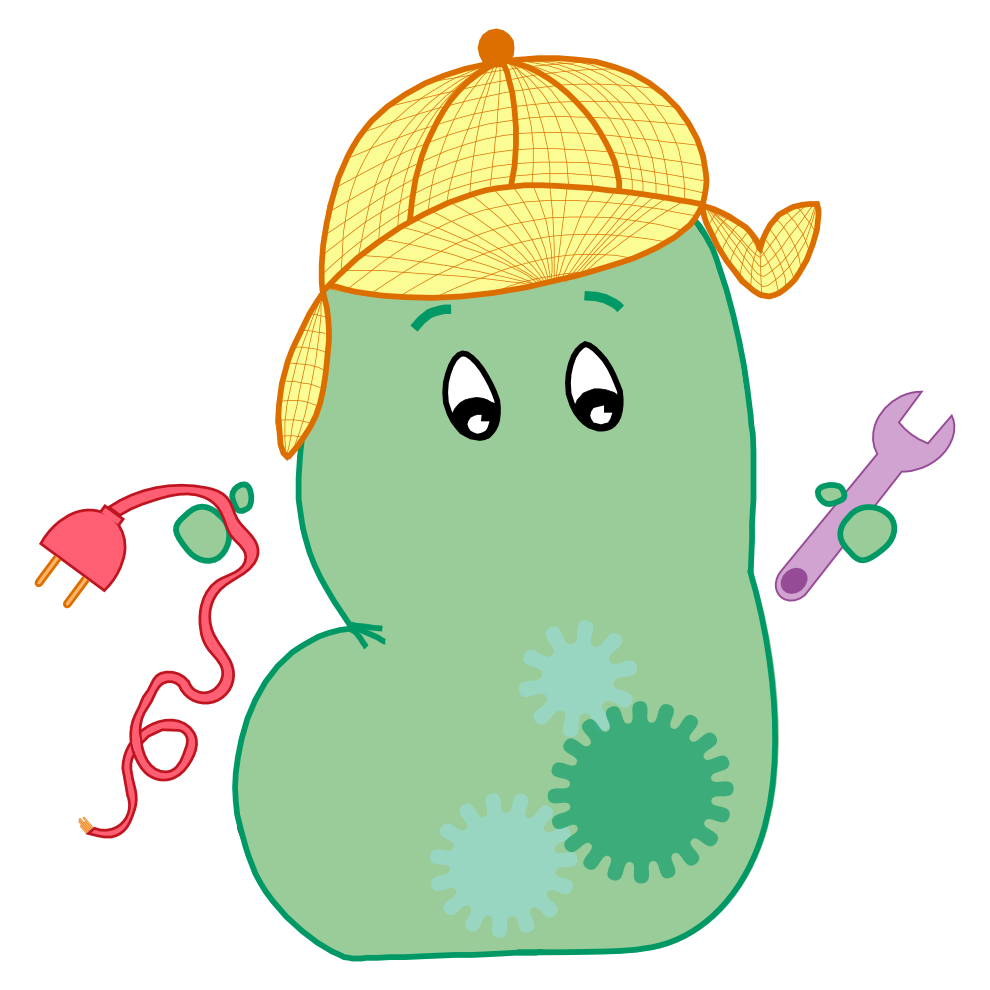
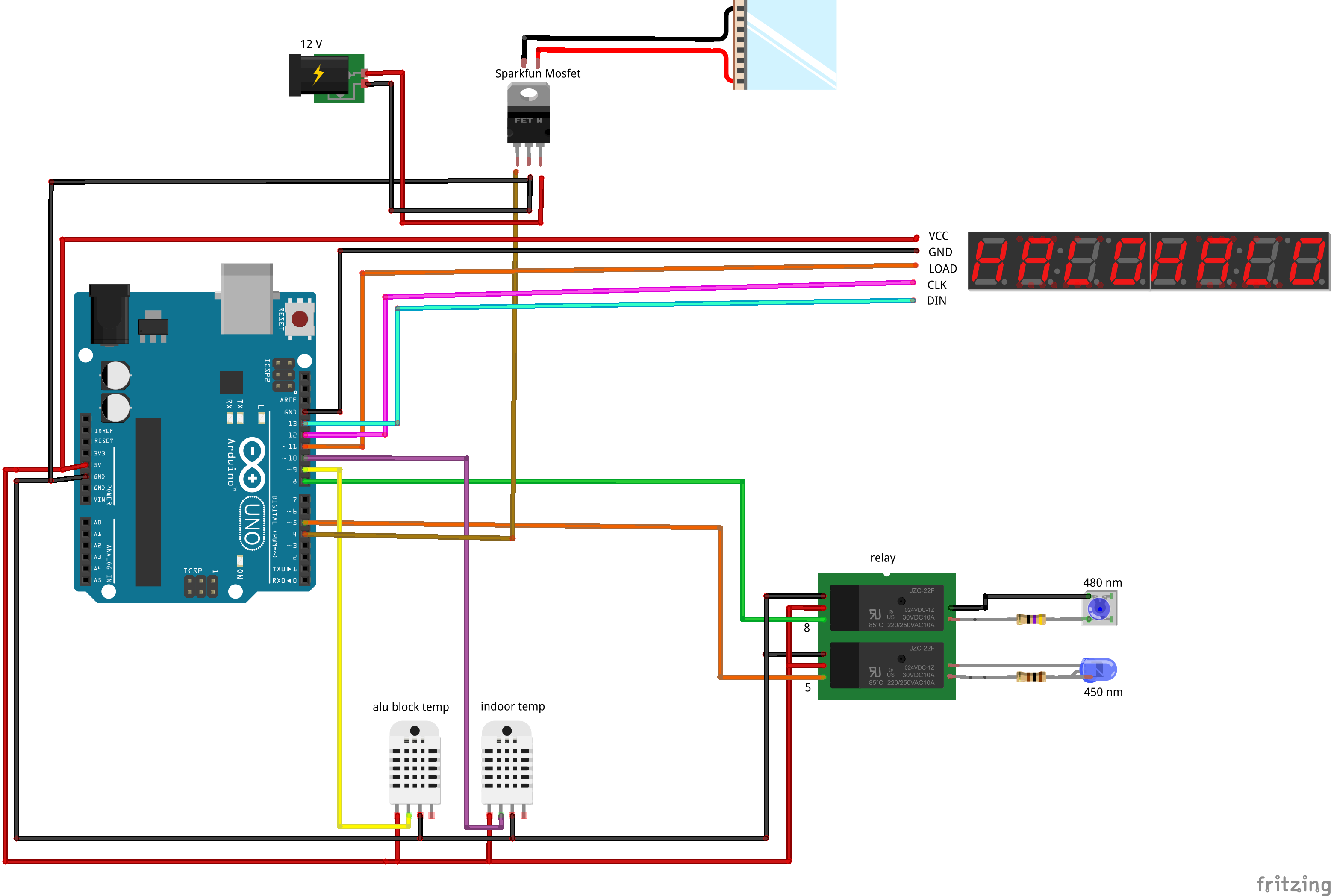
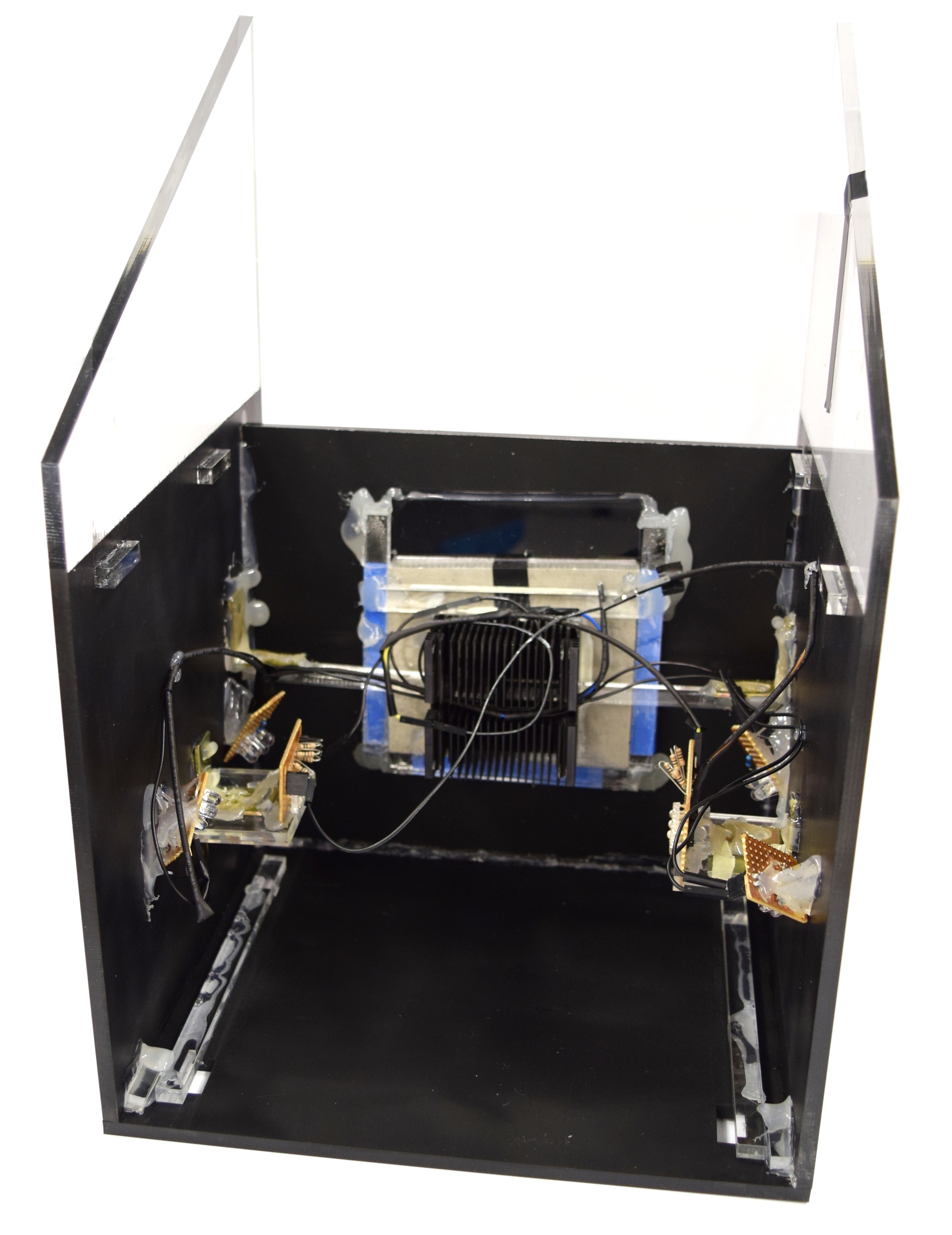
![350px] [File:Aachen_Device_.3jpg](/wiki/images/7/7b/Aachen_Device_2_3.jpg)