Team:Oxford/biosensor realisation
From 2014.igem.org
(Difference between revisions)
MatthewBooth (Talk | contribs) |
MatthewBooth (Talk | contribs) |
||
| (22 intermediate revisions not shown) | |||
| Line 3: | Line 3: | ||
<html> | <html> | ||
| - | |||
| - | |||
| - | |||
| - | |||
| - | |||
| - | |||
| - | |||
| - | |||
| - | |||
| - | |||
<body> | <body> | ||
| Line 18: | Line 8: | ||
<div id="stuff" style="float:left;position:absolute;margin-left:200px;margin-right:100px; margin-top:50px;min-width:645px;"> | <div id="stuff" style="float:left;position:absolute;margin-left:200px;margin-right:100px; margin-top:50px;min-width:645px;"> | ||
| - | <img src="https://static.igem.org/mediawiki/2014/e/e6/Real_Biosensor.jpg" style="position:absolute; width:100%;z-index:-1; border-radius:15px;"/> | + | <div id="showwetlab"> |
| + | <div id="showmodelling"> | ||
| + | <img src="https://static.igem.org/mediawiki/2014/e/e6/Real_Biosensor.jpg" style="position:absolute; width:100%;z-index:-1; border-radius:15px;margin-top:-10px;"/> | ||
<div style="background-color:#D9D9D9; opacity:0.7; z-index:5; Height:75px; width:100%;font-size:65px;font-family:Helvetica;padding-top:5px; font-weight: 450;margin-top:10px;"> | <div style="background-color:#D9D9D9; opacity:0.7; z-index:5; Height:75px; width:100%;font-size:65px;font-family:Helvetica;padding-top:5px; font-weight: 450;margin-top:10px;"> | ||
| Line 34: | Line 26: | ||
</div> | </div> | ||
<div style="background-color:white; border-bottom-left-radius:10px;border-radius:10px; padding-left:10px;padding-right:10px;min-width:300px;margin-top:-50px;"> | <div style="background-color:white; border-bottom-left-radius:10px;border-radius:10px; padding-left:10px;padding-right:10px;min-width:300px;margin-top:-50px;"> | ||
| - | <a href=" | + | <a href="https://static.igem.org/mediawiki/2014/3/3d/OxigemLAB_BOOK.pdf" target="_blank"><img src="https://static.igem.org/mediawiki/2014/5/50/OxigemLabbook.png" style="position:absolute;width:6%;margin-left:84%;margin-top:-13%;z-index:10;"></a> |
| - | <a href=" | + | <a href="https://static.igem.org/mediawiki/2014/1/16/Oxigem_LAB_PROTOCOLS.pdf" target="_blank"><img src="https://static.igem.org/mediawiki/2014/a/a4/OxigemProtocols.png" style="position:absolute;width:6%;margin-left:91%;margin-top:-13%;z-index:10;"></a> |
<div style="position:absolute;background-color:rgba(255,255,255,0.6);border-radius:15px; z-index:5;margin-top:-18.2%; Height:70px; width:20%;font-size:65px;font-family:Helvetica; font-weight: 450;padding-left:10px;padding-right:10px;padding-top:3px;min-width:170px;margin-bottom:3px;"> | <div style="position:absolute;background-color:rgba(255,255,255,0.6);border-radius:15px; z-index:5;margin-top:-18.2%; Height:70px; width:20%;font-size:65px;font-family:Helvetica; font-weight: 450;padding-left:10px;padding-right:10px;padding-top:3px;min-width:170px;margin-bottom:3px;"> | ||
| Line 41: | Line 33: | ||
<div style="width:100%;"><font style="font-size:15px;font-weight:500;">Show all:</font></div> | <div style="width:100%;"><font style="font-size:15px;font-weight:500;">Show all:</font></div> | ||
| - | <a href="#showmodelling | + | <a href="#showmodelling"><div class="orange_news_block1 showmodelling" style="background: #F9A7B0;border-radius:15px;color:black;float:left;height:40%;width:40%;margin-left:6%;padding-top:10px;"><center> |
| - | <h1white><font style="font-size:15px;font-weight:500;">Modelling</font> | + | <h1white><font style="font-size:15px;font-weight:500;">Modelling</font></h1white></center> |
</div></a> | </div></a> | ||
| - | <a href="#showwetlab"><div class="orange_news_block1 showwetlab" style="background: #ADD8E6;border-radius:15px;color:black;float:left;height:40%;width:40 | + | <a href="#showwetlab"><div class="orange_news_block1 showwetlab" style="background: #ADD8E6;border-radius:15px;color:black;float:left;height:40%;width:40%;margin-left:3%;padding-top:10px;"><center> |
| - | <h1white><font style="font-size:15px;font-weight:500;">Wetlab</font> | + | <h1white><font style="font-size:15px;font-weight:500;">Wetlab</font></h1white></center> |
</div></a> | </div></a> | ||
<br><br><br><br><br> | <br><br><br><br><br> | ||
| Line 53: | Line 45: | ||
<h1>Introduction</h1> | <h1>Introduction</h1> | ||
| - | + | One of the most important things we kept in mind throughout the entire project was how the system would be implemented in reality. This allowed us to keep our research constantly focussed on a user-friendly and practical end product. | |
<br><br> | <br><br> | ||
| - | As such, | + | <img src="https://static.igem.org/mediawiki/2014/5/5e/EA_Interest_Quote.jpg" style="float:left;position:relative; width:100%;" /> |
| + | <br> | ||
| + | As such, in addition to completely designing the system on SolidWorks, we have maximised use of facilities available to us and have 3D-printed the biosensor product, complete with our DCMation branding. On top of this, we designed and constructed a very cheap electronic circuit that is sensitive enough to detect even small amounts of GFP. | ||
<br><br> | <br><br> | ||
| Line 71: | Line 65: | ||
<div class="row"> | <div class="row"> | ||
| - | <a href="#show1" class="show" id="show1"><div class=" | + | <a href="#show1" class="show modelling-row" id="show1"><div class="modelling"> |
<h1white>Light Detecting Circuit Design</h1white> | <h1white>Light Detecting Circuit Design</h1white> | ||
<img src="https://static.igem.org/mediawiki/2014/4/4d/Oxford_plus-sign-clip-art.png" style="float:right;position:relative; width:2%;" /> | <img src="https://static.igem.org/mediawiki/2014/4/4d/Oxford_plus-sign-clip-art.png" style="float:right;position:relative; width:2%;" /> | ||
</div></a> | </div></a> | ||
| - | <a href="#hide1" class="hide" id="hide1"><div class=" | + | <a href="#hide1" class="hide" id="hide1"><div class="modelling"> |
<h1white>Light Detecting Circuit Design </h1white></div></a> | <h1white>Light Detecting Circuit Design </h1white></div></a> | ||
<div class="list"> | <div class="list"> | ||
<div class="white_news_block"> | <div class="white_news_block"> | ||
| - | For our user friendly kit we required a circuit which displayed a simple on/off output once a certain level of DCM had been reached. The biochemists attached super-folder green fluorescent protein ( | + | For our user-friendly kit we required a circuit which displayed a simple on/off output once a certain level of DCM had been reached. The biochemists attached super-folder green fluorescent protein (sfGFP) to the promoter region of dcmA, such that when DCM is present, the bacteria fluoresce. |
<br><br> | <br><br> | ||
| - | <img src="https://static.igem.org/mediawiki/2014/3/33/Oxford_emission_graph.jpg" style="float:right;position:relative; width:50%;margin-left:2%;" /> | + | <img src="https://static.igem.org/mediawiki/2014/3/33/Oxford_emission_graph.jpg" style="float:right;position:relative; width:50%;margin-left:2%;" /> |
| - | After initially assuming that GFP | + | After initially assuming that GFP fluoresces on its own, the biochemists informed me that it needed to be excited by a specific wavelength of light. For our project we chose to use sfGFP as it folds more robustly than regular GFP. sfGFP has an absorption peak at 485nm and an emission peak at 520nm. Whilst there was plenty of data for GFP, sfGFP absorption and emission spectra data could not be found. As such, we have used the spectra for eGFP which we believe to be very similar to that of sfGFP. As can be seen in the 'GFP Emission/Absorption' diagram, the absorption (blue) and emission (green) spectra cover quite a range of wavelengths with considerable overlap around the 500nm region. This overlap requires careful consideration in the design of the overall bio-detection kit as the excitation and emission light will mix and become indistinguishable to unfiltered sensors. |
<br><br> | <br><br> | ||
<img src="https://static.igem.org/mediawiki/2014/9/9d/Oxford_led.png" style="float:right;position:relative; width:30%;margin-left:2%;" /> | <img src="https://static.igem.org/mediawiki/2014/9/9d/Oxford_led.png" style="float:right;position:relative; width:30%;margin-left:2%;" /> | ||
| Line 91: | Line 85: | ||
<img src="https://static.igem.org/mediawiki/2014/d/d3/Oxford_rainbow_graph.jpg" style="float:right;position:relative; width:30%;margin-left:2%;" /> | <img src="https://static.igem.org/mediawiki/2014/d/d3/Oxford_rainbow_graph.jpg" style="float:right;position:relative; width:30%;margin-left:2%;" /> | ||
| - | The configuration in our end product will follow that shown in | + | The configuration in our end product will follow that shown in the 'Component set up' diagram. We will use blue LEDs to excite our sfGFP, which are ideal because they emit light in the range 450-500nm and are very cheap. Photodiodes are highly sensitive to the direction of the incoming light, so we will manipulate the circuit such that the LEDs lie at right angles to the photodiodes to reduce the amount of incident blue light. |
| - | The mix of the blue excitation from the LED and the green emission light from the | + | The mix of the blue excitation from the LED and the green emission light from the sfGFP will then be passed through a filter which has the absorption spectra shown in the 'Filter absorption spectra' diagram. This filter will absorb a large amount of the blue light and little of the green light, so that a larger portion of the incident light on the photodiode is the signal we want to measure. We can calibrate our photodiode to ignore the small amounts of blue light transmitted through the filter, by taking light measurements in the absence of sfGFP. |
<br><br><br><br> | <br><br><br><br> | ||
</div> | </div> | ||
| Line 103: | Line 97: | ||
<img src="https://static.igem.org/mediawiki/2014/6/6a/Oxford_light_circuit.png" style="float:right;position:relative; width:100%;" /> | <img src="https://static.igem.org/mediawiki/2014/6/6a/Oxford_light_circuit.png" style="float:right;position:relative; width:100%;" /> | ||
| - | To simplify the electrical analysis I will talk about the voltage levels at varying points throughout the circuit with two different light levels, light and dark.<br><br> | + | To simplify the electrical analysis, I will talk about the voltage levels at varying points throughout the circuit with two different light levels, light and dark.<br><br> |
A. When light is incident on the photodiode, a small voltage is created across its terminals. This voltage is immediately amplified by 10 to get a larger voltage at node A. (Using the BPW21 photodiode on the fifth floor of the Thom building, Vlight=4V and Vdark=-6V.) The voltage produced at A is now a sizeable amount but it is offset from 0V, which will make further analysis harder.<br><br> | A. When light is incident on the photodiode, a small voltage is created across its terminals. This voltage is immediately amplified by 10 to get a larger voltage at node A. (Using the BPW21 photodiode on the fifth floor of the Thom building, Vlight=4V and Vdark=-6V.) The voltage produced at A is now a sizeable amount but it is offset from 0V, which will make further analysis harder.<br><br> | ||
| - | B. Using a voltage divider resistor network, we created a fixed voltage point equal to the dark voltage offset at A. We put an OP-AMP setup as a voltage follower between this and the next part of the circuit, to isolate the network and ensure that the voltage level created wasn’t affected by any circuitry downstream. This fixed voltage (-6V) can be measured at the node labelled OFFSET. We inputted the voltages A and OFFSET into a unity gain comparator. Which created a voltage at B which follows the equation B=OFFSET-A. By having the OFFSET equal to Vdark, it will cause the voltage for one of the light levels to be 0V. ( | + | B. Using a voltage divider resistor network, we created a fixed voltage point equal to the dark voltage offset at A. We put an OP-AMP setup as a voltage follower between this and the next part of the circuit, to isolate the network and ensure that the voltage level created wasn’t affected by any circuitry downstream. This fixed voltage (-6V) can be measured at the node labelled OFFSET. We inputted the voltages A and OFFSET into a unity gain comparator. Which created a voltage at B which follows the equation B=OFFSET - A. By having the OFFSET equal to Vdark, it will cause the voltage for one of the light levels to be 0V. (At node B, Vlight=-10V and Vdark=0.)<br><br> |
| - | C. If necessary we can amplify the voltage at B again using the non-inverting amplifier which has a gain which follow the equation: Gain=1+R10/R9. With the resistor values seen in | + | C. If necessary we can amplify the voltage at B again using the non-inverting amplifier which has a gain which follow the equation: Gain=1+R10/R9. With the resistor values seen in the circuit diagram, the gain=10. Although the maximum voltage we can produce is limited by the OP-AMP’s inability to provide voltages larger than the power rails which supply it (+/-15V). So if we are using the BPW21 no further amplification is required, so I removed R9 so that the gain was reduced down to Gain=1. (At node C, Vight=-10V and Vdark=0V).<br><br> |
| - | D. For the final stage, we created another fixed voltage point which will control the threshold light level (-5V). Since the last OP-AMP has no feedback, the gain is effectively infinite and the output will saturate to the power rails. | + | D. For the final stage, we created another fixed voltage point which will control the threshold light level (-5V). Since the last OP-AMP has no feedback, the gain is effectively infinite and the output will saturate to the power rails. When the voltage at C is larger than -5V (Vdark=0), the output of the OP-AMP will saturate positively causing the voltage at node D= +15V. This will cause the green LED to illuminate, indicating that it is safe to pour down the sink as there is no light being produced, as there is no SFGFP present because there is no DCM left. When the voltage at C is lower than -5V (Vlight=-10), the output of the OP-AMP will saturate negatively causing the voltage at node D=-15V. This will cause the red LED to illuminate, indicating that it is not safe to pour down the sink as light is being produced, since there is GFP present because some DCM is still present. |
<br><br> | <br><br> | ||
| - | As desired we have a binary output which | + | As desired, we have a simple binary output which shows the user when the liquid is safe to pour down the sink. |
</div> | </div> | ||
| Line 129: | Line 123: | ||
<div class="row"> | <div class="row"> | ||
| - | <a href="#show2" class="show" id="show2"><div class=" | + | <a href="#show2" class="show modelling-row" id="show2"><div class="modelling"> |
<h1white>Light Detecting Circuit Construction</h1white> | <h1white>Light Detecting Circuit Construction</h1white> | ||
<img src="https://static.igem.org/mediawiki/2014/4/4d/Oxford_plus-sign-clip-art.png" style="float:right;position:relative; width:2%;" /> | <img src="https://static.igem.org/mediawiki/2014/4/4d/Oxford_plus-sign-clip-art.png" style="float:right;position:relative; width:2%;" /> | ||
</div></a> | </div></a> | ||
| - | <a href="#hide2" class="hide" id="hide2"><div class=" | + | <a href="#hide2" class="hide" id="hide2"><div class="modelling"> |
<h1white>Light Detecting Circuit Construction </h1white></div></a> | <h1white>Light Detecting Circuit Construction </h1white></div></a> | ||
<div class="list"> | <div class="list"> | ||
| Line 142: | Line 136: | ||
After trying several different configurations for the initial photodiode setup, I settled for the one shown in the circuit diagram because it was the only one I could make work. After that the construction continued fairly easily, attaching the wires to circuit was probably the most time consuming thing. | After trying several different configurations for the initial photodiode setup, I settled for the one shown in the circuit diagram because it was the only one I could make work. After that the construction continued fairly easily, attaching the wires to circuit was probably the most time consuming thing. | ||
<br><br> | <br><br> | ||
| - | In the beginning I was using a EPD-470 GaP photodiode, it was the single remaining photodiode left in the department. Even though it had a desirable absorption spectrum, it was fairly old and very temperamental, I often had to move the diode about and switch it on and off several times to make it work in the same conditions. So after searching on the internet and looking and spectral data, I ordered some Bpw21 photodiodes instead, which had a better absorption spectrum and were much more reliable. I had to change some of the gains, by changing resistor values, as the initial voltage produced by the Bpw21 was much larger and caused saturation on the original circuit. | + | In the beginning I was using a EPD-470 GaP photodiode, as it was the single remaining photodiode left in the department. Even though it had a desirable absorption spectrum, it was fairly old and very temperamental, I often had to move the diode about and switch it on and off several times to make it work in the same conditions. So after searching on the internet and looking and spectral data, I ordered some Bpw21 photodiodes instead, which had a better absorption spectrum and were much more reliable. I had to change some of the gains, by changing resistor values, as the initial voltage produced by the Bpw21 was much larger and caused saturation on the original circuit. |
<br><br> | <br><br> | ||
I chose the values for the voltages, OFFSET and THRESHOLD, by examining the range of voltages the circuit moved through, with changing light levels, and selecting appropriate values which lied in the middle of the range. | I chose the values for the voltages, OFFSET and THRESHOLD, by examining the range of voltages the circuit moved through, with changing light levels, and selecting appropriate values which lied in the middle of the range. | ||
<br><br> | <br><br> | ||
| - | My first round of experiments was conducted on the 5th floor of the Thom Building with the photodiode facing out of the window; I changed the light levels by moving my hand over it. This setup was simple but unrealistic, as our final design would be inside a black box and I was I told that the light emitted from | + | My first round of experiments was conducted on the 5th floor of the Thom Building with the photodiode facing out of the window; I changed the light levels by moving my hand over it. This setup was simple but unrealistic, as our final design would be inside a black box and I was I told that the light emitted from sfGFP would be a low level. I used this design to start with to ensure the circuitry worked correctly. |
<br><br> | <br><br> | ||
On my second experiment I moved the photodiode into a cardboard box and had it facing a green LED, I manually switched on and off the LED to get the varying light levels desired. I had to recalibrate all my resistor values as they were no longer appropriate. The light levels when ‘dark’ were much lower as the cardboard box blocked out a lot more light than my hand did. So too were the light levels for ‘light’ as the green LED emitted much less light than the sun coming into the building. Although the change in voltage between light and dark was a lot smaller for this setup, it was fixed and did not depend on what time of day, or what the weather was outside. It was more binary and so after recalculating values it was a lot more reliable. Adding a blue LED in the background produced a different light level again, but this was easily counteracted by changing the voltage OFFSET again. The background blue LED was used here to approximate some of the blue light which would leak through the filter in the real circuit. | On my second experiment I moved the photodiode into a cardboard box and had it facing a green LED, I manually switched on and off the LED to get the varying light levels desired. I had to recalibrate all my resistor values as they were no longer appropriate. The light levels when ‘dark’ were much lower as the cardboard box blocked out a lot more light than my hand did. So too were the light levels for ‘light’ as the green LED emitted much less light than the sun coming into the building. Although the change in voltage between light and dark was a lot smaller for this setup, it was fixed and did not depend on what time of day, or what the weather was outside. It was more binary and so after recalculating values it was a lot more reliable. Adding a blue LED in the background produced a different light level again, but this was easily counteracted by changing the voltage OFFSET again. The background blue LED was used here to approximate some of the blue light which would leak through the filter in the real circuit. | ||
<br><br> | <br><br> | ||
| - | Although I tried to get as close to our real system as possible | + | Although I tried to get as close to our real system as possible, there were still some differences. I would have used multiple blue LEDs to illuminate the sfGFP to get as much green light as possible. A filter would have been put in place between the light emitters (blue LEDs and bacterium/green LEDs) and the light detectors (photodiodes) to reduce the amount of unwanted blue light. Finally, multiple photodiodes would have been used to increase the amplitude of the initial signal. These changes were not implemented simply because there was still a readable voltage signal from one LED and one photodiode. Whilst the geometry of the circuit on the bread board meant that inputting a filter would be impractical, manually offsetting the voltage had already rectified the blue LED problem. |
| Line 172: | Line 166: | ||
<div class="row"> | <div class="row"> | ||
| - | <a href="#show3" class="show" id="show3"><div class=" | + | <a href="#show3" class="show modelling-row" id="show3"><div class="modelling"> |
| - | <h1white>Building the biosensor - | + | <h1white>Building the biosensor - Concept Design</h1white> |
<img src="https://static.igem.org/mediawiki/2014/4/4d/Oxford_plus-sign-clip-art.png" style="float:right;position:relative; width:2%;" /> | <img src="https://static.igem.org/mediawiki/2014/4/4d/Oxford_plus-sign-clip-art.png" style="float:right;position:relative; width:2%;" /> | ||
</div></a> | </div></a> | ||
| - | <a href="#hide3" class="hide" id="hide3"><div class=" | + | <a href="#hide3" class="hide" id="hide3"><div class="modelling"> |
<h1white>Building the biosensor - step 1</h1white></div></a> | <h1white>Building the biosensor - step 1</h1white></div></a> | ||
<div class="list"> | <div class="list"> | ||
| Line 184: | Line 178: | ||
<br><br> | <br><br> | ||
<h1>The replaceable cartridge</h1> | <h1>The replaceable cartridge</h1> | ||
| - | This cartridge is where the reporting bacteria would be held. The basic design is a block of agarose containing the bacteria, surrounded by a thin film, encased in a solid plastic shell to make it more user friendly. | + | This cartridge is where the reporting bacteria would be held. The basic design is a block of agarose containing the bacteria, surrounded by a thin film, encased in a solid plastic shell to make it more user friendly. Thus the cartridge would be cheap to make and simple to use as it would allow easy replacement once the reporting bacteria culture became unusable.<br><br> |
| - | The design | + | The initial design is shown below. |
<br><br> | <br><br> | ||
<img src="https://static.igem.org/mediawiki/2014/3/31/Oxford_build1.png" style="float:left;position:relative; width:100%;" /> | <img src="https://static.igem.org/mediawiki/2014/3/31/Oxford_build1.png" style="float:left;position:relative; width:100%;" /> | ||
| Line 191: | Line 185: | ||
<h1>The housing for the electronics</h1> | <h1>The housing for the electronics</h1> | ||
This housing is designed to contain the replaceable cartridge. The | This housing is designed to contain the replaceable cartridge. The | ||
| - | <a href="https://2014.igem.org/Team:Oxford/biosensor_realisation#show1">GFP sensing circuit</a> will be contained in the top half of the box | + | <a href="https://2014.igem.org/Team:Oxford/biosensor_realisation#show1">GFP sensing circuit</a> will be contained in the top half of the box to allow the circuit (specifically the light sensing diodes and the blue LEDs (both shown in the 3D images below)) to have maximum exposure to the reporting bacteria. |
<br><br> | <br><br> | ||
<img src="https://static.igem.org/mediawiki/2014/4/49/Oxford_build2.png" style="float:left;position:relative; width:70%;margin-left:15%;margin-right:15%" /> | <img src="https://static.igem.org/mediawiki/2014/4/49/Oxford_build2.png" style="float:left;position:relative; width:70%;margin-left:15%;margin-right:15%" /> | ||
| Line 213: | Line 207: | ||
<div class="row"> | <div class="row"> | ||
| - | <a href="#show4" class="show" id="show4"><div class=" | + | <a href="#show4" class="show modelling-row" id="show4"><div class="modelling"> |
| - | <h1white>Building the biosensor - | + | <h1white>Building the biosensor - Detailed Design Development</h1white> |
<img src="https://static.igem.org/mediawiki/2014/4/4d/Oxford_plus-sign-clip-art.png" style="float:right;position:relative; width:2%;" /> | <img src="https://static.igem.org/mediawiki/2014/4/4d/Oxford_plus-sign-clip-art.png" style="float:right;position:relative; width:2%;" /> | ||
</div></a> | </div></a> | ||
| - | <a href="#hide4" class="hide" id="hide4"><div class=" | + | <a href="#hide4" class="hide" id="hide4"><div class="modelling"> |
<h1white>Building the biosensor - step 2</h1white></div></a> | <h1white>Building the biosensor - step 2</h1white></div></a> | ||
<div class="list"> | <div class="list"> | ||
| Line 230: | Line 224: | ||
<img src="https://static.igem.org/mediawiki/2014/7/7c/Oxford_build3.png" style="float:left;position:relative; width:100%;margin-bottom:2%;" /> | <img src="https://static.igem.org/mediawiki/2014/7/7c/Oxford_build3.png" style="float:left;position:relative; width:100%;margin-bottom:2%;" /> | ||
<br><br> | <br><br> | ||
| - | + | Because of the limitations of 3D printing the cartridge, we couldn’t go for the fancy designs that are shown above in SolidWorks. Instead we opted for a much more linear design. The files of this construction are shown below. | |
<br><br> | <br><br> | ||
<img src="https://static.igem.org/mediawiki/2014/f/ff/Oxford_build4.png" style="float:left;position:relative; width:70%;margin-left:15%;margin-right:15%;margin-bottom:2%;" /> | <img src="https://static.igem.org/mediawiki/2014/f/ff/Oxford_build4.png" style="float:left;position:relative; width:70%;margin-left:15%;margin-right:15%;margin-bottom:2%;" /> | ||
<br><br> | <br><br> | ||
These files were then transferred into | These files were then transferred into | ||
| - | <a href="http://www.123dapp.com/meshmixer">Meshmixer</a> | + | <a href="http://www.123dapp.com/meshmixer" target="_blank">Meshmixer</a> |
. This planned out the actual printing of the components and performed certain useful features such as strength analysis to allow us to spot any large weaknesses before printing took place. | . This planned out the actual printing of the components and performed certain useful features such as strength analysis to allow us to spot any large weaknesses before printing took place. | ||
| Line 267: | Line 261: | ||
<div class="row"> | <div class="row"> | ||
| - | <a href="#show5" class="show" id="show5"><div class=" | + | <a href="#show5" class="show modelling-row" id="show5"><div class="modelling"> |
| - | <h1white>Building the biosensor - | + | <h1white>Building the biosensor - Construction </h1white> |
<img src="https://static.igem.org/mediawiki/2014/4/4d/Oxford_plus-sign-clip-art.png" style="float:right;position:relative; width:2%;" /> | <img src="https://static.igem.org/mediawiki/2014/4/4d/Oxford_plus-sign-clip-art.png" style="float:right;position:relative; width:2%;" /> | ||
</div></a> | </div></a> | ||
| - | <a href="#hide5" class="hide" id="hide5"><div class=" | + | <a href="#hide5" class="hide" id="hide5"><div class="modelling"> |
| - | <h1white>Building the biosensor - | + | <h1white>Building the biosensor - Construction</h1white></div></a> |
<div class="list"> | <div class="list"> | ||
<div class="white_news_block"> | <div class="white_news_block"> | ||
<h1blue2>Step 3: Finished product</h1blue2> | <h1blue2>Step 3: Finished product</h1blue2> | ||
<br><br> | <br><br> | ||
| - | Pictures of the finished biosensor are shown below. The idea is that this biosensor can | + | Pictures of the finished biosensor are shown below. The idea is that this biosensor can be used as a very cheap sensor that can give a basic binary answer to the question ‘is there a safe level of chlorinated solvents in the container?’ This safe level will ideally be the 5ppm, which is the maximum safe level for drinking water in the UK. |
<br><br> | <br><br> | ||
<img src="https://static.igem.org/mediawiki/2014/c/c0/Oxford_build5.png" style="float:left;position:relative; width:100%;margin-bottom:2%;" /> | <img src="https://static.igem.org/mediawiki/2014/c/c0/Oxford_build5.png" style="float:left;position:relative; width:100%;margin-bottom:2%;" /> | ||
| Line 292: | Line 286: | ||
| + | <div style="border-bottom-left-radius:10px;border-radius:10px; padding-left:10px;padding-right:10px;min-width:300px;margin-top:15px;"> | ||
| + | <br><h1>References</h1> | ||
| + | [1] Shaun Rowson BA (Hons) MSc CIWEM CWEM (Team Leader - Groundwater & Contaminated Land,Lincolnshire and Northamptonshire) | ||
| + | <br><br> | ||
| + | </div> | ||
| Line 343: | Line 342: | ||
| - | <br>< | + | <br> |
| - | + | </div> | |
| + | </div> | ||
</body> | </body> | ||
</html> | </html> | ||
{{Team:Oxford/templates/footer}} | {{Team:Oxford/templates/footer}} | ||
Latest revision as of 03:51, 18 October 2014
 "
"






 After initially assuming that GFP fluoresces on its own, the biochemists informed me that it needed to be excited by a specific wavelength of light. For our project we chose to use sfGFP as it folds more robustly than regular GFP. sfGFP has an absorption peak at 485nm and an emission peak at 520nm. Whilst there was plenty of data for GFP, sfGFP absorption and emission spectra data could not be found. As such, we have used the spectra for eGFP which we believe to be very similar to that of sfGFP. As can be seen in the 'GFP Emission/Absorption' diagram, the absorption (blue) and emission (green) spectra cover quite a range of wavelengths with considerable overlap around the 500nm region. This overlap requires careful consideration in the design of the overall bio-detection kit as the excitation and emission light will mix and become indistinguishable to unfiltered sensors.
After initially assuming that GFP fluoresces on its own, the biochemists informed me that it needed to be excited by a specific wavelength of light. For our project we chose to use sfGFP as it folds more robustly than regular GFP. sfGFP has an absorption peak at 485nm and an emission peak at 520nm. Whilst there was plenty of data for GFP, sfGFP absorption and emission spectra data could not be found. As such, we have used the spectra for eGFP which we believe to be very similar to that of sfGFP. As can be seen in the 'GFP Emission/Absorption' diagram, the absorption (blue) and emission (green) spectra cover quite a range of wavelengths with considerable overlap around the 500nm region. This overlap requires careful consideration in the design of the overall bio-detection kit as the excitation and emission light will mix and become indistinguishable to unfiltered sensors.

 The configuration in our end product will follow that shown in the 'Component set up' diagram. We will use blue LEDs to excite our sfGFP, which are ideal because they emit light in the range 450-500nm and are very cheap. Photodiodes are highly sensitive to the direction of the incoming light, so we will manipulate the circuit such that the LEDs lie at right angles to the photodiodes to reduce the amount of incident blue light.
The mix of the blue excitation from the LED and the green emission light from the sfGFP will then be passed through a filter which has the absorption spectra shown in the 'Filter absorption spectra' diagram. This filter will absorb a large amount of the blue light and little of the green light, so that a larger portion of the incident light on the photodiode is the signal we want to measure. We can calibrate our photodiode to ignore the small amounts of blue light transmitted through the filter, by taking light measurements in the absence of sfGFP.
The configuration in our end product will follow that shown in the 'Component set up' diagram. We will use blue LEDs to excite our sfGFP, which are ideal because they emit light in the range 450-500nm and are very cheap. Photodiodes are highly sensitive to the direction of the incoming light, so we will manipulate the circuit such that the LEDs lie at right angles to the photodiodes to reduce the amount of incident blue light.
The mix of the blue excitation from the LED and the green emission light from the sfGFP will then be passed through a filter which has the absorption spectra shown in the 'Filter absorption spectra' diagram. This filter will absorb a large amount of the blue light and little of the green light, so that a larger portion of the incident light on the photodiode is the signal we want to measure. We can calibrate our photodiode to ignore the small amounts of blue light transmitted through the filter, by taking light measurements in the absence of sfGFP.
 To simplify the electrical analysis, I will talk about the voltage levels at varying points throughout the circuit with two different light levels, light and dark.
To simplify the electrical analysis, I will talk about the voltage levels at varying points throughout the circuit with two different light levels, light and dark.
 Oxford iGEM 2014
Oxford iGEM 2014


 Oxford iGEM 2014
Oxford iGEM 2014