|
|
| (18 intermediate revisions not shown) |
| Line 9: |
Line 9: |
| | | | |
| | <div style="background-color:#D9D9D9; opacity:0.7; z-index:5; Height:75px; width:100%;font-size:65px;font-family:Helvetica;padding-top:5px; font-weight: 450;margin-top:10px;"> | | <div style="background-color:#D9D9D9; opacity:0.7; z-index:5; Height:75px; width:100%;font-size:65px;font-family:Helvetica;padding-top:5px; font-weight: 450;margin-top:10px;"> |
| - | <div style="background-color:white; opacity:0.9; Height:75px; width:100%;margin-top:5px:margin-bottom:5px;font-size:65px;font-family:Helvetica;padding-top:5px; color:#00000; font-weight: 450;"><br><center><font style="opacity:0.7">Realisation</font></center></div> | + | <div style="background-color:white; opacity:0.9; Height:75px; width:100%;margin-top:5px:margin-bottom:5px;font-size:65px;font-family:Helvetica;padding-top:5px; color:#00000; font-weight: 450;"><br><center><font style="opacity:0.7">Bioremediation Realisation</font></center></div> |
| | </div> | | </div> |
| | <br> | | <br> |
| Line 16: |
Line 16: |
| | | | |
| | | | |
| - | <img src="https://static.igem.org/mediawiki/2014/7/79/Realisation_Biosensor.png" style="width:35%;margin-left:33%;margin-top:-50px;"> | + | <img src="https://static.igem.org/mediawiki/2014/d/d5/Realisation_bioremediation.png" style="width:35%;margin-left:33%;margin-top:-50px;"> |
| | | | |
| | | | |
| Line 23: |
Line 23: |
| | <div style="background-color:white; border-bottom-left-radius:10px;border-radius:10px; padding-left:10px;padding-right:10px;min-width:300px;margin-top:-50px;"> | | <div style="background-color:white; border-bottom-left-radius:10px;border-radius:10px; padding-left:10px;padding-right:10px;min-width:300px;margin-top:-50px;"> |
| | <a href="#"><img src="https://static.igem.org/mediawiki/2014/5/50/OxigemLabbook.png" style="position:absolute;width:6%;margin-left:84%;margin-top:-13%;z-index:10;"></a> | | <a href="#"><img src="https://static.igem.org/mediawiki/2014/5/50/OxigemLabbook.png" style="position:absolute;width:6%;margin-left:84%;margin-top:-13%;z-index:10;"></a> |
| - | <a href="#"><img src="https://static.igem.org/mediawiki/2014/a/a4/OxigemProtocols.png" style="position:absolute;width:6%;margin-left:91%;margin-top:-13%;z-index:10;"></a> | + | <a href="https://static.igem.org/mediawiki/2014/1/16/Oxigem_LAB_PROTOCOLS.pdf" target="_blank"><img src="https://static.igem.org/mediawiki/2014/a/a4/OxigemProtocols.png" style="position:absolute;width:6%;margin-left:91%;margin-top:-13%;z-index:10;"></a> |
| | | | |
| | <div style="position:absolute;background-color:rgba(255,255,255,0.6);border-radius:15px; z-index:5;margin-top:-18.2%; Height:70px; width:20%;font-size:65px;font-family:Helvetica; font-weight: 450;padding-left:10px;padding-right:10px;padding-top:3px;min-width:170px;margin-bottom:3px;"> | | <div style="position:absolute;background-color:rgba(255,255,255,0.6);border-radius:15px; z-index:5;margin-top:-18.2%; Height:70px; width:20%;font-size:65px;font-family:Helvetica; font-weight: 450;padding-left:10px;padding-right:10px;padding-top:3px;min-width:170px;margin-bottom:3px;"> |
| Line 29: |
Line 29: |
| | <div style="width:100%;"><font style="font-size:15px;font-weight:500;">Show all:</font></div> | | <div style="width:100%;"><font style="font-size:15px;font-weight:500;">Show all:</font></div> |
| | | | |
| - | <a href="#showmodelling""><div class="orange_news_block1 showmodelling" style="background: #F9A7B0;border-radius:15px;color:black;float:left;height:40%;width:40%;margin-left:6%;padding-top:5%;margin-top:3px;"><center> | + | <a href="#showmodelling"><div class="orange_news_block1 showmodelling" style="background: #F9A7B0;border-radius:15px;color:black;float:left;height:40%;width:40%;margin-left:6%;padding-top:10px;"><center> |
| - | <h1white><font style="font-size:15px;font-weight:500;">Modelling</font> | + | <h1white><font style="font-size:15px;font-weight:500;">Modelling</font></h1white></center> |
| | </div></a> | | </div></a> |
| | | | |
| - | <a href="#showwetlab"><div class="orange_news_block1 showwetlab" style="background: #ADD8E6;border-radius:15px;color:black;float:left;height:40%;width:40%;padding-top:5%;margin-left:3%;margin-top:3px;"><center> | + | <a href="#showwetlab"><div class="orange_news_block1 showwetlab" style="background: #ADD8E6;border-radius:15px;color:black;float:left;height:40%;width:40%;margin-left:3%;padding-top:10px;"><center> |
| - | <h1white><font style="font-size:15px;font-weight:500;">Wetlab</font> | + | <h1white><font style="font-size:15px;font-weight:500;">Wetlab</font></h1white></center> |
| | </div></a> | | </div></a> |
| | | | |
| Line 40: |
Line 40: |
| | | | |
| | <br> | | <br> |
| - | <h1>Introduction about the realisation of the biosensor</h1> | + | <h1>Introduction</h1> |
| - | Lots and lots of info about Realisation Lots and lots of info about Realisation Lots and lots of info about Realisation Lots and lots of info about Realisation Lots and lots of info about Realisation Lots and lots of info about Realisation Lots and lots of info about Realisation Lots and lots of info about Realisation Lots and lots of info about Realisation Lots and lots of info about Realisation Lots and lots of info about Realisation Lots and lots of info about Realisation Lots and lots of info about Realisation Lots and lots of info about Realisation Lots and lots of info about Realisation Lots and lots of info about Realisation Lots and lots of info about Realisation Lots and lots of info about Realisation Lots and lots of info about Realisation Lots and lots of info about Realisation Lots and lots of info about Realisation Lots and lots of info about Realisation Lots and lots of info about Realisation Lots and lots of info about Realisation
| + | We thought that it was important to think properly about how the system would be implemented in reality and to keep that in mind throughout the whole project. This meant that we could keep our research constantly focused on the end product. |
| | <br><br> | | <br><br> |
| | + | As such, we designed the complete system on the CAD software <a href="http://www.solidworks.co.uk/">SolidWorks</a>. This enabled us to demonstrate how the project could actually be incorporated into the real world. It also allowed us to overcome flaws in the design before we started construction. Pictures taken from <a href="http://www.solidworks.co.uk/">SolidWorks</a> are shown below. In addition to this, we used 3D printing to <a href="https://2014.igem.org/Team:Oxford/biosensor_realisation">construct the biosensor part of the design</a>.<br><br> |
| | </div> | | </div> |
| | + | <div class="orange_news_block"> |
| | + | <h1white>The complete design of the system</h1white> |
| | | | |
| | + | </div> |
| | | | |
| - |
| |
| - |
| |
| - |
| |
| - |
| |
| - |
| |
| - |
| |
| - |
| |
| - | <head>
| |
| - |
| |
| - | <div class="row">
| |
| - | <a href="#show1" class="show" id="show1"><div class="orange_news_block1">
| |
| - | <h1white>Light Detecting Circuit Design</h1white>
| |
| - | <img src="https://static.igem.org/mediawiki/2014/4/4d/Oxford_plus-sign-clip-art.png" style="float:right;position:relative; width:2%;" />
| |
| - | </div></a>
| |
| - |
| |
| - | <a href="#hide1" class="hide" id="hide1"><div class="orange_news_block1">
| |
| - | <h1white>Light Detecting Circuit Design </h1white></div></a>
| |
| - | <div class="list">
| |
| | <div class="white_news_block"> | | <div class="white_news_block"> |
| - | | + | <img src="https://static.igem.org/mediawiki/2014/9/9c/Oxford_build6.png" style="float:right;position:relative; width:100%;margin-bottom:2%;" /> |
| - | For our user friendly kit we required a circuit which displayed a simple on/off output once a certain level of DCM had been reached. The biochemists attached super-folder green fluorescent protein (SFGFP) to the promoter region of DCMA, such that when DCM is present, DCMA is produced and the bacteria have the ability to glow.
| + | |
| | <br><br> | | <br><br> |
| - | <img src="https://static.igem.org/mediawiki/2014/3/33/Oxford_emission_graph.jpg" style="float:right;position:relative; width:50%;margin-left:2%;" />
| + | 1. Insert a cartridge into the empty container, then open the lid. |
| - | | + | <br><br> |
| - | After initially assuming that GFP glowed on its own, the biochemists informed me that it needed to be excited by a specific wavelength of light before it could glow. For our project we chose to use SFGFP as it more stable than regular GFP. SFGFP has an absorption peak at 485nm and an emission peak at 520nm. Whilst there was plenty of data for GFP, SFGFP absorption and emission spectra data could not be found. As such we have used the spectra for EGFP which we believe to be very similar to that of SFGFP. As can be seen in figure 1, the absorption (blue) and emission (green) spectra cover quite a range of wavelengths with considerable overlap around the 500nm region. This overlap requires careful consideration in the design of the overall bio-detection kit as the excitation and emission light will mix and become indistinguishable to unfiltered sensors.
| + | 2. In a fume cupboard/with appropriate apparatus, add your chlorinated waste to the container. Observe from the measurement markings on the container how much you’ve added. Then, read from the chart provided, how much water and buffer solution to add to the container. |
| | <br><br> | | <br><br> |
| - | <img src="https://static.igem.org/mediawiki/2014/9/9d/Oxford_led.png" style="float:right;position:relative; width:30%;margin-left:2%;" />
| + | 3. Add this water and buffer solution to the container. From the viewing panel, you should be able to observe the chlorinated waste separating out into a clear layer below the aqueous layer. Then, add the bioremediation beads that contain the bacteria. To find out more about these beads, click on the relevant section in the realisation section. |
| - | | + | <br><br> |
| - | <img src="https://static.igem.org/mediawiki/2014/d/d3/Oxford_rainbow_graph.jpg" style="float:right;position:relative; width:30%;margin-left:2%;" />
| + | 4. Close the lid firmly ensuring that the system stays airtight. Leave the system until the biosensor indicates that the contents of the container are safe to pour down the drain. We are working towards getting this safe level to be around 5ppm, the maximum level of dichloromethane in drinking water for it to be considered drinkable. |
| - | | + | |
| - | The configuration in our end product will follow that shown in figure 2. We will use blue LEDs to excite our SFGFP, they are ideal as they emit light in the range 450-500nm and are very cheap. Photodiodes are highly sensitive to the direction of the incoming light, so we will manipulate the circuit such that the LEDs lie at right angles to the photodiodes to reduce the amount of incident blue light.
| + | |
| | | | |
| - | The mix of the blue excitation from the LED and the green emission light from the SFGFP will then be passed through a filter, which has the absorption spectra shown in figure 4. This filter will absorb lots of the blue light and little of the green light, so that a larger portion of the incident light on the photodiode is the signal we want to measure. We can calibrate our photodiode to ignore the small amounts of blue light transmitted through the filter, by taking light measurements whilst there is no SFGFP present.
| |
| - | <br><br><br><br>
| |
| | </div> | | </div> |
| | | | |
| | | | |
| | | | |
| - | <div class="white_news_block">
| |
| - |
| |
| - | <img src="https://static.igem.org/mediawiki/2014/6/6a/Oxford_light_circuit.png" style="float:right;position:relative; width:100%;" />
| |
| - |
| |
| - | To simplify the electrical analysis I will talk about the voltage levels at varying points throughout the circuit with two different light levels, light and dark.<br><br>
| |
| - | A. When light is incident on the photodiode, a small voltage is created across its terminals. This voltage is immediately amplified by 10 to get a larger voltage at node A. (Using the BPW21 photodiode on the fifth floor of the Thom building, Vlight=4V and Vdark=-6V.) The voltage produced at A is now a sizeable amount but it is offset from 0V, which will make further analysis harder.<br><br>
| |
| - | B. Using a voltage divider resistor network, we created a fixed voltage point equal to the dark voltage offset at A. We put an OP-AMP setup as a voltage follower between this and the next part of the circuit, to isolate the network and ensure that the voltage level created wasn’t affected by any circuitry downstream. This fixed voltage (-6V) can be measured at the node labelled OFFSET. We inputted the voltages A and OFFSET into a unity gain comparator. Which created a voltage at B which follows the equation B=OFFSET-A. By having the OFFSET equal to Vdark, it will cause the voltage for one of the light levels to be 0V. (Now at node B, Vlight=-10V and Vdark=0.)<br><br>
| |
| - | C. If necessary we can amplify the voltage at B again using the non-inverting amplifier which has a gain which follow the equation: Gain=1+R10/R9. With the resistor values seen in figure 5, the gain=10. Although the maximum voltage we can produce is limited by the OP-AMP’s inability to provide voltages larger than the power rails which supply it (+/-15V). So by using the BPW21 no further amplification is available, so I removed R9 so that the gain was reduced down to Gain=1. So that at C we have Vlight=-10V and Vdark=0V.<br><br>
| |
| - | D. For the final stage, we created another fixed voltage point which will control the threshold light level (-5V). Since the last OP-AMP has no feedback, the gain is effectively infinite and the output will saturate to the power rails. If the voltage at C is larger than -5V (Vdark=0), the output of the OP-AMP will saturate positively causing the voltage at node D= +15V. This will cause the green LED to illuminate, indicating that it is safe to pour down the sink as there is no light being produced, as there is no SFGFP present because there is no DCM left. When the voltage at C is lower than -5V (Vlight=-10), the output of the OP-AMP will saturate negatively causing the voltage at node D=-15V. This will cause the red LED to illuminate, indicating that it is not safe to pour down the sink as there is light being produce, as there is GFP present because there is still DCM left.
| |
| - | <br><br>
| |
| - | As desired we have a binary output which simply shows the user when the DCM mixture is safe to pour down the sink.
| |
| - | </div>
| |
| - |
| |
| - |
| |
| - | </div>
| |
| - | </div>
| |
| - |
| |
| - |
| |
| - |
| |
| - |
| |
| - |
| |
| - |
| |
| - |
| |
| - |
| |
| - |
| |
| - |
| |
| - |
| |
| - |
| |
| - |
| |
| - | <div class="row">
| |
| - | <a href="#show2" class="show" id="show2"><div class="orange_news_block1">
| |
| - | <h1white>Light Detecting Circuit Construction</h1white>
| |
| - | <img src="https://static.igem.org/mediawiki/2014/4/4d/Oxford_plus-sign-clip-art.png" style="float:right;position:relative; width:2%;" />
| |
| - | </div></a>
| |
| | | | |
| - | <a href="#hide2" class="hide" id="hide2"><div class="orange_news_block1">
| |
| - | <h1white>Light Detecting Circuit Construction </h1white></div></a>
| |
| - | <div class="list">
| |
| | <div class="white_news_block"> | | <div class="white_news_block"> |
| | | | |
| | + | <a href="https://2014.igem.org/Team:Oxford/bioremediation"> |
| | + | <img src="https://static.igem.org/mediawiki/2014/1/11/Oxford_bioremediation_title.png" style="float:left;position:relative;width:50%; margin-top:2%;margin-left:25%;margin-right:25%;" /></a> |
| | | | |
| | + | <a href="https://2014.igem.org/Team:Oxford/Modelling"><img src="https://static.igem.org/mediawiki/2014/6/6e/Oxford_modelling_homepage_link.png" style="float:left;position:relative; width:50%; margin-top:2%;margin-left:25%;margin-right:25%;" /></a> |
| | | | |
| - | </div> | + | <img src="https://static.igem.org/mediawiki/2014/d/d6/Oxford_Realisation_pages.png" style="float:left;position:relative; width:50%; margin-top:2%;margin-left:25%;margin-right:25%;" /> |
| | | | |
| | + | <a href="https://2014.igem.org/Team:Oxford/biosensor_realisation"><img src="https://static.igem.org/mediawiki/2014/c/cd/Oxford_Biosensor_realisation.png" style="float:left;position:relative; width:20%; margin-top:2%;margin-left:10%;margin-right:0%;" /></a> |
| | | | |
| - | </div>
| + | <a href="https://2014.igem.org/Team:Oxford/realisation_bioremediation"><img src="https://static.igem.org/mediawiki/2014/a/a7/Oxford_Bioremediation_realisation.png" style="float:left;position:relative; width:20%; margin-top:2%;margin-left:10%;margin-right:10%;" /></a> |
| - | </div>
| + | |
| | | | |
| | + | <a href="https://2014.igem.org/Team:Oxford/biopolymer_containment"><img src="https://static.igem.org/mediawiki/2014/0/07/Oxford_Biopolymer_containment.png" style="float:left;position:relative; width:20%; margin-top:2%;margin-left:0%;margin-right:10%;" /></a> |
| | | | |
| - | | + | <br><br><br> |
| - | | + | Oxford iGEM 2014 |
| - | | + | |
| - | | + | |
| - | | + | |
| - | | + | |
| - | | + | |
| - | | + | |
| - | | + | |
| - | | + | |
| - | | + | |
| - | <div class="row"> | + | |
| - | <a href="#show3" class="show" id="show3"><div class="orange_news_block1">
| + | |
| - | <h1white>Biosensor design and construction</h1white>
| + | |
| - | <img src="https://static.igem.org/mediawiki/2014/4/4d/Oxford_plus-sign-clip-art.png" style="float:right;position:relative; width:2%;" />
| + | |
| - | </div></a>
| + | |
| - | | + | |
| - | <a href="#hide3" class="hide" id="hide3"><div class="orange_news_block1">
| + | |
| - | <h1white>Biosensor design and construction </h1white></div></a>
| + | |
| - | <div class="list">
| + | |
| - | <div class="white_news_block">
| + | |
| - | | + | |
| | | | |
| | | | |
| | </div> | | </div> |
| | + | <br> |
| | | | |
| | | | |
| - | </div>
| |
| - | </div>
| |
| | | | |
| | | | |
| Line 179: |
Line 106: |
| | | | |
| | | | |
| - |
| |
| - | <div class="white_news_block">
| |
| - | <a href="https://2014.igem.org/Team:Oxford/biosensor_characterisation"><img src="https://static.igem.org/mediawiki/2014/c/ca/Oxford_Characterisation.png" style="float:left;position:relative; width:23%;" /></a>
| |
| - |
| |
| - | <a href="https://2014.igem.org/Team:Oxford/biosensor_realisation"><img src="https://static.igem.org/mediawiki/2014/4/49/Oxford_Realisation_dark.png" style="float:right;position:relative; width:23%;" /></a>
| |
| - |
| |
| - | <a href="https://2014.igem.org/Team:Oxford/biosensor_construction"><img src="https://static.igem.org/mediawiki/2014/a/ae/Oxford_construction.png" style="float:left;position:relative; width:23%; margin-left: 2.66%" /></a>
| |
| - |
| |
| - | <a href="https://2014.igem.org/Team:Oxford/biosensor_optimisation"><img src="https://static.igem.org/mediawiki/2014/9/93/Oxford_Optimisation.png" style="float:right;position:relative; width:23%; margin-right: 2.66%" /></a>
| |
| - |
| |
| - | <a href="https://2014.igem.org/Team:Oxford/biosensor"><img src="https://static.igem.org/mediawiki/2014/a/a7/Oxford_biosensor_link.png" style="float:left;position:relative; width:100%; margin-top:2%" /></a>
| |
| - |
| |
| - | <br><br><br><br><br><br><br><br><br><br><br><br><br><br><br><br><br><br><br>
| |
| - | </div>
| |
| | | | |
| | | | |
 "
"