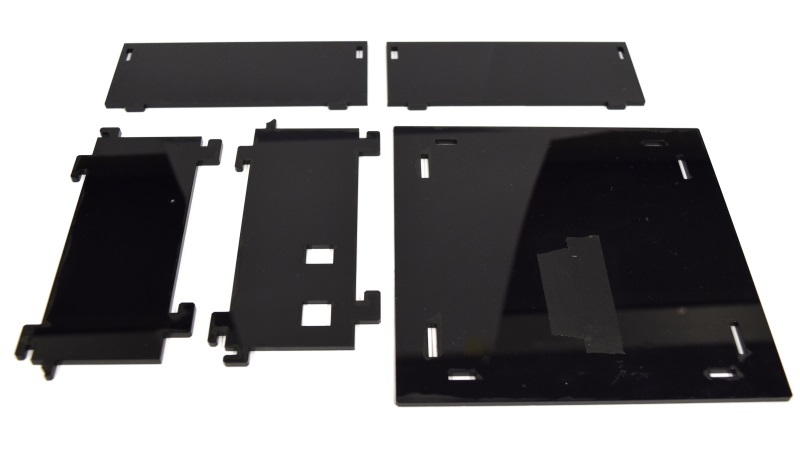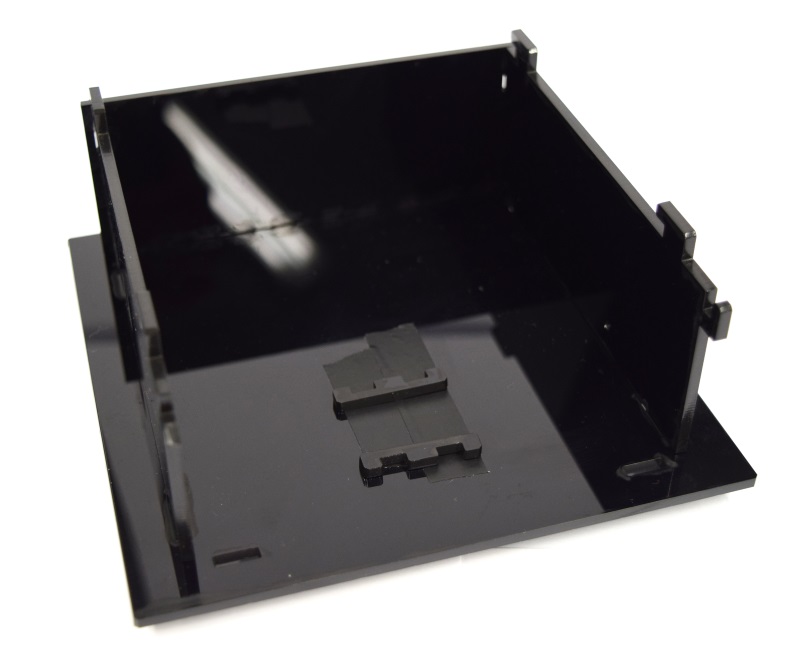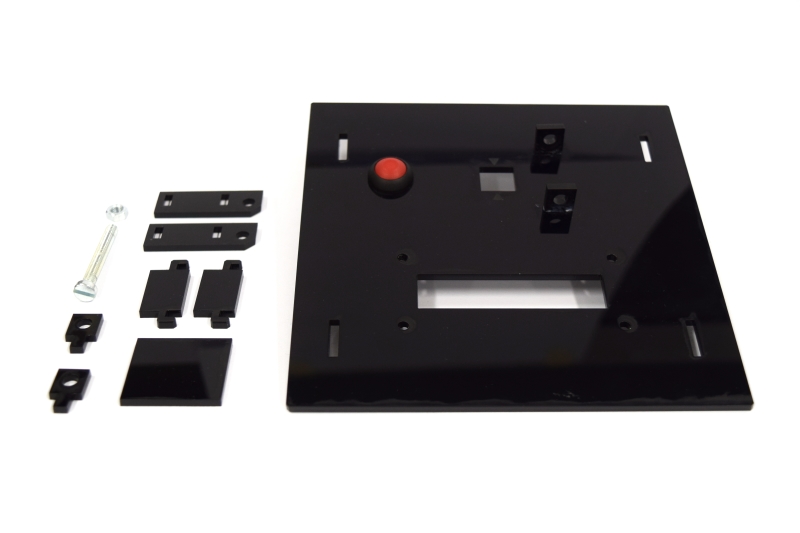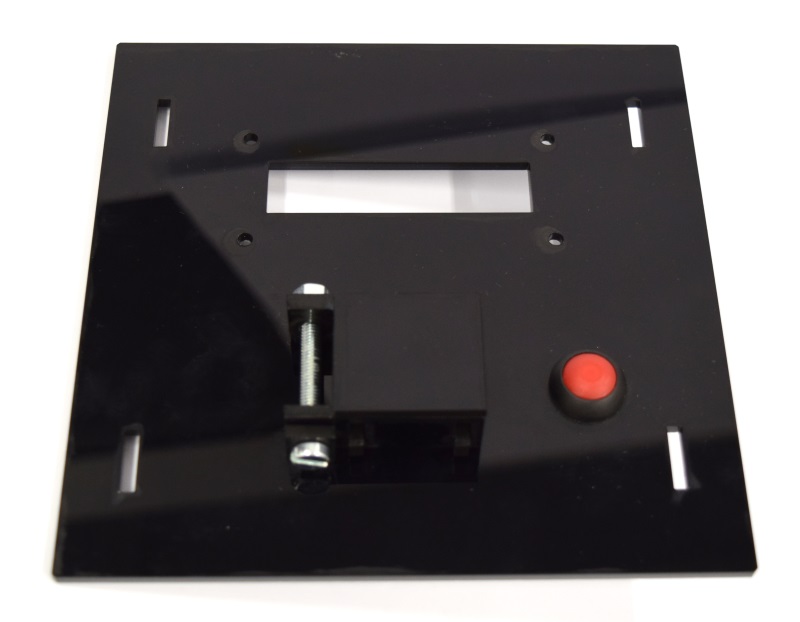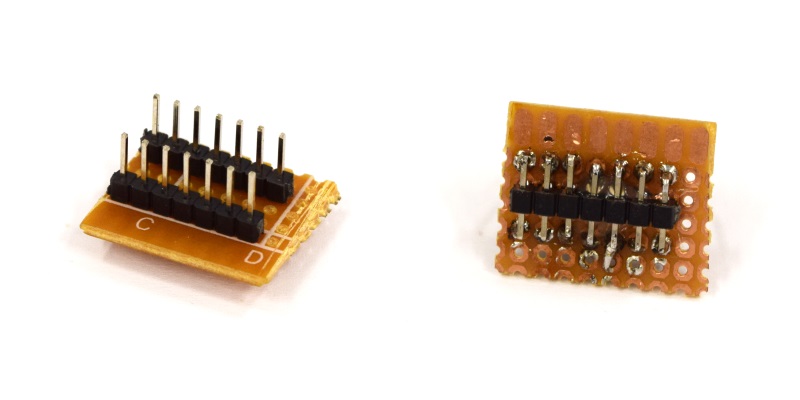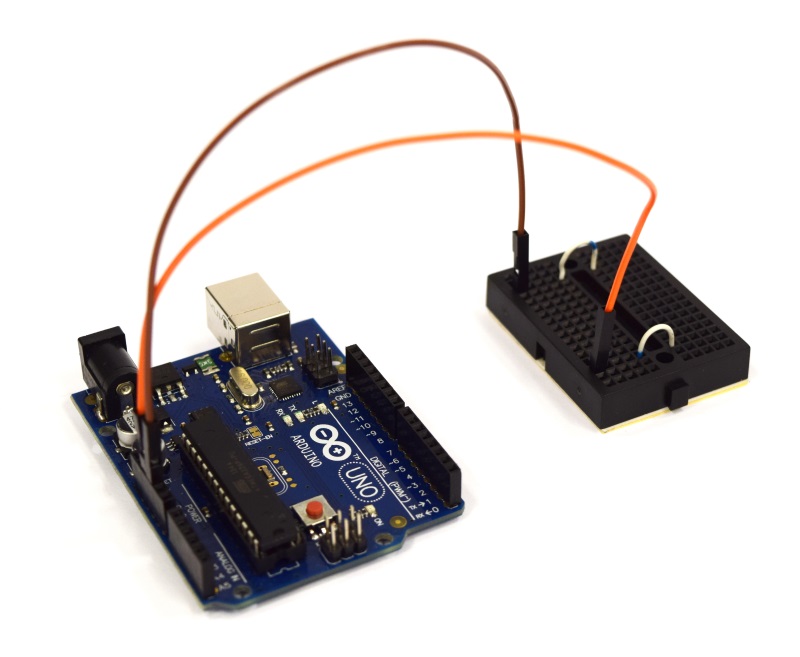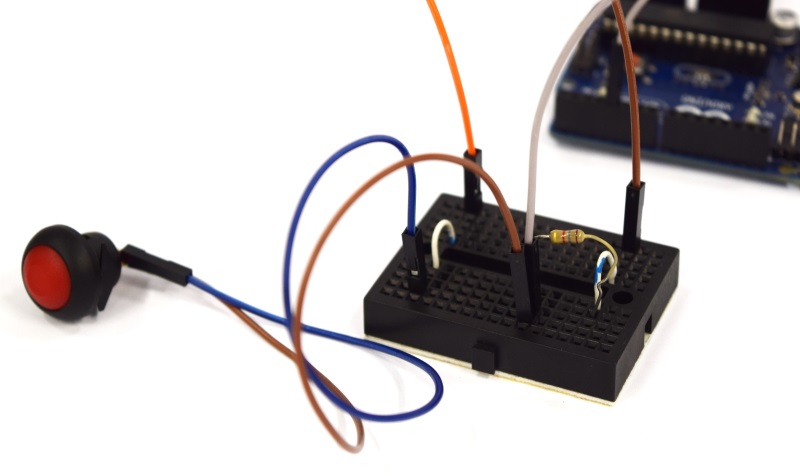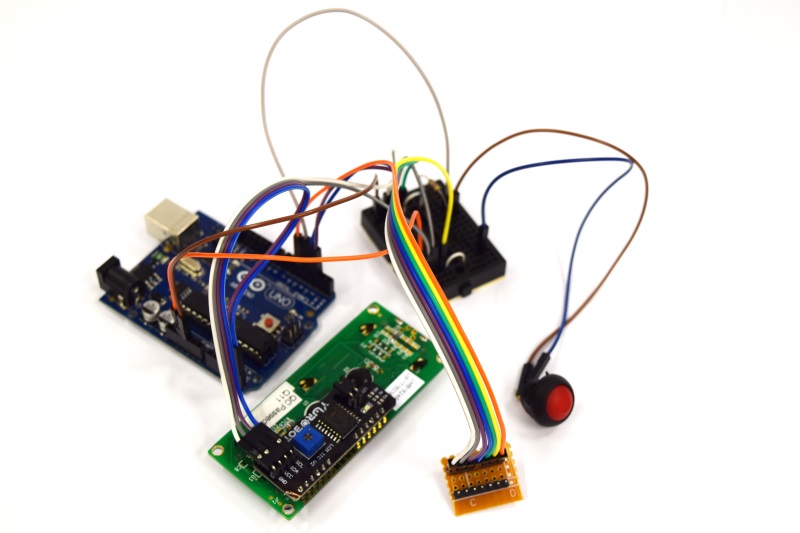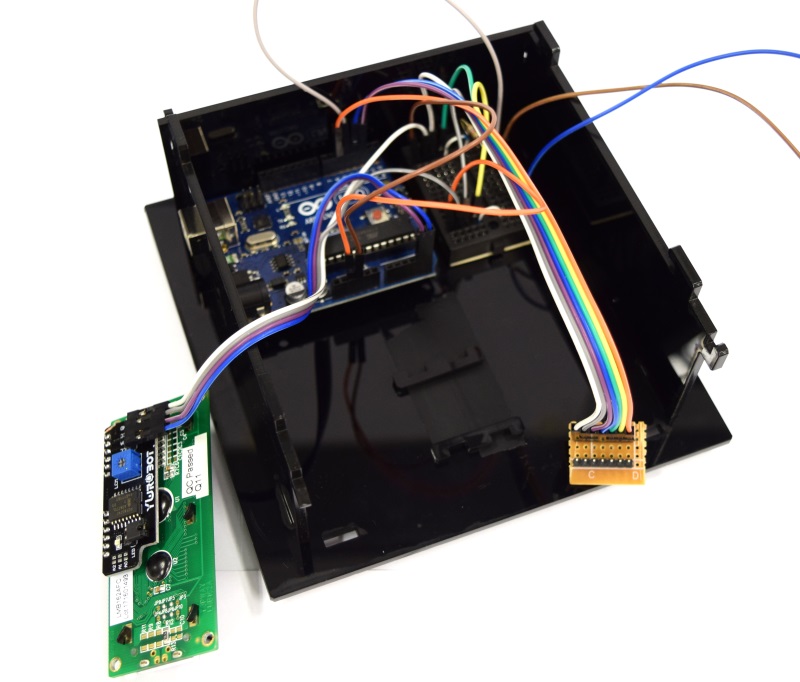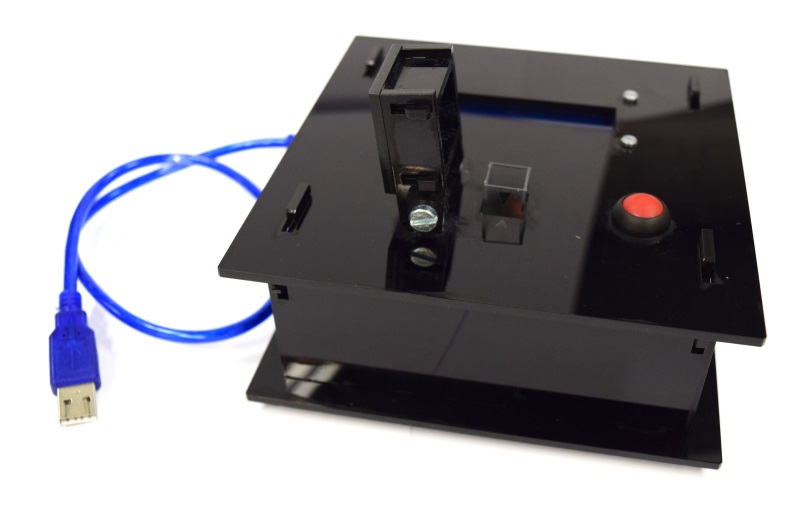OD/F device
Measuring Optical Density (OD) is a central element in microbiological work and synthetic biology in general. Often the qeustion is, how many cells are in a suspension. The OD can give you a hint.
Commercial OD meters cost several hundred dollars ([http://www.laboratory-equipment.com/laboratory-equipment/cell-density-meter.php OD meter]), and can limit the spread of synthetic biology.
Especially for BioHack-Spaces, DIY laboratories and schools we wanted to develop an alternative.
With our OD/F device we want to enable many to people for good, precise and cheap science.
Especially for the Interlab Study also fluorescence has been of importance. Here the correlation between OD and fluorescence should be measured.
Since the taks of measuring OD and fluorescence are often performed at the same time, we want to present a device that can measure both with easy changes. Finally we can tell you, how much fluorescence there is per amount of cells.
In fact, you can find some DIY posts for turbidity meters such as [http://www.thingiverse.com/thing:74415 Turbidity sensors]. However a proper assessment of their linearity as well as a calculated OD-value is missing.
Also regarding fluorescence, we're not re-inventing the wheel (well, not totally). The 2010 iGEM Cambridge team actually build a very similar device, the E.glometer. However, there's no data available showing an actual comparison of the data from their device, and some proven, commercial system, e.g. to assess linearity of the measurement.
|
 "
"