Team:UCL/Team Portal
From 2014.igem.org
(Difference between revisions)
Adamdenyer (Talk | contribs) (→All pages) |
(→Useful Links) |
||
| (15 intermediate revisions not shown) | |||
| Line 10: | Line 10: | ||
* Link to all new pages here. | * Link to all new pages here. | ||
| - | == | + | == UCL iGEM 2014 Subteam Wiki Pages == |
* [[Team:UCL/ProjectOverview]] | * [[Team:UCL/ProjectOverview]] | ||
| Line 17: | Line 17: | ||
* [[Team:UCL/Human_practice_Portal]] | * [[Team:UCL/Human_practice_Portal]] | ||
* [[Team:UCL/Computational_Portal]] | * [[Team:UCL/Computational_Portal]] | ||
| - | + | * [[Team:UCL/WebComms_Portal]] | |
| - | + | ||
| - | + | ||
| - | + | ||
== Useful Links == | == Useful Links == | ||
| Line 26: | Line 23: | ||
* [[Team:UCL/NewPage]] | * [[Team:UCL/NewPage]] | ||
* [[Special:Upload]] | * [[Special:Upload]] | ||
| + | * Please upload me to wiki! https://docs.google.com/spreadsheets/d/1Ay7mcN_EM72kOm1WTizHvyPVPTAn_4uykT26R5j3_Ug/edit#gid=0 | ||
| - | + | <b> Guides </b> | |
| - | * [[Team:UCL/ | + | |
| - | * [[Team:UCL/ | + | Uploading an Image |
| - | + | * [[Team:UCL/WebComms_Portal/Image_Guide]] | |
| + | Writing a Blog Post | ||
| + | * [[Team:UCL/WebComms_Portal/Blog_Guide]] | ||
== Requirements == | == Requirements == | ||
| Line 41: | Line 41: | ||
* The [https://static.igem.org/mediawiki/igem.org/6/60/Igemlogo_300px.png iGEM logo] should be placed on the upper part of every page and should link to [2014.igem.org]. | * The [https://static.igem.org/mediawiki/igem.org/6/60/Igemlogo_300px.png iGEM logo] should be placed on the upper part of every page and should link to [2014.igem.org]. | ||
Visit the [https://2014.igem.org/Wiki_How-To Wiki How To page] for a complete list of requirements, tips and other useful information. | Visit the [https://2014.igem.org/Wiki_How-To Wiki How To page] for a complete list of requirements, tips and other useful information. | ||
| - | |||
| - | |||
| - | |||
| - | |||
| - | |||
| - | |||
| - | |||
| - | |||
| - | |||
| - | |||
| - | |||
| - | |||
| - | |||
| - | |||
| - | |||
| - | |||
| - | |||
| - | |||
| - | |||
| - | |||
| - | |||
| - | |||
| - | |||
| - | |||
| - | |||
| - | |||
| - | |||
Latest revision as of 01:07, 17 June 2014
This page is maintained by the web, communications, and branding team.
Contents |
Wiki best practice
- All new pages should have the header, footer, and TeamUCL category set.
- At the moment, do not change "public" pages without discussion with Adam.
- Add all documentation to the wiki.
- Try and keep things in obvious pages.
- Link to all new pages here.
UCL iGEM 2014 Subteam Wiki Pages
- Team:UCL/ProjectOverview
- Team:UCL/Lab_AzoReducateCloning_Portal
- Team:UCL/Lab_BioArt_Portal
- Team:UCL/Human_practice_Portal
- Team:UCL/Computational_Portal
- Team:UCL/WebComms_Portal
Useful Links
- Team:UCL/NewPage
- Special:Upload
- Please upload me to wiki! https://docs.google.com/spreadsheets/d/1Ay7mcN_EM72kOm1WTizHvyPVPTAn_4uykT26R5j3_Ug/edit#gid=0
Guides
Uploading an Image
Writing a Blog Post
Requirements
There are a few wiki requirements teams must follow:
- All pages, images and files must be hosted on the 2014.igem.org server.
- All pages must be created under the team’s name space.
- As part of your documentation, keep the links from the menu to the left.
- Do not use flash in wiki code.
- The iGEM logo should be placed on the upper part of every page and should link to [2014.igem.org].
Visit the Wiki How To page for a complete list of requirements, tips and other useful information.
 "
"